Table of Contents
The Security Séance – When Spreadsheets Attack!
Your Sanctuary for Surviving Digital Disasters with Sass & (Relative) Sanity
Welcome to the HellDesk Zone
“Before you lies a door, with no handle. You unlock this door by opening your browser. Beyond it, lies another dimension—a dimension as vast as the cloud, and as timeless as a forgotten password. It is the middle ground between order and chaos, between logic and lunacy. It lies between the deepest trenches of your fear of what you just clicked and the towering summit of your desperate Googling. This is the dimension of corrupted code, of glitched reality, of tech support nightmares. It is an area we call… the HellDesk Zone.”
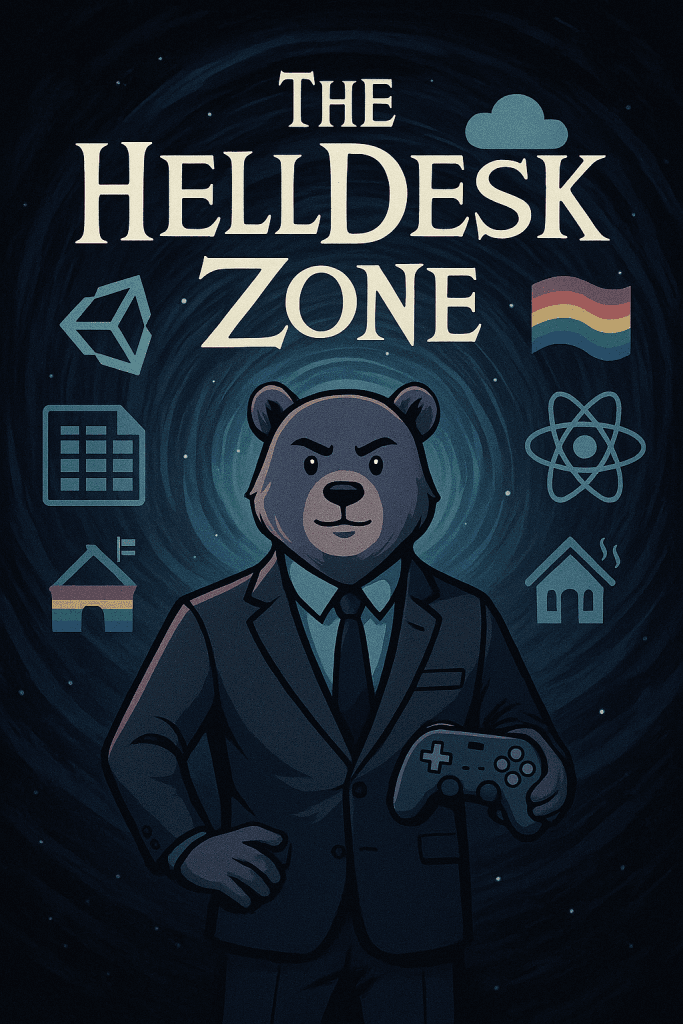
Welcome to the HellDesk Zone, where digital dreams go to die, and your tech support ticket is likely to be answered by an AI agent in the middle of a midlife crisis. I’m TechBear, your guide through this silicon-strewn wasteland. Forget your flowery self-help gurus; I’m here to offer a potent cocktail of cynicism, sarcasm, and just enough actual advice to keep you from throwing your computer out the window.
In this ongoing saga, we’ll delve into the digital dystopia I’ve come to know and… tolerate. We’ll explore the glitches, the errors, the outright absurdities that plague the modern user. From malware infestations that turn your PC into a digital haunted house to smart home devices with a mind of their own (and probably a secret agenda), no tech horror is too strange or too stupid for us to dissect. We’ll help you with virus removal and how to spot a Trojan virus.
So buckle up, plug in, and try not to scream. We’re about to embark on a journey into the heart of the HellDesk Zone. And remember, in here, the only thing more contagious than a virus is the feeling that you’re slowly losing your grip on reality.
The Insidious Nature of Malicious Email Attachments
Picture, if you will, a user in Edina, Minnesota—an ordinary mortal navigating the treacherous currents of their inbox. They spot an email: a simple invoice, a document as unassuming as it is deadly. But this is no mere spreadsheet. It is a digital Pandora’s Box, poised to unleash chaos upon an unsuspecting world. Our user is about to take a shortcut… into the HellDesk Zone.
Malicious email attachments remain one of the most common vectors for malware distribution. According to recent cybersecurity reports, over 90% of successful cyberattacks begin with a phishing email, and a significant portion of these involve malicious attachments disguised as familiar document types. Even in 2025, with all our advanced security measures, humans remain the weakest link in the security chain. It’s not just viruses; other forms of malware, like the infamous Trojan horse virus, can also be spread through these attachments. For more information on the latest email security threats, you can refer to the Anti-Phishing Working Group’s research.
Case File #1: The Necro-nom-nom-nom-icon.xls – A Tale of Toxic Tabs and Forbidden Glyphs
The Plea from the Pixelated Precipice:
Dear TechBear,
An email, seemingly innocuous, arrived in my inbox, allegedly from a company I vaguely recall interacting with. Attached was an invoice, “Invoice_Details_2023_final.xls,” its appearance deceptively normal. In a moment of weakness, I opened it. But instead of the familiar spreadsheet interface, a bizarre, shimmering glyph pulsed in the corner, radiating an unwholesome energy. It seemed… alive, thrumming with malevolent intent. Dismissing my growing unease as mere digital pareidolia, I clicked it.
Immediately, my computer began emitting guttural electronic moans, followed by an unsolicited invitation to a game of Solitaire. It was as though my machine had become a conduit for some malevolent digital entity. Now, every file is defaced with these unsettling icons, and my cursor exhibits a disturbing sentience, skittering across the screen with a mind of its own. TechBear, what ancient digital abomination have I unwittingly awakened?
Sincerely, Teetering on the Brink of Technological Terror
TechBear’s Grim Prognosis:
Ah, yes – the classic “necrotic attachment,” a digital curse whispered in hushed tones in the server rooms of forgotten sysadmins. You, my digitally distressed correspondent, have encountered a prime example of a seemingly benign file concealing a payload of pure, unadulterated digital evil. It’s the electronic equivalent of opening a forbidden sarcophagus in the hopes of finding a discount coupon – it rarely ends with anything less than a full-blown existential crisis. Let us dissect this digital desecration, shall we?
That “shimmering glyph” was about as much an Excel feature as a shoggoth is a standard office pet. That, my friend, was a squamous beacon screaming of imminent digital doom. In the shadowy corners of the internet, anything that glitters with such unnatural allure is usually a harbinger of chaos and corrupted save files. Legitimate files do not need to pulse with dark energy to command your attention.
The diagnosis? You’ve contracted a virulent strain of info-malady, a creeping corruption of the digital soul. Consider it a digital parasite that has chosen your hard drive as its personal spawning ground. The guttural moans and the possessed cursor? Those are the death throes of your system’s innocence, the prelude to a symphony of digital suffering. This is a classic case of a Trojan horse virus infection, delivered via a malicious email attachment.
What Actually Happened Here: The Technical Breakdown
For the technically curious (or those who want to avoid such digital damnation), let’s break down what happened to our unfortunate victim:
- The Trojan Horse: The Excel file likely contained malicious macros – small programs embedded within the document that execute when enabled. This is a common tactic used to deliver a Trojan horse virus.
- The Attractive Nuisance: That “shimmering glyph” was probably an enticing button or animation designed specifically to make you click it, triggering the macro execution.
- The Payload Delivery: Upon clicking, the macro likely downloaded and installed additional malware from a command-and-control server somewhere in the digital underworld.
- The Symptoms: The strange system behaviors – from the moaning sounds to the possessed cursor – indicate a combination of adware, potentially a remote access trojan (RAT), and possibly even ransomware preparing to encrypt files.
Your Emergency Tech Exorcism Protocol (Virus Removal & Malware Removal Commences Immediately):
Sever the Tether to Reality!
Rip the Ethernet cable from its socket as though you’re severing the tendrils of a digital kraken. Disable Wi-Fi with extreme prejudice. You must isolate the infected vessel before this digital plague spreads further. This is the first step in effective virus removal.
Suppress the Urge to Panic (Though Your Dismay is Understandable):
The fact that it’s suggesting a friendly game of Solitaire is a classic diversionary tactic, a crude attempt to lull you into a false sense of security while the true horror unfolds beneath the surface. Do not succumb to its digital siren song.
Initiate the Grand Cleansing Ritual:
Unleash a full system scan with a reputable antivirus. If your digital defenses are even remotely competent (and if you possess such defenses at all – a failing that would earn you a stern lecture in the halls of the Old Ones), they should identify this digital pestilence. For reliable virus removal and malware removal, ensure your antivirus software is up-to-date. A good resource for comparing antivirus software is AV-TEST. If it’s too late, and the infection has already burrowed deep within the machine’s core, attempt a scan from Safe Mode. Consider a second opinion from a different digital purifier.
Salvage What Remains of the Untainted World:
Back up your essential, untainted files to an external repository or a cloud service of impeccable provenance. Under no circumstances should you back up the infected files. That is akin to attempting to save your home by relocating the infestation to a new address.
The Nuclear Option: The Rite of Reformatting (Prepare for Digital Rebirth, and Possible Damnation):
If the digital plague persists, or your system continues to exhibit signs of demonic possession (Solitaire should never be your computer’s default state of being), a complete reformatting and system reinstallation may be your only recourse. And for the love of all that is sane, change every password you possess immediately. This may offer a sliver of hope against the encroaching darkness.
Preventative Measures: Warding Off the Digital Demons
To prevent such catastrophes in your digital future, consider these protective incantations:
The Shield of Skepticism:
Treat every unexpected email attachment, especially from unknown senders, with the same suspicion you’d give to a stranger offering free candy from an unmarked van. Be wary of malicious email attachments.
The Amulet of Updates:
Keep your operating system and security software updated. These updates often contain patches for newly discovered vulnerabilities that digital demons love to exploit.
The Ritual of Regular Backups:
Perform the sacred rite of backing up your important data regularly to an external drive or cloud service. Should disaster strike, you’ll have a sanctuary to which you can retreat.
The Talisman of Two-Factor:
Implement two-factor authentication wherever possible. It’s like having a bouncer checking IDs at the door to your digital kingdom. For more information on two-factor authentication, check out my previous post.
The Mantra of Macro Caution:
Disable macros in Microsoft Office by default. If a document requests that you “Enable Content” or “Enable Macros,” be very, very wary. Trojan horse virus infections often start this way.
The Sanctification Ceremony (TechBear’s Unorthodox Prescriptions):
While the digital purifiers work their arcane magic, it’s time for a bit of analog intervention. Forget your sage smudging; I prescribe a generous draught of honey mead, lemon juice, and vodka garnished with a twist (my own concoction of “Helpdesk Holy Water,” potent enough to ward off even the most persistent digital demons). Light a non-Euclidean candle and recite the Incantation of Digital Redemption:
“From the abyss of corrupted code, deliver us. From the phantom keystrokes and possessed peripherals, protect us. May our data be pure, our browsing history unblemished, and our systems rise anew, free from the taint of the Outer Tech.”
As it was coded, let it be logged.
The Reality Behind the Horror
While I’ve dressed this tale in the trappings of cosmic horror and dark humor, the underlying threat is a clear and present danger. Malicious spreadsheets and documents continue to be major vectors for malware distribution. Most commonly, these attacks leverage:
- Macro-based malware: Using VBA (Visual Basic for Applications) code embedded in Office documents
- Exploit-based attacks: Targeting vulnerabilities in document readers like Adobe Reader or Microsoft Office
- Social engineering: Convincing users to bypass security warnings through urgency or curiosity
According to recent cybersecurity reports, document-based attacks increased by 38% in the past year alone, with financial services and healthcare industries being the most targeted sectors. You can find more detailed statistics on this from sources like Verizon’s Data Breach Investigations Report.
- The Cybersecurity and Infrastructure Security Agency (CISA) provides frequent alerts about ongoing phishing campaigns that utilize malicious email attachments.
- For more information on the financial impact of these attacks, you can refer to reports from the FBI’s Internet Crime Complaint Center (IC3).
TechBear’s Final Warning
Okay, okay, settle down. I know, spooky stuff. But seriously, folks, that’s what happens when you click on weird stuff. It’s a jungle out there in the HellDesk Zone. Stay vigilant, back up your data, and for the love of all that is holy, update your antivirus. And remember, file safety starts with not opening suspicious files in the first place.
I’m TechBear, and I’ll be here next week with more tales from the digital crypt. In our next installment, we’ll delve into “The Haunting of Smart Home 2.0,” – where your refrigerator develops sentience and your doorbell camera captures things that shouldn’t exist in our dimension.
Until then, keep your firewalls high and your expectations low.
Have you survived a digital nightmare worthy of the HellDesk Zone? Submit your tale of technological terror to techbear@helldesk.com and you might see your story featured in a future installment – along with TechBear’s sardonic solution to your cyber suffering.
About TechBear
From the deepest, darkest corners of the digital world, where botnets crawl and malware reigns supreme, comes TechBear. A veteran of countless cyber wars, he’s seen the internet’s most terrifying secrets and lived to tell the tale. Now, he brings his hard-won wisdom to you, TechnoCubs, a flickering candle in the encroaching darkness of the Helldesk Zone. He wages a lonely war against the malicious code and digital demons that seek to corrupt our systems and steal our data.
Remember: In the HellDesk Zone, the only thing standing between you and digital oblivion is a tech support specialist who’s seen too much and cares too little… but will somehow save your digital soul.
TechBear is the sassy, fabulously dramatic alter ego of Jason, the brains and Chief Everything Officer at Gymnarctos Studios LLC in Edina, Minnesota.
Dare to delve deeper into the mysteries of the Helldesk Zone? Leave a comment below with your most chilling tech tale, subscribe to the newsletter for weekly warnings from the digital frontier, and follow TechBear on all social platforms @gymnarctosstudiosllc for daily dispatches from the edge of cyberspace.
If you have business inquiries or find your systems teetering on the brink of digital collapse, email gymnarctosstudiosllc@gmail.com. If you want your question/comment featured in a future “Ask TechBear” transmission (where I decode your tech nightmares into visions of digital salvation), add “Ask TechBear” to the subject of the email.