Maintenance Monday | June 2, 2025
Table of Contents
Hello, my fabulous TechnoCubs! It’s your favorite IT diva, TechBear, and today we’re tackling the monster that lives in every home office: cable management chaos.
Picture this: You need to charge your phone, but first you must dig through a drawer that looks like a Best Buy exploded. Sound familiar, sugar? That tangled mess of cables isn’t just ugly—it’s costing you time, money, and sanity.
The Cable Chaos Crisis (And Why It’s Ruining Your Life)
Let’s be real. We’re all digital hoarders. Every device comes with its own cable. Every upgrade leaves behind a cord we’re too scared to throw away. Before you know it, your desk drawer looks like digital spaghetti and your workspace resembles a tech tornado aftermath.
This is such a common problem that major tech publications like CNET regularly cover cable organization strategies, but today we’re getting TechBear-level, practical with solutions that actually work.
Here’s what this cable chaos is actually costing you:
- Time Wasted: Searching for the right cable when you need it most
- Money Lost: Buying duplicate cables because you can’t find the ones you have
- Safety Risks: Tangled power cords can overheat and cause fires
- Productivity Killer: Visual clutter creates mental clutter
- Stress Factor: Nobody needs cable-induced anxiety in their life
This cable chaos isn’t just ugly—it’s costing you time, money, and sanity. And if your physical cables are a mess, chances are your digital desktop needs some decluttering love too.
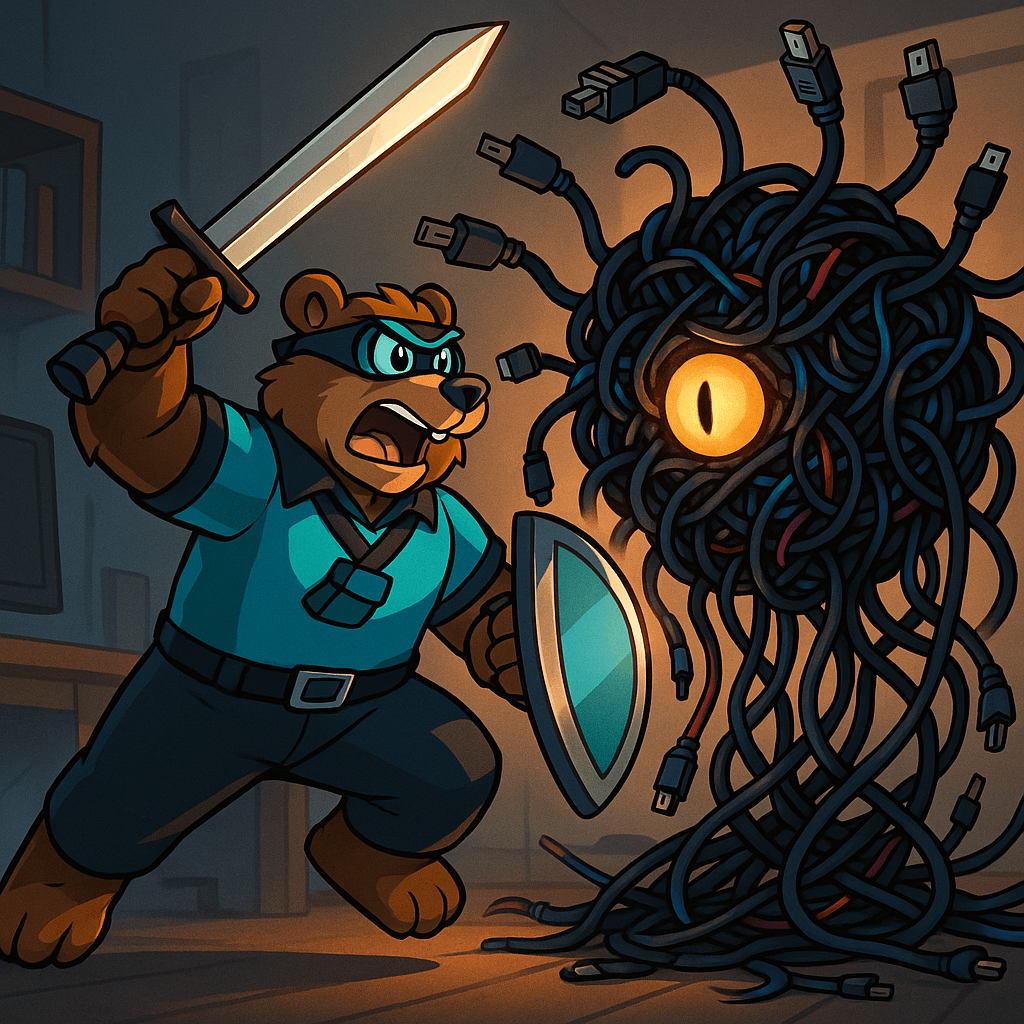
TechBear’s Cable Taming Strategy: From Chaos to Calm
Ready to transform your cable nightmare into organized bliss? Let’s break this down into bite-sized steps that won’t overwhelm your beautiful brain.
Step 1: The Great Cable Audit (Don’t Panic!)
First, we’re going archaeological. Gather every cable in your space. Yes, ALL of them. From every drawer, box, and mysterious pile.
Sort them into these piles:
- Daily Use: Phone chargers, laptop cords, monitor cables
- Weekly Use: Camera cables, external drive connectors
- Rarely Used: Extra HDMI cables, old device chargers
- Mystery Cables: The ones you’re afraid to throw away
- Digital Fossils: Cables for devices you no longer own
TechBear Pro Tip: Use old pizza boxes or cereal boxes as sorting trays! Cut them down to desk height and you’ve got instant, free cable sorting stations. Label each section with a Sharpie and you’re golden, sugar!
Pro Tip: Take a photo of each pile. Your ADHD brain will thank you later when you forget which pile is which.
Step 2: Sort & Conquer (Like a Cable Superhero)
Now we’re organizing by function, not just frequency. This makes finding cables intuitive, even when your brain is running on fumes.
Create these categories:
- Power & Charging: All the cables that bring your devices back to life
- Data Transfer: USB cables, external drive connectors
- Audio/Video: HDMI, display cables, audio cables
- Networking: Ethernet cables, router connections
- Specialty: Device-specific cables you can’t replace easily
Step 3: Storage Solutions That Don’t Suck
Forget fancy cable organizers that cost more than your monthly coffee budget. Here are budget-friendly solutions that actually work:
For Drawers:
- Small boxes or containers (shoe boxes work great!)
- Ziploc bags: Clear, cheap, and you can see what’s inside! Great for keeping cable “families” together
- Zippered pouches for cable families
- Drawer dividers (or make your own with cardboard)
TechBear Pro Tip: Save those little boxes from electronics purchases—phone boxes, earphone packaging, even mint tins work perfectly for small cables. They’re already the right size and they’re FREE! Plus, you’re recycling like the eco-friendly tech queen you are.
For Desks:
- Small baskets for frequently used cables
- Cable clips attached to desk edges
- A dedicated “charging station” area
TechBear Pro Tip: Empty tissue boxes make AMAZING charging stations! Cut holes in the sides for cables to feed through, and voila—your power strips and adapters are hidden but accessible. Decorate it with washi tape if you’re feeling fancy!
For Travel:
- Toiletry bags make excellent cable organizers
- Separate small pouches for different device types
Step 4: Taming the Under-Desk Beast (The Final Boss Battle)
Now for the real challenge: that terrifying ecosystem under your desk where cables have achieved sentience and formed their own civilization.
Power Strip Strategy:
- Mount your power strip under the desk or on the wall
- Position it where you can easily reach the switch
- Use a surge protector with USB ports to reduce cable clutter
Cable Routing Like a Pro:
- Follow the Wall Method: Run cables along walls and desk edges
- Group Similar Cables: Power cables together, data cables together
- Use Cable Clips: Stick-on clips keep cables in place without permanent damage
- Create Service Loops: Leave extra length for future changes (but coil it neatly)
Dealing with Different Cable Lengths:
- Too Long: Coil excess length with velcro ties (never wire twist ties—they can damage cables over time)
- Too Short: Use extension cables rather than stretching cables tight
- Just Right: These unicorn cables get the premium real estate
Cable Bundling Options (From Best to “Meh”):
- Velcro Cable Ties: Reusable, adjustable, cable-safe (TechBear’s favorite!)
- Silicone Twist Ties: Reusable, gentle on cables, come in fun colors
- Hair Ties/Scrunchies: Cheap, reusable, but can leave marks on cables over time
- Rubber Bands: Free but can degrade and snap, potentially too tight
- Zip Ties: Cheap and secure, but not reusable and can be cut-hazard sharp (use carefully!)
TechBear Pro Tip: Got old socks with holes? Cut them into rings to make cable organizers! They’re soft on cables and stretchy enough to bundle different sized cords. Turn those holey socks into cable management heroes!
Under-Desk Organization Tools:
- Cable Trays: Mesh baskets that hang under your desk
- Adhesive Cable Clips: Guide cables along desk edges
- Cable Spine: Flexible tubing that bundles multiple cables
- Command Strips: For temporary mounting solutions
TechBear Pro Tip: Binder clips are cable management MAGIC! Clip them to your desk edge and thread cables through the metal handles. Instant cable guides that cost practically nothing. Those jumbo clips can even hold your power strip up off the floor!
For more professional-grade cable management solutions, including specialized trays and routing systems, check out this comprehensive guide to cable management solutions for different environments.
Prefer to see cable management in action?
Check out this quick video from Lowe’s for easy, budget-friendly cable management tips you can use right away at home or in your small business:
Step 5: Labeling Like a Boss (Your Future Self Will Thank You)
Labels are your secret weapon against cable confusion. When your brain is fried and you need the right cable NOW, labels save the day.
Labeling Options:
- Dymo Label Maker: The gold standard! Durable, waterproof, and professional-looking
- Bread Bag Clip Tags: Those plastic notched tags from bread bags—write on them with permanent marker
- Cable Tags: Small plastic tags that wrap around cables
- Colored Tape: Different colors for different device types
- Brother P-Touch: Another excellent label maker option
What to Label:
- Both ends of long cables
- Power adapters (what device they belong to)
- Cables that look identical but aren’t
- Extension cables and their purposes
TechBear Pro Tip: Those bread bag clip tags aren’t just for labeling—they’re perfect for cable identification! Write the device name on them and clip them right onto the cable. Plus, they come in different colors for easy color-coding. Who knew bread freshness could solve your cable chaos?
Step 6: The “Go Bag” System (For Your Digital Nomad Life)
Whether you work from multiple locations or just need to grab-and-go, having a portable cable kit prevents disaster.
Essential Go Bag Contents:
- Phone charger
- Laptop charger
- USB-C to USB adapter
- HDMI cable (for presentations)
- Ethernet cable (wifi backup)
- Portable battery pack
Organization Tip: Use a clear toiletry bag so you can see everything at a glance.
Step 7: Maintenance Schedule (Keep the Beast Tamed)
Like any good system, cable organization needs regular maintenance. Set reminders so you don’t slip back into chaos.
Monthly: Quick visual check—are cables staying organized? Quarterly: Full audit—remove cables you’re not using Yearly: Deep clean—replace damaged cables, update organization system
Bonus Round: Mystery Cable Detective Work
Found a cable and have no idea what it’s for? Don’t panic! Here’s how to solve the mystery safely:
- Photo Search: Take a clear photo and use Google Lens or similar apps
- Online Communities: Post in tech forums with a photo
- Check Your Devices: Look at ports on your electronics
- When in Doubt: Keep it for 6 months in a “mystery” box, then donate
When to Let Go (Cable Breakup Advice)
Sometimes you need to say goodbye. Here’s when it’s safe to part ways:
Definitely Toss:
- Frayed or damaged cables
- Cables for devices you no longer own
- Cables that have been replaced by newer standards
Recycle Responsibly:
- Many electronics stores accept cable recycling
- Check local recycling programs
- Never throw cables in regular trash
The TechBear Reality Check
Listen, sugar—perfect cable management is a myth. The goal isn’t Pinterest-worthy perfection. The goal is a system that works for YOUR brain and YOUR life.
Some days your cables will be messy. That’s okay. Some days you’ll forget to put things back where they belong. That’s human. The system is there to help you get back on track, not to judge you.
Your Action Plan (Start Small, Win Big)
Feeling overwhelmed? Start with just ONE area:
Week 1: Tackle your most-used charging cables Week 2: Organize the mystery drawer Week 3: Address the under-desk situation Week 4: Set up your travel kit
Remember, progress over perfection always wins.
Final Thoughts from Your Favorite IT Diva
Cable management isn’t about having the most expensive organizers or the most complex system. It’s about creating order that supports your life, not complicates it.
You’ve got this, beautiful! Your future self will thank you when you can find that phone charger without excavating through digital archaeology.
Now go forth and tame those cables like the magnificent tech warrior you are!
What’s your biggest cable management challenge? Drop a comment below and let TechBear know how this guide worked for you!
Tags: cable management, home office organization, desk organization, productivity tips, tech organization, small business, ADHD-friendly organizing
