Table of Contents
Howdy, my darling TechnoCubs! TechBear here, ready to help you tame another wild corner of your digital jungle. Today, on “Workflow Wednesday,” we’re diving headfirst into something that probably gives most of y’all a case of the digital vapours: inbox overload.
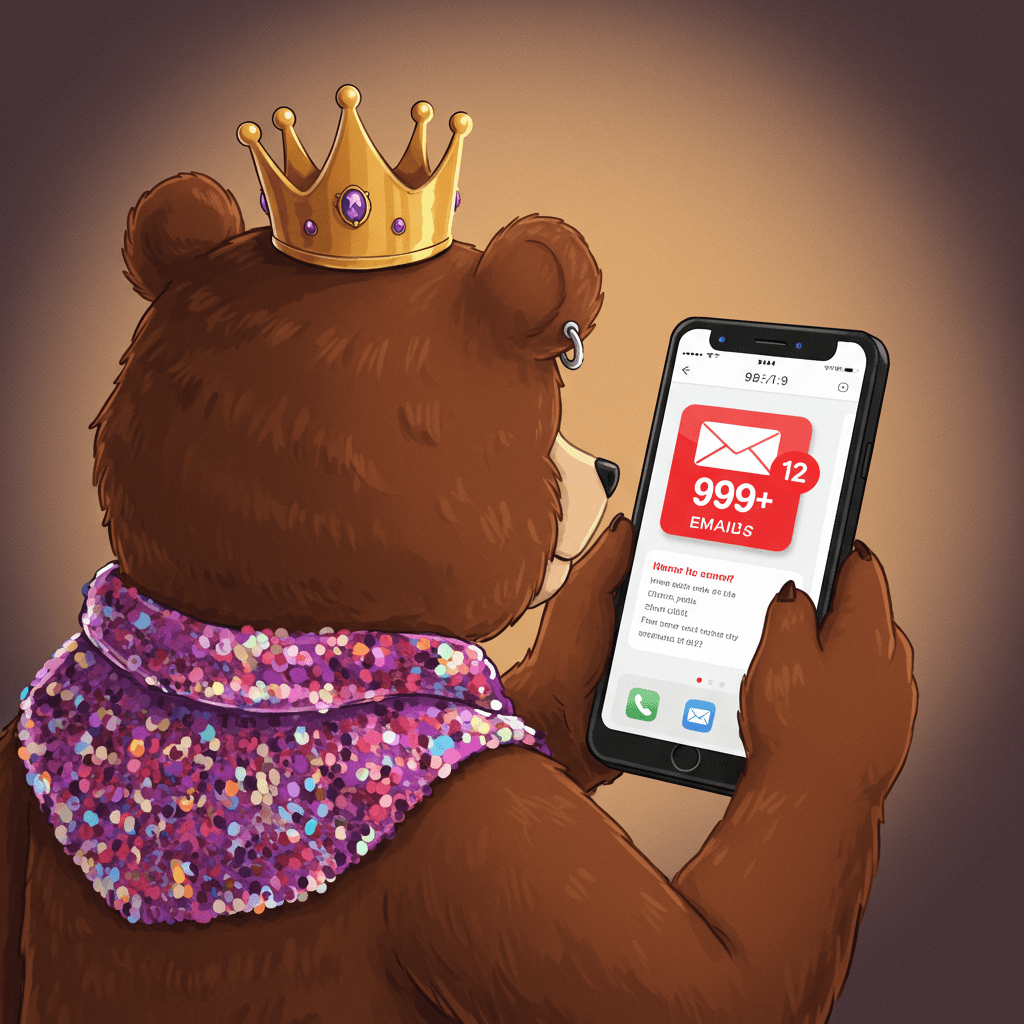
Does your inbox look like a digital junk drawer that’s been hit by a glitter bomb? Are you constantly swiping or clicking just to get rid of new messages, feeling like you’re drowning in a sea of newsletters, alerts, and “urgent” requests? Bless your heart, you’re not alone! But don’t you fret your pretty little heads, because TechBear’s got your back, and we’re about to make that inbox sing!
We’re going to break down how to get that digital mess under control and beat inbox overload once and for all. No complicated jargon, just simple steps to reduce your tech stress and get your email flowing smoother than a well-oiled engine.
Let’s get that inbox purring like a kitten.
1. The “One-Touch” Rule: Act Now, Relax Later, Darlings!
Now listen here, my little darlings, this is a game-changer that’ll make you say, “Well, I’ll be!” Imagine a piece of paper landing on your actual desk. Do you just pick it up, put it down, and pick it up again later? Good heavens, no! You handle it! Treat your emails the exact same way, bless your cotton socks.
When you open an email, make a decision right away. No dilly-dallying, no second-guessing!
- Delete it: If it’s junk or no longer needed. Poof! Gone with the wind! (But always be careful, TechnoCubs, some emails are just trying to trick you! If something looks suspicious, read my tales from the HellDesk Zone about malicious email attachments!)
- Reply to it: If it’s a quick answer. Get it done, sweet pea! Don’t let it linger like last week’s casserole.
- Archive it: If you’ve read it and might need it later, but don’t need it cluttering up your main view. (Oh, the drama of a clean inbox! More on this next!)
- Do it: If it’s a small task that takes less than two minutes. Just like putting on your shoes – quick and easy!
- Move it: If it’s something you need to act on later, move it to a special “To Do” folder. Give it a little home!
The goal, my precious TechnoCubs, is to touch each email once and decide its fabulous fate. This stops things from piling up like laundry on a Monday morning. This approach is part of what productivity experts call the “inbox zero method.” If you want to learn more about the famous inbox zero approach, it’s a fantastic system that many busy professionals swear by!
2. Befriend the Archive Button (It’s Your Most Glamorous Pal!)
Now, I know many of y’all just hit “delete” on emails you’ve read, but what if you need that information later? Are you just going to hope you remember it? Honey, please! That’s where the Archive button sashays in like a superstar!
Think of “Archive” like a super-organized, perfectly lit, walk-in closet for your emails. When you archive an email, it disappears from your main inbox view, but it’s still fully searchable and accessible if you ever need it again. It’s like magic, but with more sparkle! It keeps your inbox clean without actually getting rid of anything important. Most email programs (like Gmail, Outlook, Apple Mail) have a clear “Archive” button. Use it often, and let it set you free!
3. Smart Sorting with Simple Rules (Let Your Email Do the Work, Darling!)
Feeling overwhelmed by newsletters or social media alerts? They are some of the biggest causes of inbox overload. Oh, honey, that’s just not chic! You can set up simple rules (sometimes called “filters”) to automatically sort these messages into folders. It’s like having a tiny, efficient butler for your inbox!
For example, you can tell your email program: “Any email from ‘XYZ Newsletter’ should automatically go into my ‘Newsletters’ folder.” This keeps your main inbox clear for important messages, leaving you free to focus on what truly matters.
- How to find it: Look for “Rules,” “Filters,” or “Settings” in your email program. Don’t be shy, poke around!
- Start small: Just pick one type of email that clutters your inbox most and create a rule for it. You’ll be amazed at the difference, I promise you! It’s like a little MacGyver trick for your digital life!
- A Word of Caution, My Dears: Now, as much as we love our smart computers, remember they’re still just “dumb machines” doing what they’re told. So, when setting up these fabulous rules, never, ever set a rule to automatically move an email straight to the trash! Why, you ask? Because even the smartest computer can make a mistake and toss something important! Instead, create a special folder, perhaps call it “Stuff to Delete (Review Me!)” or “Digital Dustbin.” Have your rules send emails there. Then, during one of your dedicated email sessions, you can quickly skim through that folder, rescue any accidental castaways, and then delete the rest with a flourish! It’s like having a safety net for your digital life! (And if you’re looking for more ways to make your tech work for you, check out my guide on simple automation tools that won’t make your head explode!)
If you’re using Microsoft Outlook specifically, there are some detailed step-by-step instructions for Outlook users that can walk you through the exact clicks and buttons to press.
4. Let AI Lend a Paw (Your Inbox Just Got Smarter!)
Now, my TechnoCubs, if you thought you were smart, wait until you meet the new generation of email tools! With the rise of Artificial Intelligence (AI), your email is getting a brainy upgrade, and it’s simply divine. Many email programs are gradually learning what you prioritize and interact with, sorting your mail before you even lift a finger!
Think of it like this: your email is getting its own personal assistant, one that learns your habits and tidies up for you. For instance, some email apps, like Apple Mail, are now separating your inbox into clever categories:
- Primary Mail: This is the good stuff, the emails you actually care about and need to see right away. No nonsense, just pure gold!
- Transactions: All those receipts, order confirmations, and delivery updates. Important, but maybe not “drop everything” urgent.
- Subscriptions: Your favorite newsletters, site updates, social media notifications. You signed up for them, bless your heart, but they don’t need to hog the spotlight.
- Promotions: Not exactly spam (because you did give them your email, you little rebel!), but likely those marketing emails that can usually wait.
This smart sorting means less manual fussing for you, leaving your main inbox cleaner and clearer. It’s like having a digital butler who knows exactly where everything goes before you even ask! (And if you’re curious about how AI can truly transform your daily tasks, don’t miss my post on AI tools that instantly elevate productivity!)
5. Unsubscribe, Unsubscribe, Unsubscribe! (Digital Decluttering, TechBear Style!)
Now, this, my TechnoCubs, is one of the most powerful ways to stop inbox overload before it even starts. Every time you get a newsletter or promotional email you don’t read, scroll to the very bottom. You’ll almost always find a tiny “Unsubscribe” link, just sitting there, waiting for its moment.
Click it! It might take you to a webpage to confirm, but it’s worth the few seconds. Less junk coming in means less junk to deal with. Be ruthless, my dears! If you haven’t opened it in months, you probably don’t need it. It’s time to cut ties, darling, and move on to bigger and better things! Thank it for its service and to quote Elsa, “Let it go!”
6. Schedule Your Email Time (Don’t Let It Rule Your Day, Bless Your Heart!)
Are you constantly checking your email, letting it interrupt your focus like an uninvited guest at a tea party? Oh, that’s a huge workflow killer, and it just won’t do! Instead, try to set specific times for checking and responding to emails. Think of it as a little appointment with your inbox!
- Maybe 15 minutes first thing in the morning, with your coffee.
- Another 15 minutes after lunch, to clear your head.
- A final check before you wrap up your day, just to tie up loose ends.
This helps you stay focused on your tasks without constant digital interruptions. Your brain will thank you, and you’ll feel as calm as a cucumber in a bowl of ice water! (And speaking of scheduling, if you want to truly master your calendar and avoid those pesky scheduling shenanigans, TechBear has a guide for that too!)
7. Clean Out the Old (A Quick Sweep, Just for Kicks!)
Even with all these tips, sometimes old emails just pile up like dusty trophies. Once a month or so, take 10-15 minutes to do a quick sweep. Search for old promotional emails, old alerts, or anything you know you definitely don’t need anymore. Select them all and hit that delete or archive button! It’s like giving your inbox a refreshing breath of fresh air, honey! Think of it as Marie Kondo-ing your digital life – if those old emails don’t spark joy (or serve a purpose), thank them and send them on their way!”
If you want to get really serious about this monthly cleanup, there are some professional email cleaning strategies that can help you tackle even the most overwhelming inboxes.
Ready to Tame Your Inbox Overload, My Darlings?
Getting your email under control and eliminating inbox overload might seem like a big task, but by taking these simple, TechBear-approved steps, you’ll feel a huge weight lift off your shoulders. Less email stress means more time for what really matters, whether that’s growing your small business or enjoying your home life.
Start with just one tip today, and watch your workflow improve. You’ve got this, my precious TechnoCubs! I know you do!
Until next time, keep your tech tidy and your spirits high!
Your fabulous digital diva,
TechBear
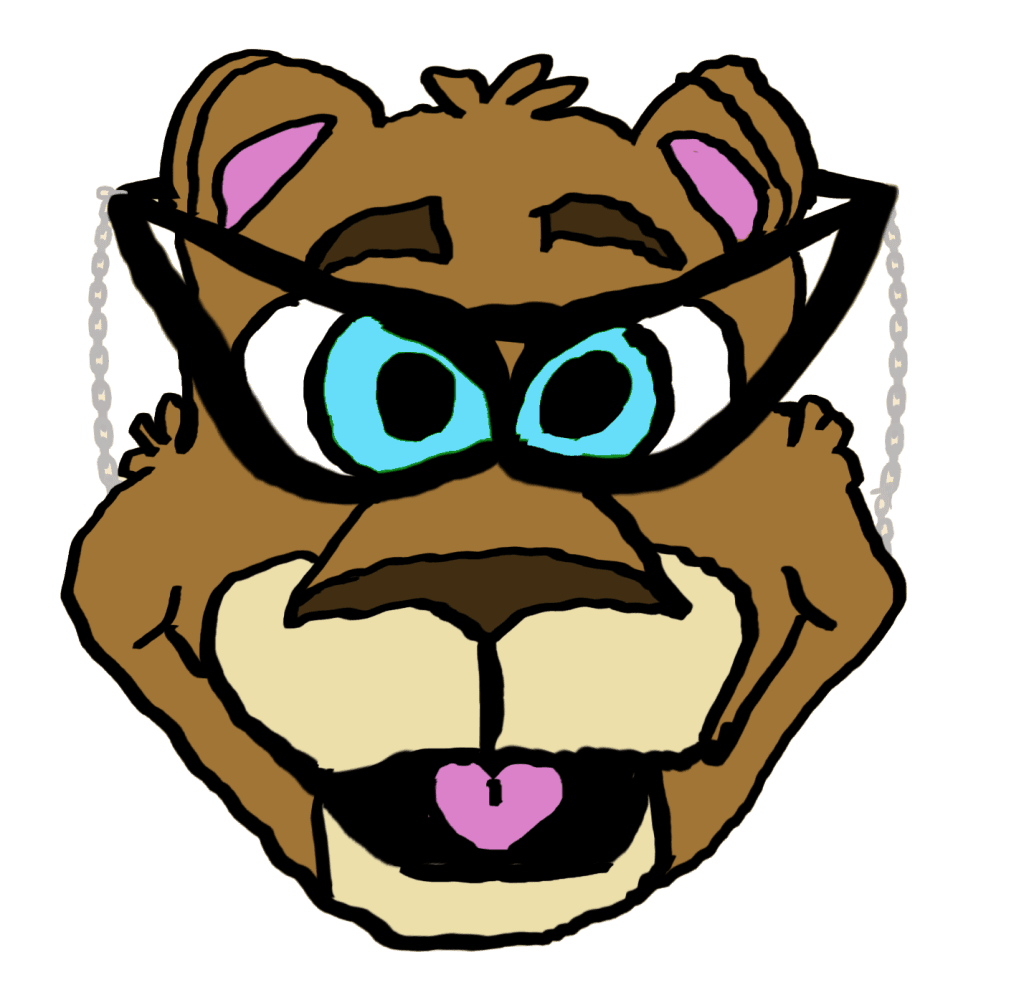
About Techbear, Jason, and Gymnarctos Studios
About TechBear
TechBear, the self-proclaimed Digital Diva of the Data Realm, allegedly earned seventeen black belts in Email Kung Fu from a secret monastery hidden deep within Silicon Valley’s server farms. Legend whispers that he once organized the entire internet’s inbox using nothing but sequined sorting algorithms and a bedazzled filing system that made even Marie Kondo weep with joy. When not busy teaching digital decluttering to overwhelmed mail server admins worldwide, TechBear can reportedly be found hosting exclusive tea parties for abandoned spam emails and conducting symphony orchestras of synchronized notification sounds. (You should hear the Hallelujah Chorus arranged for “You’ve got mail!” and “Ding!”)
About Jason
Jason (he/his) is the Chief Everything Officer and Evil Genius Brain-Squirrel Herder behind Gymnarctos Studios, as well as the creative mastermind who unleashed TechBear’s fabulous digital persona upon the world. From his suburban lair in Edina, Minnesota, Jason wrangles both tangled spaghetti code and his overcaffeinated and sassy alter ego while helping Twin Cities businesses tame their own technological chaos. When he’s not busy translating TechBear’s dramatic flair into actual working solutions, Jason can be found driving his husband crazy while stashing more yarn in unexpected places.
About Gymnarctos Studios
Gymnarctos Studios is a Minneapolis-area technology consultancy specializing in making the digital world less overwhelming and more fabulous for small businesses and home users. Based in the heart of Minnesota’s Twin Cities, we combine serious technical expertise with a refreshingly human approach to technology problems. Whether you’re drowning in digital clutter or need help building elegant solutions from technological chaos, Gymnarctos Studios brings both the technical wizardry and the personality to make your tech actually work for you.
Get In Touch
Have a tech question or need help taming your own digital jungle? We’d love to hear from you! Email us at gymnarctosstudiosllc@gmail.com.
- Want a response in TechBear’s fabulous voice? Put “Ask TechBear” in the subject line for helpful advice, sass, and a good-natured roast about your tech decisions.
- Have a serious business inquiry? Use a professional subject line and we’ll respond with our business hats on.
© 2025 Gymnarctos Studios LLC. All rights reserved. TechBear’s fabulousness cannot be replicated, but his advice is free to share with proper attribution.
