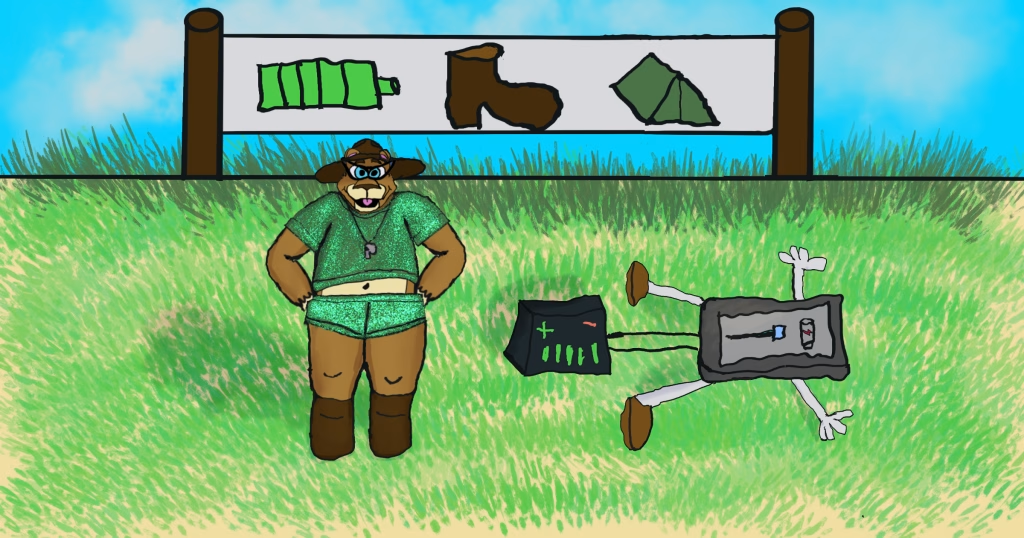Sweetie, your devices are DYING for attention, and I don’t mean the dramatic kind!
Table of Contents
Welcome to Battery Life Bootcamp
Listen up, my precious techno-cubs! It’s time for another intervention from your favorite digital drill sergeant, TechBear, and today we’re talking about something that’s literally DRAINING the life out of your devices—battery management!
Y’all are out here treating your rechargeable batteries like they’re magic fairy dust that never runs out, and then you wonder why your phone dies faster than my patience when someone says “it was working fine yesterday.” Well, honey, today’s the day we whip those power-hungry devices into shape with some proper battery life management techniques!
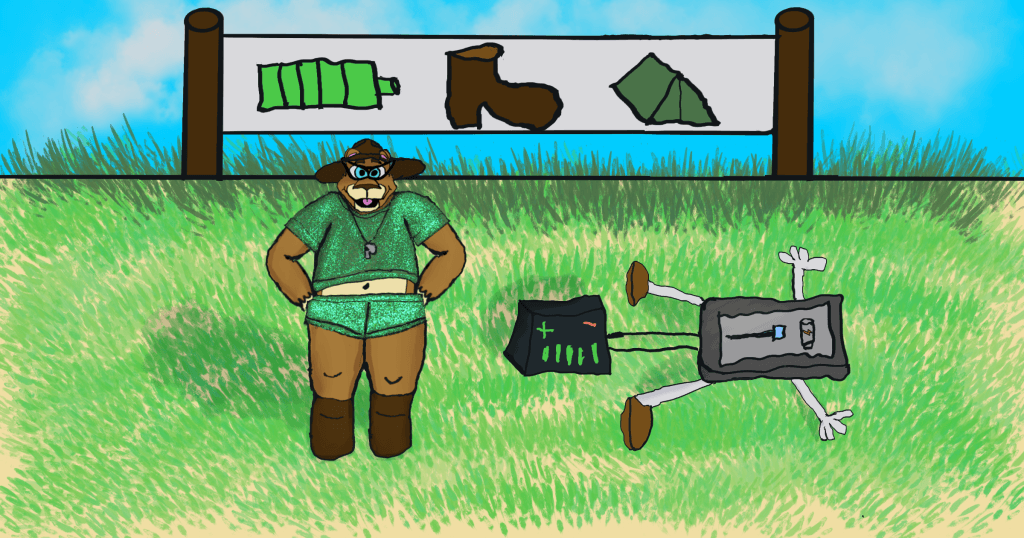
This Week’s Power Problems
Our mailbox has been absolutely FLOODED with battery-related disasters that would make even the most patient tech support angel weep digital tears. Let me share some real gems that’ll make you question humanity’s relationship with portable power:
Dear TechBear,
I’ve solved the battery life problem forever! I keep my phone plugged in 24/7 so it never dies. Sometimes it gets really hot and the battery indicator shows 100% but acts weird, but that’s just because it’s SUPER charged, right? Also, I leave it charging on my bed overnight because the pillows keep it cozy. My phone case is slightly melted now, but that just means it’s custom-fitted! Thoughts?
– Always Charged in Atlanta
Oh, sweet summer child… that’s not “super charging,” that’s slow-cooking your phone like a digital brisket! Your battery is crying harder than I did when flip phones went out of style.
Dear TechBear,
My laptop battery lasts exactly 47 minutes, but I’ve found the PERFECT solution: I carry six portable chargers, two car adapters, and a 50-foot extension cord wherever I go. My backpack weighs 30 pounds, but at least I’m never without power! I’ve also trained myself to type really fast during those 47 minutes. Is this normal laptop battery behavior?
– Pack Mule in Portland
Darling, 47 minutes of battery life means your laptop is practically on life support! You shouldn’t need a sherpa to carry your charging equipment. That poor battery has given up more hope than a meteorologist in tornado season.
The SHOCKING Truth About Battery Myths
Before we dive into proper battery optimization techniques, let me DEMOLISH some myths that are more persistent than glitter after a craft party:
MYTH: “Letting your battery die completely is good for it”
REALITY: Modern lithium-ion batteries HATE being completely drained! It’s like forcing someone to hold their breath until they pass out—traumatic and unnecessary. Deep discharges actually DAMAGE your battery’s lifespan.
Battery University has lots of articles and tutorials about managing battery life. They cover everything from general battery basics to technical specifics about how to package and test them.
MYTH: “You should always charge to 100%”
REALITY: Constantly charging to 100% and keeping it there is like force-feeding someone at a buffet. The sweet spot for lithium-ion battery care is keeping charge between 20-80% when possible.
MYTH: “Overnight charging ruins your battery”
REALITY: Modern devices have smart charging circuits, BUT… (and this is a big but, and I cannot lie) charging overnight every single night for years while generating heat isn’t doing your battery any favors.
MYTH: “Cold weather is bad for batteries”
REALITY: Extreme heat is actually your battery’s biggest enemy! A little chill slows down chemical reactions temporarily, but heat permanently damages battery cells faster than gossip spreads at a church social.
Smartphone Battery Life: Stop the Madness
Your phone’s battery is NOT a renewable resource, sugar! Here’s how to treat it with the respect it deserves:
Essential Smartphone Battery Management:
Charging Best Practices:
- Charge between 20-80% when possible (your battery will thank you later)
- Use original or certified chargers (knockoffs are like discount parachutes—risky business)
- Avoid wireless charging for daily use (convenient but generates heat)
- Remove thick cases during charging to prevent overheating
Daily Usage Optimization:
- Enable battery optimization settings in your phone’s system settings
- Use dark mode on OLED screens (those black pixels actually turn OFF)
- Manage location services—not every app needs to know you’re at Starbucks again
- Close unnecessary background apps (they’re digital energy vampires)
- Adjust screen brightness and timeout settings
The Apps That Are MURDERING Your Battery: Y’all have apps running in the background like they’re training for a marathon! Check your battery usage statistics and you’ll find the usual suspects:
- Social media apps (especially ones with video feeds)
- GPS navigation when not needed
- Games with constant internet connections
- Streaming apps left running
- Email apps checking every 5 minutes (honey, you’re not THAT important)
Laptop Battery Management: Power Up Your Productivity
Listen here, mobile warriors—your laptop battery deserves better than being treated like a backup generator!
Professional Laptop Battery Care:
Power Management Settings:
- Use built-in battery saver modes when on battery power
- Adjust processor performance settings (you don’t need maximum power for email)
- Manage display brightness and sleep settings
- Disable unnecessary startup programs (they’re digital hitchhikers)
Thermal Management: Remember our conversation about laptop elevation? This applies to battery health too:
- Keep vents clean and unobstructed. (Remember what I said about proper device cleaning?)
- Avoid using on soft surfaces that trap heat
- Consider a cooling pad for extended use
- Don’t leave it in hot cars (your battery isn’t getting a spa treatment in there)
Storage Best Practices: If you’re storing your laptop for extended periods:
- Charge to approximately 50% before storage
- Store in a cool, dry place
- Check and top up the charge every few months
- Remove the battery if storing for over 6 months (if possible)
Tablet Battery Optimization: Streaming Without the Drama
Your tablet shouldn’t die faster than a reality TV show marriage! Here’s how to keep your portable entertainment center powered up:
Tablet-Specific Power Management:
Display Optimization:
- Use adaptive brightness (let the tablet think for itself)
- Reduce screen timeout to 1-2 minutes
- Enable dark mode for reading and general use
- Close apps completely, don’t just minimize them
Connectivity Management:
- Turn off WiFi when not needed (radical concept, I know)
- Disable Bluetooth when not actively using accessories
- Use airplane mode during media consumption if you’ve downloaded content
- Manage automatic app updates and cloud syncing
Wireless Earbuds and Headphones: Sound Advice for Power
Your tiny audio devices pack impressive battery technology, but they need proper care to keep the music playing:
Audio Device Battery Care:
Charging Case Management:
- Keep the charging case charged (it’s literally their lifeline)
- Clean charging contacts regularly with a dry cotton swab
- Don’t let earbuds sit dead in the case for weeks
- Replace charging cases when they stop holding charge effectively
Usage Optimization:
- Use noise cancellation judiciously (it’s a battery hog)
- Adjust volume levels (max volume = max power consumption)
- Turn off when not in use (don’t just pause, power down)
- Update firmware regularly for battery optimization improvements
The ANNUAL Battery Health Checkup
Just like your annual physical (which you’re definitely keeping up with, right?), your devices need regular battery health assessments:
Device Health Monitoring:
Check Battery Statistics:
- iOS: Settings > Battery > Battery Health & Charging
- Android: Settings > Battery > Battery Health (varies by manufacturer)
- Windows: Generate battery reports using command prompt
- macOS: System Information > Power
Warning Signs Your Battery Needs Professional Attention:
- Dramatically reduced runtime (like our 47-minute laptop friend)
- Device getting hot during normal use
- Unexpected shutdowns at higher charge percentages
- Physical swelling or case deformation (STOP USING IMMEDIATELY)
- Charging taking significantly longer than usual
Professional Battery Replacement Services:
Don’t be like “Always Charged in Atlanta” trying to solve battery problems with constant charging! When your battery health drops below 80% of original capacity, it’s time to consider professional replacement through:
- Authorized service centers
- Certified repair shops like iFixit-trained technicians
- Manufacturer warranty programs
TechBear’s Final Battery Wisdom
Listen up, power-hungry cubs—your device batteries are sophisticated pieces of technology, not magical energy crystals that respond to good vibes and wishful thinking!
Proper battery life management isn’t about carrying a 30-pound charging arsenal or slow-cooking your phone overnight. It’s about understanding the science behind lithium-ion battery care and implementing smart charging habits that extend your device lifespan.
The TechBear Battery Commandments:
- Thou shalt not deep discharge regularly (20-80% is the sweet spot)
- Thou shalt keep devices cool (heat is the enemy of longevity)
- Thou shalt use quality chargers (your battery deserves better than gas station specials)
- Thou shalt monitor battery health (knowledge is power management)
- Thou shalt seek professional help when replacement time comes
Remember, precious techno-cubs: Good battery optimization means your devices work when YOU need them to, not when they feel like cooperating. No more dying phones during important calls, no more laptop shutdowns during presentations, and definitely no more carrying enough charging equipment to power a small village!
Ready for Professional Power Management?
If your devices are showing signs of battery distress, or if you want to implement enterprise-level power management solutions for your business, the experts at Gymnarctos Studios are here to help! We provide comprehensive device assessment, battery health monitoring, and energy-efficient computing solutions that keep your technology powered up and productive.
Don’t let poor battery management drain your productivity—or your patience. Contact TechBear for power management consulting that’ll keep your devices charged and your sanity intact!
Now go forth and manage those batteries like the responsible tech users I know you can be. And remember—if you’re melting phone cases or carrying 30 pounds of charging equipment, you’re doing it WRONG!
Have battery questions that are draining your sanity? Email gymnarctosstudiosllc@gmail.com with “Ask TechBear” in the subject line. I promise my advice will be more energizing than your morning coffee and more reliable than your current charging habits!
TechBear is the sassy alter ego of Jason, the founder and brains behind Gymnarctos Studios. When not preventing battery-related disasters, he can be found teaching smartphones proper charging etiquette and negotiating peace treaties between devices and their power adapters. Legend has it he once restored a battery to full health using nothing but proper thermal management and a strongly worded lecture about charging habits.
For more tech advice that won’t drain your patience, subscribe to Gymnarctos Studios’ weekly newsletter or follow @gymnarctosstudiosllc on social media.
#BatteryLifeHacks #DeviceBattery #ChargingTips #BatteryHealth #SmartphoneBattery #LaptopBattery #TechMaintenance #BatteryOptimization #MobilePower #TechBear #GymnarctoStudios #ITSass #TechTips #PowerManagement #BatteryBootcamp