A bear’s-eye view of cybersecurity absurdity: where horoscopes fail and criminals don’t deserve your business
Table of Contents
Welcome to the digital wilderness, where threats lurk behind every innocent-looking email attachment and viruses multiply faster than rabbit memes on social media. As your grizzled guide through the treacherous terrain of cybersecurity, TechBear is here to maul some misconceptions and claw away the dangerous practices that leave your digital honey pots vulnerable to attack. Strap in for a wild ride through the bizarre world of virus and ransomware protection—where apparently horoscopes and criminal negotiations pass for “security strategies” in some corners of the internet.
This Week’s Letters: Security Myths and Ransomware Realities
Our inbox has been flooded with cybersecurity questions lately, showing just how widespread confusion remains about digital protection. Let’s dive into some real concerns from our readers who have… let’s say “creative” approaches to cybersecurity.
Dear Tech Bear,
I’ve heard anti-virus software is just a scam, so I’ve developed my personal protection system! I never open emails on Tuesdays (everyone knows hackers send viruses on Tuesdays), I forward all suspicious emails to everyone in my address book to see if they think it’s safe, and I run a monthly horoscope check to see if Mercury retrograde might affect my computer. Still got hacked somehow. Thoughts?
– Astrologically Protected
Darling, I’m not sure whether to laugh or cry…
Your “protection system” is like using a paper umbrella in a hurricane. Mercury retrograde affects your texts with exes, not your cybersecurity!
The Gymnarctos approach to actual virus protection:
🛡️ Legitimate, updated security software (because it’s not a scam, it’s a necessity)
🛡️ Regular system updates and patches (those annoying popups are trying to help you)
🛡️ Email security protocols that don’t involve your entire contact list as guinea pigs
🛡️ Security awareness training that relies more on facts than horoscopes
Getting hacked “somehow” is exactly what happens when you replace IT security with astrology. Next time, trust science over star signs for your virus protection needs!
Our second letter shows another common but dangerous approach to cybersecurity that’s unfortunately all too common among small businesses:
Dear Tech Bear,
Great news! I’ve saved a fortune on antivirus software by not using any! Not-so-great news: I clicked on an email attachment called “DEFINITELY_NOT_A_VIRUS.exe” and now all our business files are locked with a message demanding Bitcoin payment. No worries though—I’m paying the ransom with the company credit card and writing it off as “IT consulting.” Plus, the hackers provide excellent customer service via chat! Is this what they call “outsourcing IT support”?
– Encrypted in Edmonton
Oh, honey, that’s not outsourcing IT support—that’s funding cybercrime with a side of wishful thinking!
Your “cost-saving” approach to security is like removing your car’s brakes to save on maintenance and then being surprised when you crash. That friendly ransomware “customer service” is just the cherry on top of this digital disaster sundae.
The Gymnarctos guide to ransomware sanity:
🐻 Prevention beats payment EVERY time—quality antivirus software costs far less than ransom demands
🐻 Regular, disconnected backups are your lifeline—store them offline where attackers can’t reach
🐻 Email attachments with suspicious names are digital strangers offering candy from unmarked vans
🐻 Company credit cards are for legitimate expenses, not criminal enterprises (your CFO and the IRS would agree)
🐻 Paying ransoms provides zero guarantees—many businesses never recover their data even after payment
When ransomware strikes, disconnect infected systems immediately, report to authorities (IC3.gov and local FBI), and consult actual IT professionals—not the criminals who attacked you.
Remember: Every ransom payment finances the next attack on another unsuspecting business. Break the cycle!
The Real Deal on Ransomware Protection: TechBear’s Comprehensive Guide
Now that we’ve addressed these concerning approaches to cybersecurity, let’s dive deeper into what actually works to protect yourself from viruses and ransomware.
Understanding the Threat Landscape
Viruses vs. Ransomware: Know Your Enemy

While both are malicious, viruses and ransomware operate differently and require specific approaches:
- Viruses are malicious code that replicate and spread from computer to computer, often causing system damage or data corruption
- Ransomware is a specific type of malware that encrypts your files and demands payment for the decryption key
Both can devastate your digital life, but ransomware is particularly problematic because it directly monetizes attacks through extortion. According to cybersecurity experts, ransomware attacks increased by 150% in 2024, with the average payment exceeding $250,000 for business targets.
Essential Virus Protection Strategies
1. Invest in Legitimate Security Software
Despite what “Astrologically Protected” believes, antivirus software is not a scam. These programs use sophisticated detection methods to identify and neutralize threats before they can damage your system. Look for solutions that offer:
- Real-time scanning of files and downloads
- Email protection features
- Web browsing safety tools
- Regular, automatic updates to threat definitions
Leading security solutions like BitDefender, Norton, McAfee, and Kaspersky provide comprehensive protection against a wide range of threats. Even Windows Defender, which comes free with Windows, offers solid basic protection when kept updated.
2. Keep Your System Updated
Those annoying update notifications? They’re actually critical to your security. Software updates often contain patches for security vulnerabilities that hackers actively exploit. Ignoring them is like leaving your digital doors and windows unlocked.
- Enable automatic updates for your operating system
- Keep all applications updated, especially browsers and email clients
- Replace software that’s no longer receiving security updates
3. Practice Email Hygiene

Contrary to popular belief, viruses aren’t sent exclusively on Tuesdays—they arrive 24/7, and email remains one of their primary delivery methods.
- Never open attachments from unknown senders
- Be suspicious of unexpected attachments, even from known contacts
- Verify unusual requests through a different communication channel
- Don’t forward suspicious emails to your contacts—report them as phishing instead
4. Adopt Smart Browsing Habits
Many infections happen through compromised websites or deceptive downloads:
- Use secure browsers with built-in protection features
- Install ad-blockers to prevent malicious advertising
- Verify website security (look for HTTPS and security certificates)
- Avoid downloading software from unofficial sources
If you have a suspicious link or attachment, submit it to VirusTotal. Their checker will scan links, files and more to ensure they’re legitimate.
Ransomware-Specific Protection
As “Encrypted in Edmonton” painfully discovered, ransomware requires special attention in your security strategy.
1. Backup, Backup, Backup
The single most effective defense against ransomware is a comprehensive backup strategy:
- Maintain the 3-2-1 backup rule: three copies of your data, on two different media types, with one copy stored off-site
- Keep some backups completely disconnected from your network (offline storage)
- Test your backup restoration process regularly to ensure it works when needed
- Automate backups so they happen without requiring you to remember
2. Think Before You Click
Ransomware often enters systems through:
- Malicious email attachments (like the infamous “DEFINITELY_NOT_A_VIRUS.exe”)
- Infected websites and downloads
- Fake software updates
- Compromised remote desktop protocols
Train yourself to pause and verify before clicking, especially when something seems unusual or too good to be true.
3. Use Advanced Protection Features
Modern security solutions offer ransomware-specific protections:
- Behavior-based detection that identifies encryption attempts
- Folder shields that prevent unauthorized programs from modifying important files
- Network monitoring to spot communication with known ransomware command servers
4. If Attacked: Proper Incident Response
If you do fall victim to ransomware despite your precautions:
- Immediately disconnect the infected device from your network
- Do NOT pay the ransom as your first response
- Report the attack to authorities (IC3.gov for US citizens)
- Consult with cybersecurity professionals about recovery options
- Restore from clean backups once the infection is removed
The Unbearable Cost of Poor Security Practices
Both our letter writers learned the hard way that inadequate security measures have real consequences—though one is still blissfully convinced that Mercury retrograde is the real culprit. The cold, hard truth about security negligence:
- Downtime costs that will make your accountant develop a nervous twitch (often 5-10 times the ransom amount)
- Data recovery expenses that could fund a small island nation
- Reputational damage that even the best PR firm can’t fix with a clever hashtag
- Lost business opportunities that will haunt your quarterly reports
- Potential regulatory fines that make parking tickets look like pocket change
For businesses, the average total cost of recovering from a ransomware attack exceeds $1.85 million when accounting for all factors. That’s roughly equivalent to 370,000 premium honey jars or 1,850,000 fortune cookies (which, frankly, would give you better cybersecurity advice than horoscopes).
Conclusion: Security Is an Investment, Not a Cosmic Roll of the Dice
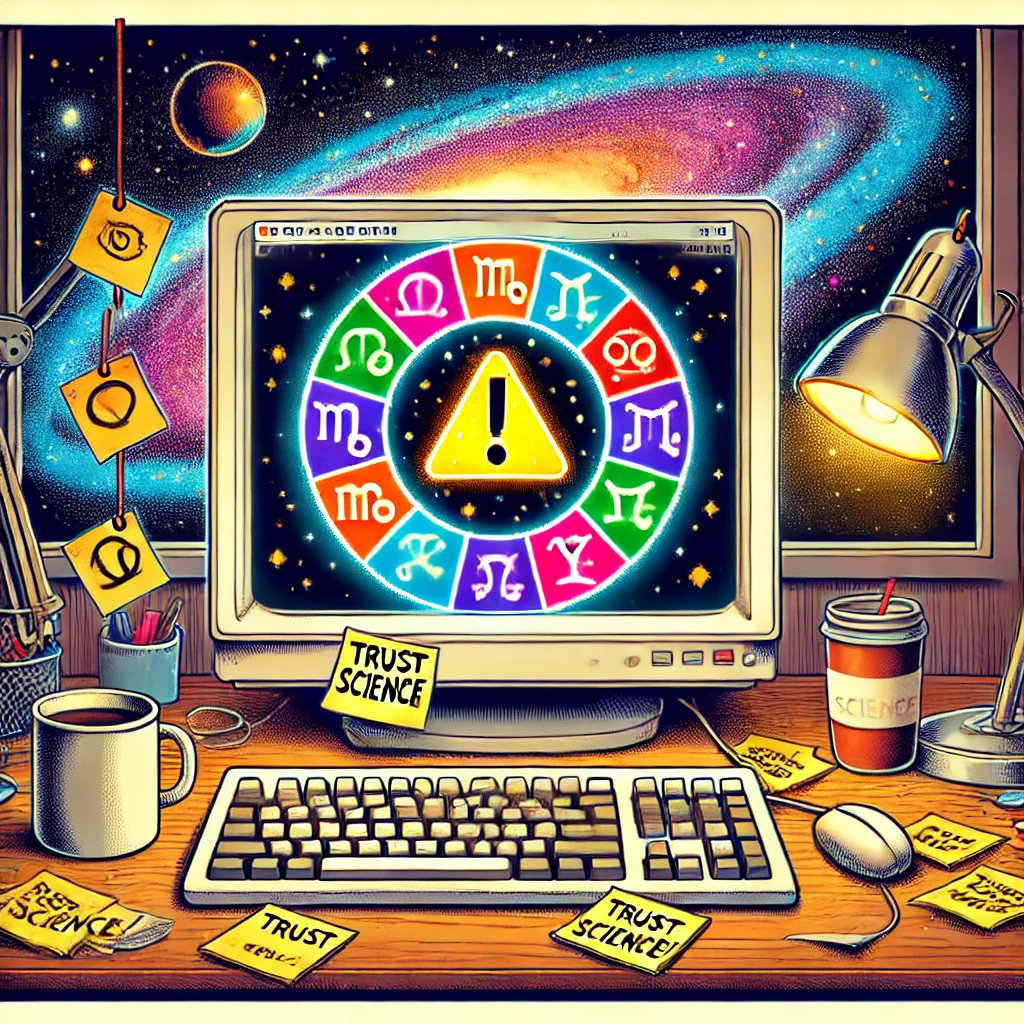
The approaches taken by our letter writers—consulting star charts or establishing a direct payment pipeline to criminal enterprises—represent two equally horrifying ends of the misguided security spectrum. One is waiting for celestial bodies to align before opening emails; the other is essentially hiring hackers as their outsourced IT department with extra steps.
Effective cybersecurity requires neither magical thinking nor capitulation to criminals with suspiciously helpful customer service chats. It demands a thoughtful, layered approach to protection that even Mercury in retrograde can’t mess up.
As TechBear always growls after his third espresso of the morning: “An ounce of digital prevention is worth a terabyte of cure—and costs significantly less than bitcoin ransom payments!”
Have a tech question or digital dilemma that’s making you question your sanity? Send an email to gymnarctosstudiosllc@gmail.com with “Ask TechBear” in the subject line for a chance to be featured in the next column. TechBear promises to respond with more wisdom than a horoscope and better customer service than ransomware criminals—though with roughly the same level of sarcasm.
About TechBear
Emerging from the coldest reaches of Silicon Valley (and occasionally the discount bin at MicroCenter), TechBear is the battle-scarred veteran of countless virus wars and the primary reason your coffee maker hasn’t joined the robot uprising. Some claim he once defeated a ransomware attack using nothing but a flip phone and a particularly stern growl, while others insist he accidentally invented the firewall during a heated argument with a malfunctioning toaster. When not dispensing tech wisdom with a healthy dose of ursine sarcasm, he can be found lecturing smart speakers about proper encryption protocols and teaching squirrels the fundamentals of network security.
TechBear is the alter ego of Jason at Gymnarctos Studios LLC, where cybersecurity meets comedy in a bear-sized package of digital wisdom.
#CyberSecurity #VirusProtection #RansomwareProtection #DataBackup #EmailSafety #SecurityBasics #IncidentResponse #TechSupport #SmallBusinessSecurity #ITMyths #AskTechBear #DigitalSafety #CyberSecurityFails