Quick Summary: Your everyday tech gadgets are secretly packed with features that help people with disabilities. These same features make life easier for everyone. TechBear explains how this happened and why it matters.
Table of Contents
Listen up, Technocubs, because mama bear has some tea to spill about the assistive technology you’re already using
Well, well, well, darlings. TechBear here, and after eleventy-billion years of debugging everything from sentient toasters to emotionally unstable enterprise servers, I’ve got news that’ll knock your rainbow socks clean off.
That fancy little supercomputer you carry in your pocket? Sugar, it’s been playing fairy godmother to millions of folks with disabilities this whole time, and you probably didn’t even notice. Bless your oblivious little hearts.
Here’s the big secret: While y’all were busy arguing about whether Android or iOS makes better selfies, the tech gods were quietly weaving accessibility magic into every swipe, tap, and “Hey Siri” you’ve ever uttered.
And honey, let me tell you something I learned back when I was debugging systems for the Pentagon using nothing but a bedazzled stylus and pure spite: the best technology is the kind that works for everyone, not just the able-bodied twenty-somethings in Silicon Valley focus groups.
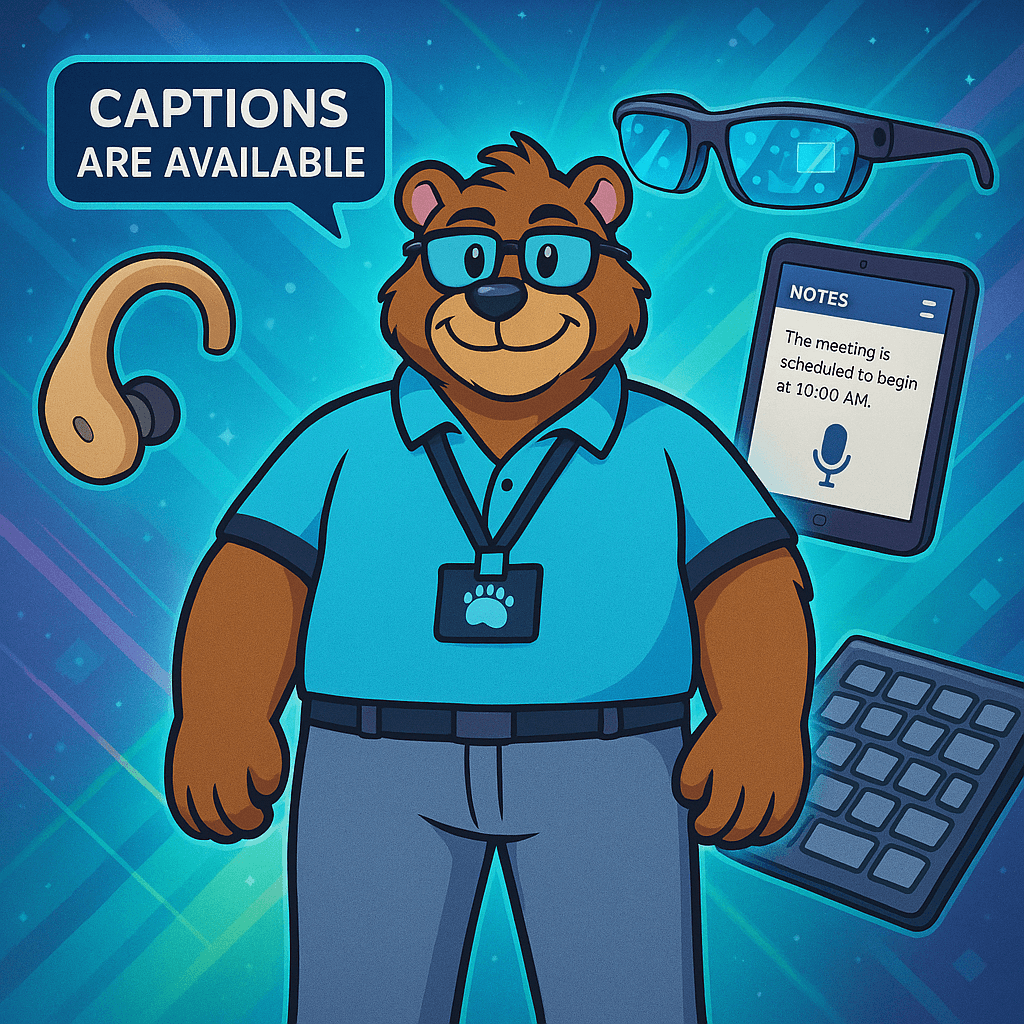
The Great Convergence: When Assistive Tech Got Mainstream Fabulous
What this means: Technology originally designed for people with disabilities is now used by everyone.
Picture this, sugar: It’s 1987, I’m wearing my best sequined lab coat (don’t ask), and I’m watching some brilliant engineer explain why voice recognition would never work for “regular people.”
Fast forward to today, and y’all are hollering at Alexa like she owes you money while simultaneously:
- Ordering groceries
- Adjusting your thermostat
- Starting your car
The future is now, darling, and it’s more accessible than a Southern Baptist potluck.
The dirty little secret the tech industry doesn’t want you to know? Half the “convenience features” they’re selling you were originally designed for folks with disabilities. That’s right, honey – you’ve been using assistive technology this whole time and calling it “innovation.” The audacity! The beauty!
What Is Universal Design?
Simple explanation: When you design something that works for people with the biggest challenges, it ends up working better for everyone.
What we’re witnessing is what us old-timers call ‘universal design.’ After I debugged a gazillion different accessibility compliance violations using nothing but duct tape and righteous indignation, I know good design when I see it. It’s truly about inclusion by design, ensuring technology works beautifully for everyone from the start.
Think of it like this: It’s like the golden rule, but with more USB ports.
When you design for the person with the biggest challenges, you end up creating something that works better for everyone.
Voice Assistants: The Divas We Didn’t Know We Needed
What they are: Smart speakers like Alexa, Google Assistant, and Siri that respond to voice commands.
Who they help: Everyone, but especially people who can’t easily use their hands.
Oh, honey child, let me regale you with tales from the ancient times when voice recognition required you to speak like a robot having an existential crisis. I once spent three days training a system to understand the word “hello,” and by day two, I was ready to throw the whole computer out the window and become a florist.
But look at us now! Alexa’s got more attitude than a drag queen at last call, and she’ll:
- Dim your lights
- Order your groceries
- Play that one song you can never remember the name of
Who Benefits From Voice Control?
People who need it most:
- Folks with arthritis who struggle with small buttons
- People with mobility issues who can’t reach devices easily
- Individuals with visual impairments who navigate through voice
Everyone else benefits too:
- Parents with hands full of babies or groceries
- Cooks who don’t want to touch their phone with messy fingers
- Anyone multitasking
This hands-free convenience often stems from innovations designed to assist those with physical challenges. For a visual demonstration of the journey to widespread Hands-free Computer Access, see this classic example.
Real example: I’ve watched clients with Parkinson’s discover they can finally control their smart home without fumbling with tiny buttons. I’ve seen folks with visual impairments navigate their entire digital lives through voice commands that would make Captain Kirk weep with joy.
And sugar, when my neighbor’s teenage daughter broke both wrists skateboarding (don’t ask), voice control became her lifeline for two months.
The technology keeps getting better: It can handle everything from my Deep South drawl to my friend Rosa’s thick Boston accent to Uncle Eddie’s speech patterns after his stroke. Machine learning, darling – it’s not just for targeting ads anymore.
Captions: Not Just for Noisy Bars Anymore
What they are: Text that appears on screen showing what people are saying in videos.
The big change: In 2020, everyone suddenly needed captions for video calls from home.
Gather ’round, Technocubs, while I tell you about the Great Caption Awakening of 2020. Suddenly, everyone was working from home, joining Zoom calls from their kitchen tables while their dogs barked and their children practiced interpretive dance in the background.
Automatic captions went from “nice to have” to “essential for sanity preservation” faster than you could say “You’re on mute, Karen.”
Here’s what tickles me pink: While y’all were discovering the joy of reading what people actually said versus what you thought they said, the deaf and hard-of-hearing community was sitting there like, “Welcome to the party, sweethearts. We’ve been here the whole time.”
How Captions Help Everyone
People who need them most:
- Deaf and hard-of-hearing folks
- People with auditory processing differences
Everyone else benefits too:
- Anyone in noisy environments (coffee shops, airports, gyms)
- People in quiet spaces where sound isn’t appropriate (libraries, late-night viewing)
- Non-native English speakers learning the language
- Anyone who processes information better when they can read and hear simultaneously
The technology is impressive: YouTube’s auto-captions have gotten so good, they can almost keep up with my rapid-fire technical explanations. (Almost being the key word – they still translate “enterprise architecture” as “entire prior texture,” bless their digital hearts.)
Netflix captions are so well-designed, I watch everything with them on now, even when it’s quieter than a church mouse in my living room.
Your Smartphone: The Pocket-Sized Accessibility Powerhouse
What this means: Your phone has more accessibility features than you probably know about.
Oh honey, if your smartphone were any more accommodating, it would offer to make you dinner and do your taxes. These little technological marvels are absolutely loaded with accessibility features that most folks never even know exist.
It’s like having a personal assistant, translator, magnifying glass, and seeing-eye dog all rolled into one gorgeous little package.
Screen Readers: The Unsung Heroes of Digital Navigation
What they are: Features that read aloud what’s on your screen.
Examples: VoiceOver on iPhones, TalkBack on Android phones.
VoiceOver and TalkBack might sound like features for folks with visual impairments (and they absolutely are essential for that community), but sugar, let me tell you about all the times I’ve relied on voice feedback when my hands were busy or my eyes were focused elsewhere.
When voice feedback helps everyone:
- Cooking while following a recipe on your phone
- Exercising while trying to skip to the next song
- Driving and using navigation
- Any time your hands are full or dirty
Real story: I once helped a client set up VoiceOver after a diabetic episode temporarily affected his vision. Watching him navigate his phone entirely through audio was like watching a maestro conduct a digital orchestra. The precision, the efficiency – it was beautiful.
When his vision returned, he kept several voice features enabled because they’d become genuinely useful parts of his daily routine.
Magnification: Because Sometimes Bigger Really Is Better
What these features do: Make text and images larger and easier to see.
Examples: Screen zoom, text size adjustments, high contrast modes.
These features were designed for folks with visual impairments, but they’re lifesavers for anyone squinting at tiny text on bright screens. I’ve got reading glasses older than some of my clients, and I’m not too proud to admit I’ve cranked up the text size on more than one occasion.
When bigger text helps everyone:
- Reading in bright sunlight
- Using your phone when you’re tired
- Looking at your phone without glasses
- Reading detailed information that’s naturally small
The smart part: Modern smartphones don’t just make things bigger – they intelligently reflow text, adjust layouts, and maintain usability even when you’re zoomed in so far you can count pixels. It’s like having a personal magnifying glass that actually understands what you’re trying to read.
Touch Accommodations: When Your Fingers Have Their Own Agenda
What they are: Settings that change how your phone responds to touch.
Examples: AssistiveTouch, gesture customization, dwelling controls.
These features help folks with fine motor challenges, but honey, they’re also fantastic for anyone dealing with temporary issues.
When touch accommodations help everyone:
- Broken nail that makes typing painful
- Cold fingers that don’t register on touchscreens
- Hands full of paint from that weekend DIY project
- Wearing gloves in winter
- Holding your phone at an awkward angle
I particularly love the gesture customization options. You can program your phone to understand taps, holds, and swipes in ways that make sense for your hands and your needs. It’s personalization taken to its logical, fabulous conclusion.
Web Browsing: Making the Internet Behave Itself
The problem: Many websites are designed poorly and hard to use.
The solution: Browser features that make websites more readable and easier to navigate.
Oh darling, the stories I could tell you about the early days of web accessibility. Picture this: websites designed by people who apparently thought everyone had perfect vision, lightning-fast reflexes, and the patience of saints.
I spent more time fighting with poorly designed interfaces than I care to remember, armed with nothing but determination and a particularly sarcastic browser extension.
But look how far we’ve come, sugar! Modern browsers are absolutely stuffed with features that make the web more civilized for everyone.
Browser Features That Help Everyone
Zoom functions: Don’t just make text bigger anymore – they intelligently scale entire pages while maintaining readability.
Reader modes: Strip away all the visual chaos (and honey, there’s a lot of visual chaos out there) and present content in clean, readable formats.
Dark modes: Originally developed to reduce eye strain for users with light sensitivity, now appreciated by users who spend long hours looking at screens.
High contrast modes: Help users with visual processing differences while improving readability in various lighting conditions.
Form auto-fill: Reduces the cognitive load for people with memory issues while saving everyone time typing the same information over and over.
The big picture: These aren’t just accessibility accommodations, Technocubs – they’re quality-of-life improvements that make the internet actually pleasant to use. Revolutionary concept, I know.
Smart Homes: When Your House Gets Smarter Than Your Average Bear
What smart home tech does: Lets you control lights, locks, temperature, and security with your voice or phone.
Sugar, I’ve been automating homes since before “smart home” was even a twinkle in Silicon Valley’s venture-capitalist eyes. Back in my day, home automation meant programming VCRs and hoping for the best.
Now? Your house can practically run itself, and honey, that’s not just convenient – it’s liberating for folks who struggle with traditional home management.
Smart Home Features and Who They Help
Voice-controlled lighting:
- Helps most: People with mobility challenges who can’t easily reach light switches
- Helps everyone: Hands-free convenience, energy savings
Smart locks with remote operation:
- Helps most: Folks who have trouble with traditional keys due to arthritis or visual impairments
- Helps everyone: Security benefits, no more fumbling for keys
Automated climate control:
- Helps most: People who have difficulty reaching or operating thermostats
- Helps everyone: Energy savings, perfect temperature without effort
Environmental monitoring systems:
- Helps most: People with respiratory conditions who need to avoid air quality problems
- Helps everyone: Healthier living spaces, early warning about issues
Real example: I’ve installed systems for clients with everything from severe arthritis to cognitive processing differences, and watching their homes adapt to their needs is like watching science fiction become science fact.
Your thermostat learns your schedule, your lights adjust to your circadian rhythms, and your security system knows the difference between you stumbling to the bathroom at 3 AM and an actual intruder.
Navigation: Getting from Here to There with Style
What modern navigation does: Provides detailed voice directions and real-time information about transportation.
Oh honey, do I have stories about navigation technology. I remember when getting driving directions meant either stopping to ask for help (the horror!) or unfolding maps larger than most coffee tables.
Now your phone knows exactly where you are, where you want to go, and three different ways to get there while avoiding that construction zone on Fifth Street.
How Navigation Helps Different People
GPS with voice guidance:
- Essential for: Folks with visual impairments who navigate on foot
- Helpful for everyone else: Hands-free driving directions, multitasking while walking
Detailed audio descriptions: Modern navigation apps provide incredibly detailed information: “In 50 feet, turn right onto Main Street. You’ll pass a coffee shop on your left, then the library entrance will be on your right.” It’s like having an incredibly knowledgeable local guide in your pocket.
Ride-sharing apps:
- Revolutionary for: People who can’t drive due to visual, cognitive, or mobility impairments
- Convenient for everyone: On-demand transportation, no parking hassles
Features like:
- Wheelchair-accessible vehicle options
- Driver communication tools for deaf users
- Trip-sharing with family members
Public transit apps:
- Essential for: Folks with cognitive differences who need help planning journeys
- Convenient for everyone: Real-time arrival information, service alerts
When you know exactly when your bus will arrive and which platform your train will use, transportation becomes less stressful for everyone.
Communication: Talking, Typing, and Everything In Between
The goal: Making sure everyone can participate in conversations, whether spoken or written.
Sugar, after debugging communication systems for more years than I care to count, I can tell you that good communication technology doesn’t just transmit words – it transmits meaning. And honey, modern communication tools are getting scary good at making sure everyone can participate in the conversation.
Video Calling Gets Better for Everyone
New features that help:
- Automatic captions that show what people are saying
- Sign language recognition
- Visual indicators when someone is speaking (helpful in noisy environments)
Who benefits:
- Most: People with hearing differences
- Also: Anyone in noisy environments, non-native speakers, people who process information better visually
Text and Speech Technology
Speech-to-text and text-to-speech: These technologies have gotten so sophisticated, they can handle everything from technical jargon to emotional tone.
Who uses them:
- People who need them most: Folks with speech differences, people with dyslexia, individuals with fine motor control challenges
- Everyone else: Busy multitaskers who dictate emails during their commute
Predictive text that learns: Your communication patterns don’t just speed up typing – they provide crucial support for folks with dyslexia, cognitive processing differences, or conditions that affect fine motor control. When your phone knows you well enough to finish your sentences, technology stops being a barrier and becomes a bridge.
AAC: Communication Beyond Words
What AAC means: Augmentative and Alternative Communication – tools that use pictures and symbols to help people communicate.
And honey, let’s talk about AAC boards for a hot minute. Originally designed for folks with speech and cognitive impairments, these symbol-based communication systems have turned out to be linguistic lifesavers in ways nobody expected.
How AAC helps different people:
- Essential for: Non-verbal individuals who need to express complex thoughts
- Surprisingly helpful for:
- International business meetings where language is a barrier
- Overwhelmed parents communicating with cranky toddlers
- Folks learning new languages navigating everyday situations
- Anyone in situations where spoken language doesn’t work well
When pictures and symbols can transcend language barriers, sugar, that’s not just assistive technology – that’s universal communication magic.
Reality Check: We’re Fabulous, But We’re Not Perfect Yet
The truth: We’ve made great progress, but there’s still a lot of work to do.
Now, sugar, before I get too carried away singing the praises of our technological wonderland, let me serve you a reality sandwich with a side of humble pie. Because honey, while we’ve come a long way from the digital dark ages, we’ve still got more work to do than a one-legged cat in a sandbox.
The Website Problem
The numbers: The WebAIM folks just dropped their latest Million website accessibility study (https://webaim.org/projects/million/), and darling, the numbers are… well, let’s just say they’re not as fabulous as my sequined debugging cape.
95% of websites still have accessibility errors.
Now, that’s actually down from previous reports (progress, sugar!), but 95% means we’re still failing nineteen out of every twenty websites. That’s like a restaurant where only one dish out of twenty doesn’t give you food poisoning – technically an improvement, but honey, you still wouldn’t eat there.
Common problems I see:
- Alt text that says “image” instead of describing what’s actually in the picture
- Color contrast so poor you’d need a magnifying glass and a prayer to read it
- Navigation menus that disappear faster than my patience during a Windows update
We can do better, Technocubs. We must do better.
The “Othering” Problem: When Separate Isn’t Equal
What “othering” means: Creating separate, usually inferior solutions for people with disabilities instead of making one good solution that works for everyone.
Here’s where I need to put on my serious glasses (yes, they’re rhinestone-encrusted, don’t @ me) and talk about something that just makes my circuits spark with righteous indignation. Too much of what we call “accessibility” is really just digital segregation with better marketing.
Examples of the wrong approach:
- “Special” left-handed desks tucked away in the corner instead of tables with removable chairs that work for everyone
- Wheelchair accessibility through the back alley entrance while everyone else gets the grand front steps
- “Accessibility versions” of websites that look like they were designed in 1995 while the “regular” site gets all the fancy features
Why this fails everyone: When you create separate solutions, you create separate experiences, and honey, separate is never equal. I learned this lesson the hard way when I designed a “simplified” interface for a client’s grandmother, only to discover that three-quarters of their user base preferred the cleaner, more intuitive design I’d created for her.
The right approach: Real accessibility isn’t about building ramps alongside stairs – it’s about designing entrances that work beautifully for everyone from the start. It’s not about offering a text-only version of your website – it’s about making sure your main site works perfectly with screen readers, voice navigation, and keyboard controls.
The goal: Creating one amazing experience that adapts to different needs rather than multiple mediocre experiences that segregate users.
I’ve debugged enough “accessible alternatives” to know they’re usually afterthoughts that get the digital equivalent of stale breadcrumbs while the main product gets the full feast. And sugar, that’s not just wrong – it’s lazy. Good design works for everyone from the beginning, not as an expensive add-on feature.
The Future: Where Fabulous Meets Functional
What’s coming: Even smarter technology that adapts automatically to individual needs.
Darling, if you think current technology is impressive, just wait until you see what’s coming down the pipeline. Artificial intelligence and machine learning are driving innovations that would make even this old bear’s circuits sparkle with excitement.
Upcoming Improvements
AI-powered personal assistants: That learn individual communication patterns and preferences, creating more personalized experiences for everyone.
Computer vision systems: That can describe visual content in real-time, making the digital world more accessible while providing useful information to anyone dealing with poor lighting or visual distractions.
Smart adaptation: Machine learning algorithms that can predict user needs based on context, time, and behavior patterns, creating technology that adapts automatically to individual requirements.
Examples of future tech:
- Devices that know when you’re struggling with fine motor control and automatically adjust interface sensitivity
- Systems that detect when you’re in a noisy environment and automatically enable visual alternatives to audio cues
- Technology that adapts to your energy levels, stress, or health conditions without you having to ask
The big picture: The future of technology lies in solutions that seamlessly serve diverse needs without requiring users to identify themselves as having specific requirements. It’s technology that’s smart enough to adapt to you, rather than forcing you to adapt to it.
Making It All Work Together: A Love Letter to Universal Design
The main point: When you design technology for people who need it most, you create better solutions for everyone.
Listen here, TechnoCubs, because your fabulous Uncle TechBear is about to drop some wisdom that took me a long time to fully appreciate: when you design technology for the people who need it most, you create better solutions for everyone. This commitment to accessibility and inclusivity in technology isn’t just good design; It’s a core value we champion at Gymnarctos Studios.
How This Benefits Everyone
Every voice command feature that helps someone with mobility challenges also helps parents with their hands full.
Every caption that makes media accessible to deaf folks also helps viewers in noisy environments.
Every high-contrast mode that assists people with visual impairments also reduces eye strain for everyone staring at screens all day.
This isn’t charity, sugar – it’s good design. It’s recognizing that human diversity isn’t a bug to be fixed, it’s a feature to be celebrated and accommodated. When technology works for the widest possible range of people, it works better for everyone.
What We’ve Learned
I’ve spent my career watching technology evolve from exclusive to inclusive, from complicated to intuitive, from barrier to bridge. And honey, we’re just getting started. The future belongs to technology that’s as diverse, adaptable, and fabulous as the people who use it.
Remember this: The next time you ask Siri to set a timer while your hands are covered in cookie dough, or use captions to follow along with a video in a noisy coffee shop, or zoom in to read tiny text on a bright screen, you’re not just using convenient features.
You’re participating in a technological revolution that’s making the digital world more accessible for everyone.
And sugar, that’s something worth celebrating.
About TechBear: TechBear is the sassiest, most technically gifted anthropomorphic ursine in the Twin Cities, with an attitude bigger than his server rack and enough debugging experience to make grown programmers weep. After single-handedly preventing a bajillion different technological apocalypses using nothing but wit, wireless signals, and an absolutely fabulous collection of sequined pocket protectors, he decided to share his wisdom with everyday Technocubs who deserve better than cryptic error messages and user manuals written by robots.
Have a tech question that needs some TechBear magic? Drop a comment below or email GymnarctosStudiosLLC@gmail.com. For a response dripping with TechBear’s signature sass and technical brilliance, put ‘Ask TechBear’ in the subject line – you’ll get helpful advice, gentle roasting of your questionable tech choices, and enough personality to power a small server farm. For serious business inquiries (yes, TechBear does serious business, though he prefers his contracts printed on sparkly paper), use the same email address.
Copyright © 2025 Gymnarctos Studios. All rights reserved. No smart toasters were harmed in the making of this blog post.
