
Listen up, my fabulous little TechnoCubs! Techbear’s here to dish some juicy dirt about some hidden smartphone features you had no idea about! We all clutch our smartphones like they’re the last designer bag at a sample sale, but are we really using them to their full, fabulous potential?
I’m talkin’ about those hidden smartphone features that are just begging to be discovered. These phone tricks will make you the envy of all your technologically-challenged besties. It’s time to stop just tapping and swiping and start truly unlocking the mobile device capabilities of that glorious gadget in your hand.
Trust your fabulous Uncle Techbear, this is gonna be good—like finding that perfect filter that makes you look ten years younger!
Table of Contents
Table of Contents
Turn Your Phone into a Scanner: A Powerful Hidden Smartphone Feature!
Ditch the clunky scanner! You know, the one that looks like it belongs in a museum? Your phone’s camera is a secret agent. It can turn documents into clear, digital copies.
We’re talking about receipts that won’t fade. Notes you can actually read. Even whiteboards that look good enough for your boss’s presentation.
Techbear Says: Honey, those built-in scanner features in your Notes app or file manager? They’re not just for show! Look for “Scan Document”—it’s like magic, but, you know, tech.
For the real VIP treatment, use Google Drive or Adobe Scan. They’ll straighten those crooked pages. They’ll make your documents look like they came straight out of a magazine.
Why It’s Fab: No more paper clutter on your desk! Keep everything digital. Keep it organized, easy to search, and ready to show off. This smartphone hidden feature is pure productivity sparkle!
Lost in Translation? Not On My Watch! Your Phone Speaks Every Language! Secret Phone Functions for Translation Domination!
Traveling is glamorous. But trying to order food that isn’t… chicken? Tragic!
Don’t worry, my globe-trotting goddesses! Your phone is like a pocket-sized United Nations of language!
Techbear Says: Google Translate is your new best friend, sweetie. You can type or speak. But the real star is the “Instant Camera” translation.
Point your camera at a menu, a street sign, or anything with words. BAM! Instant translation appears on the screen. Some fancy phones even have this built into the camera app. Talk about chic!
Why It’s Fab: Say “au revoir” to language problems and “Hola” to easy communication! This secret phone function lets you understand the world. One perfectly translated phrase at a time.
Tired Eyes? Let Your Phone Whisper Sweet Nothings (aka Read to You!)
Do late-night reading sessions give you screen-induced migraines? Techbear’s got a solution that’s smoother than a silk pillowcase!
Your phone can be your personal narrator. It can read articles, ebooks, and even those ridiculously long email chains aloud.
Techbear Says: Android darlings, go to “Accessibility” and find “Select to Speak” or “TalkBack.” iPhone honeys, it’s “Spoken Content” under “Accessibility.”
You can pick your voice and adjust the speed. Make it sound like your own personal audiobook star!
Why It’s Fab: Give those gorgeous eyes a rest! This isn’t just for accessibility. It’s a fabulous phone trick for multitasking like a true queen. Listen while doing your makeup or sipping your morning coffee. Efficiency is the ultimate accessory!
“La-de-da-de dum, What’s the name of that song?” – Your Phone’s Got the Answers, Honey!
That song stuck in your head, driving you bonkers because you can’t remember the artist? Your phone is about to become the Sherlock Holmes of sound!
Techbear Says: Shazam is your secret weapon, and it’s often built into your phone’s assistant! Just ask, “What song is this?” or tap that Shazam icon. Your phone will listen and reveal the musical mystery.
Some phones even have a quick access button in the notification shade. So convenient!
Why It’s Fab: Finally, put a name to that irresistible tune! This secret phone function is perfect for making your ultimate playlist. And for impressing your friends with your newfound musical knowledge.
SOS, My Tech Saviors! Your Secret Phone Functions Have Your Back in a Pinch!
Life can throw shade, but your phone can be your beacon of light in an emergency. Those built-in SOS features are more crucial than your favorite emergency contact’s number!
Techbear Says: The way to activate it varies, sweetie, but it often involves hitting that power button a few times real quick. It’s crucial to familiarize yourself with these settings before you need them.
You can usually call for help, share your location (because safety first!), and even display your vital medical info.
For more information about iPhone’s emergency SOS features: https://support.apple.com/guide/iphone/set-up-and-use-emergency-sos-iphf8eca9122/
For Android users: https://support.google.com/android/answer/9319337
Why It’s Fab: Knowing how to use this smartphone hidden feature is like having a guardian angel in your pocket. It’s a vital part of your phone potential that everyone needs to know. Better safe than sorry, darlings!
Control Your Kingdom! Your Phone as the Ultimate Remote!
Think your phone only controls your social life? Think again! It can be the master of your digital domain. From your smart home gadgets to those oh-so-important presentations.
Techbear Says: Dive into the apps from your smart home brands (like Nest or Philips Hue). Some phones even have infrared blasters (old-school, but still fabulous!) for your older TVs.
And for slaying those presentations, apps like Google Slides and PowerPoint let you control the show right from your phone. Werk!
Why It’s Fab: Streamline your life and banish the clutter of a million remotes! This phone trick puts you in control of your tech universe with effortless flair.
See the Unseen! Your Phone’s Secret Magnifying Glass!
Trying to read those tiny ingredient lists? Or figure out the fine print on that coupon? Your phone can bring the world into glorious focus! No more playing trombone!
Techbear Says: Both Android and iOS have built-in magnifier tools in their accessibility settings. Look for “Magnifier” and prepare to see the world in glorious detail.
You can zoom, adjust brightness, and even add filters for extra clarity.
Why It’s Fab: No more squinting, darling! This secret phone function is a lifesaver for those of us who need a little extra help with the small stuff.
Level Up Your DIY! Your Phone’s Got the Angles!
Hanging that gallery wall? Or making sure your new shelf isn’t wonky? Your phone is surprisingly handy with its built-in level tool!
Techbear Says: Check your pre-installed “Utilities” or “Tools” app. iPhone users, peek inside your Compass app!
Why It’s Fab: Forget rummaging for that dusty old level! This mobile device capability is perfect for those impromptu home improvement moments.
iPhone’s measure app with level and distance calculators: https://support.apple.com/guide/iphone/measure-a-person-s-height-iph552b861c0/
Android versions: https://support.google.com/android/answer/6285486
Techbear Says:Share the Wi-Fi Love! Your Phone’s Password Vault!
Trying to share your Wi-Fi? But drawing a blank on that ridiculously long password? Your phone can often spill the beans (with your permission, of course!).
Techbear Says: Android honeys, go to your Wi-Fi settings, tap the connected network, and look for “Share” or a QR code. Scan that code, and voila!
iPhone users can also usually share passwords with nearby Apple devices.
Why It’s Fab: No more awkward password recitations! This smartphone hidden feature makes sharing your precious Wi-Fi a breeze.
Cross-Platform Clipboard Magic: Copy Here, Paste There! Unlock Your Phone’s Potential!
Ever wish you could just copy text on your computer and paste it seamlessly onto your phone (or vice versa)?
Well, buttercup, with the help of some clever free apps, you absolutely can!
Techbear Says: Apps like Join (Android, Web) and Pushbullet (Android, iOS, Web, Desktop) create a beautiful bridge between your devices.
For Windows and Android users: https://www.microsoft.com/en-us/windows/sync-across-your-devices
For iOS/Apple: https://support.apple.com/guide/mac-help/copy-and-paste-between-devices-mchl70368996/
Once installed on your phone and computer, they allow you to share your clipboard across platforms. Copy a recipe on your laptop, and bam! It’s ready to paste into your grocery list app on your iPhone or Android. It’s tech sorcery, darling!
Why It’s Fab: Say goodbye to emailing yourself links and snippets! This app-powered phone feature is a productivity powerhouse. It makes transferring information between your devices as smooth as silk. It’s the ultimate phone synergy tip!
Bonus: Smart Home Command Central!
While we touched on basic remote control before, dedicated smart home apps take it to a whole new level across platforms!
Techbear Says: Whether you’re team Android or Apple, apps like Google Home can control many smart home devices. Lights, speakers, thermostats, etc.
Apple HomeKit: https://www.apple.com/ios/home/
Google Home: https://home.google.com/
Many manufacturers also offer free apps that work on both operating systems. Control your ambiance, play your tunes, and manage your smart gadgets. All from your phone, regardless of its brand!
Why It’s Fab: This app-powered phone feature creates a unified smart home experience. It lets you manage your tech ecosystem with glorious ease, no matter your phone preference. It’s the epitome of phone synergy tips for the modern, connected home.
Coming Soon: Friday – The Mama Bear Voice in Your Pocket Who Actually Helps You Remember Things!
Get ready for one more phone trick to unlock your phone’s potential and revolutionize your life! We’re working on something truly special: Friday, your very own personalized voice reminder assistant. Think of her as your tech-savvy Mama Bear, always there to guide you gently through your day.
Forget those annoying pings and forgetful moments! Friday will deliver context-rich reminders in a voice that’s as clear as a perfectly polished screen. Need to remember that all-important brunch with your besties? Friday will tell you when to sashay out the door, who you’re meeting, and maybe even remind you to bring that fabulous new scarf!
What makes Friday extra special is that she’s designed with everyone in mind, especially those with diverse sensory needs. Her voice will be clear and easy to understand, cutting through the digital clutter without feeling overwhelming. It’s all about providing support and gentle guidance in a way that truly respects your individual way of navigating the world.
Get ready to unlock a whole new level of mindful organization, my dears! Friday is like having a supportive, crystal-clear Mama Bear right there in your pocket, ensuring you never miss a beat and always feel understood. Stay tuned for more fabulous updates!
Techbear’s Bottom Line
So there you have it, my tech-savvy sweethearts! Ten absolutely dazzling things your smartphone can do that you might have been completely oblivious to!
From becoming a super scanner and a real-time translator to being your personal safety net and a universal remote, the hidden smartphone features tucked away in your device are just waiting to be discovered.
Take a little tech-adventure into your settings and unleash those secret phone functions. Trust Techbear – you’ll wonder how you ever lived without them!
Now go forth and unlock your phone’s potential!
What’s your favorite hidden smartphone trick? Drop it in the comments below – Techbear loves discovering new tech gems!
Did this Tech Tip Tuesday save your digital life? Share it with your technologically challenged besties—spread the love, darlings! And don’t forget to subscribe for more fabulous tech tips from yours truly!
About Techbear
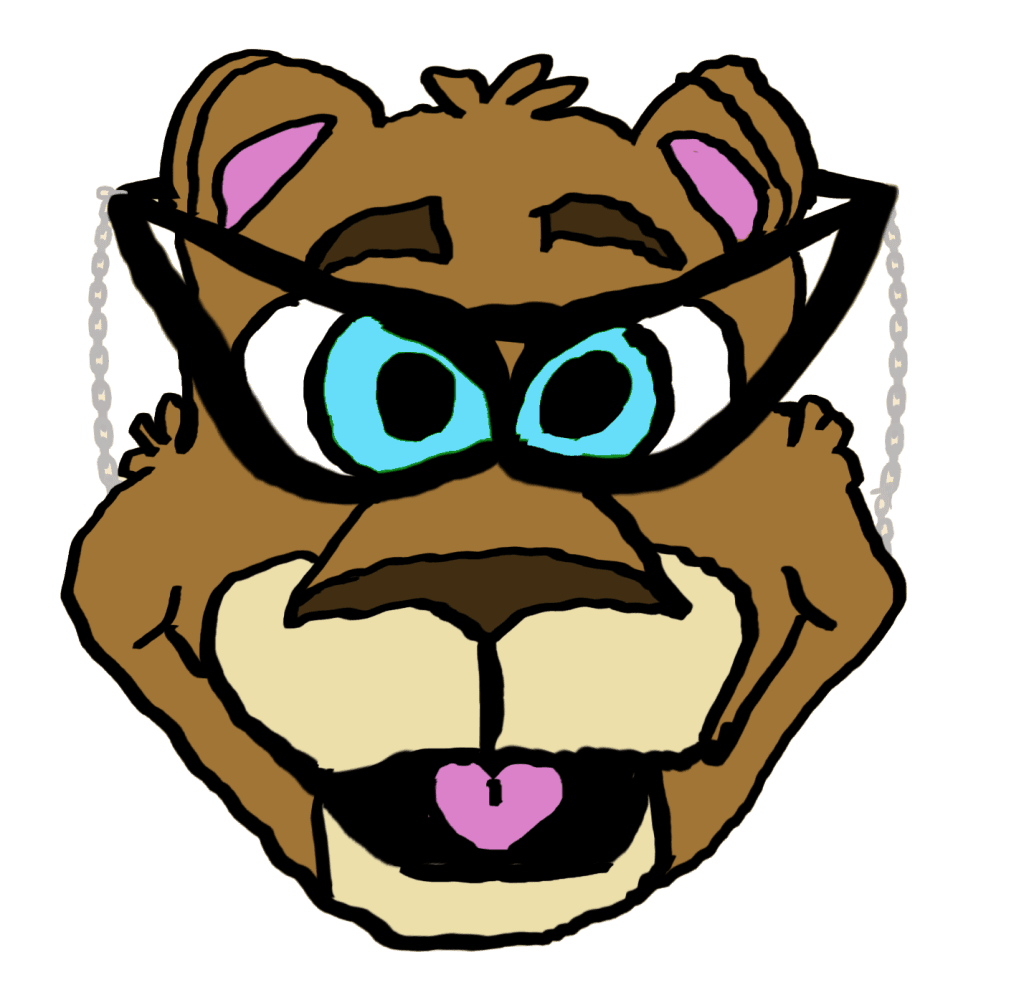
Techbear (aka The Fabulous TechnoBeast of Silicon Valley) spent fifteen glorious years as the personal tech advisor to three different royal families before deciding that everyday TechnoCubs deserved the same level of digital enlightenment. He pioneered the world’s first self-aware smartwatch (which mysteriously disappeared after falling madly in love with a Roomba).
Techbear now splits time between advising Fortune 500 CEOs, guest-lecturing at MIT on “The Physics of Perfect Selfie Lighting,” and maintaining a strict regimen of champagne facials and keyboard cleansings.
Legend has it that Techbear once debugged NASA’s mission control software using nothing but a hairpin and a shot of espresso, and can sense when a phone battery drops below 20% from anywhere on the planet.
While these claims remain unverified, what’s absolutely true is Techbear’s undying devotion to you, my precious TechnoCubs, and the sacred mission of making technology fabulous for everyone!
TechBear is the alter ego of Jason, the brains and Chief Everything Officer at Gymnarctos Studios LLC, in Edina, Minnesota, where hidden smartphone features meet fabulous explanations in a Kodiak-sized package of digital fabulousness. Some say his fingerprints unlock every smartphone ever made—we can neither confirm nor deny these rumors.
Want more Techbear in your life? (Of course you do, sweetie!) Drop a comment below with your favorite smartphone trick, subscribe to the newsletter for weekly tech glamor, and follow Techbear on all social platforms @gymnarctosstudiosllc.
Remember, in the digital jungle, every TechnoCub deserves Techbear’s help!
If you have business inquiries or burning tech questions, email gymnarctosstudiosllc@gmail.com. If you want your question/comment featured in a future “Ask Techbear” column, add “Ask Techbear” to the subject of the email.
#TechTipTuesday #SmartphoneHacks #HiddenFeatures #PhoneTricks #MobileDeviceCapabilities #SecretPhoneFunctions #UnlockPhonePotential #TechBearKnows #AndroidTips #iOSTips #ProductivityHacks #Accessibility #TechGlam #TechnoCubs
