Table of Contents
Hello, my fabulous and glittery TechnoCubs! It’s your favorite IT oracle diva, TechBear, and today we’re tackling one of the most overlooked tech tasks of them all: proper screen maintenance.
Don’t Be a Dirty Technocub!
Sometimes it’s fun to get dirty, but not when it comes to your tech. A couple of weeks ago, I ranted about the scandalous state of your tech’s insides—the fans, the vents, the dusty digital guts—and how to clean them out right here.
Today, we’re shifting our glamorous gaze to the outside—those smudged, fingerprinted, occasionally horrifying screens you stare at all day.
Whether you’re a remote-working warrior, a side-hustling star, or just trying to keep your family’s devices from becoming biohazards, knowing how to clean your computer screen, monitor, tablet, or TV the right way is key to making your tech last longer and sparkle like your Aunt Trudy at a rhinestone convention. And since you’re likely staring at screens all day, every day, that goes double for your eyeglasses and mobile devices.
Let’s face it, honeys, our screens endure a lot. We’re talking dust, fingerprints, liquid residue from that morning’s coffee (or last night’s…other substances), food splatters, mysterious animal prints (did your cat walk across your monitor again?), and the sticky, germ-laden fingerprints of children who seem to be carrying a petri dish of the unknown. Don’t even get me started on the number of devices that accompany people into the bathroom, where who-knows-what lurks.
Let’s dive into this screen-cleaning extravaganza, shall we?

Why Proper Screen Maintenance Matters
Before we start polishing pixels, let me break it down for you:
- Dirty screens cause eye strain.
- Buildup can damage screen coatings.
- Grime interferes with touchscreen sensitivity.
- Gunk is gross.
- Screens are delicate, high-traffic surfaces — especially if you’re using your laptop, smartphone, or monitor for hours every day. Regular cleaning helps with device longevity, visibility, and even performance. And let’s be honest: nobody needs to see last month’s sandwich smear on your Zoom call.
This is even more important for the precious lenses you wear on your face and the even more precious devices you carry everywhere.
What You’ll Need to Clean Your Screen Safely
Gather your cleaning tools before you start. Here’s what I recommend:
- A clean, dry microfiber cloth (non-negotiable)
- Distilled water (tap water leaves streaks, darling)
- White vinegar (optional for extra grease-fighting power)
- A small spray bottle (optional)
- No paper towels, no Windex, no spit, no nonsense
Pro Tip from TechBear: Keep a labeled spray bottle with a 50/50 distilled water and white vinegar mix in your home office. It’s like a spa day for your screens.
Cleaning Polycarbonate Glasses Lenses
Since many of you, like me, rely on polycarbonate lenses for your everyday glasses or use specialized computer/piano glasses, let’s talk about how to keep them sparkling without causing damage.
- Use a microfiber cloth
- Use warm water and a mild dish soap
- Lens cleaning sprays
Much like your screens, you should avoid paper towels and harsh chemicals.
Doctor Eye Health has an excellent video with tips for cleaning glasses.
The same goes for your…
Smartphone & Tablet Screens
Your phone and tablet screens are probably the most-touched screens in your life. You put them to your face, your grubby fingers are all over them, and who knows what else. Cleaning them is non-negotiable.
- Use a microfiber cloth
- Use distilled water or a 50/50 mix with white vinegar
- Consider a UV sanitizer
Apple and Samsung both offer tutorials for cleaning the devices they make:
And for the love of all that is holy, get a…
Screen Protector
Think of a screen protector as a tiny, tenacious bodyguard for your device’s display. It’s the first line of defense against scratches, smudges, and cracks.
- Tempered Glass: Offers the most protection against impacts.
- Plastic (PET or TPU): Protects against scratches and smudges.
A screen protector is a small investment that can save you from a world of hurt (and a hefty repair bill) down the line.
Step 1: Turn It Off and Unplug (Most of the Time)
Power down the device. Seriously. I don’t care if you’re in the middle of bingeing that detective show with the hot guy — turn it off. Cleaning a powered screen is risky and ineffective. Plus, it’s easier to see smudges on a black screen.
This applies to:
- Computer monitors
- Laptops
- Televisions
- External Displays
- Touchscreens (POS systems, smart displays, etc.)
Consumer Reports goes into more detail here about cleaning displays like flat-screen TVs.
You don’t have to power down your phone or glasses lenses, but you should be extra careful to ensure you don’t damage them.
Step 2: Wipe Gently with a Microfiber Cloth
Use a dry microfiber cloth and wipe gently in small circular motions. No pressure, no scrubbing, no dragging like you’re cleaning a cast iron skillet. Be kind to your tech — it’s not your ex.
Avoid the edges where moisture can sneak in. You’re cleaning a screen, not baptizing it.
Step 3: Add Moisture (Only If Needed)
If the screen has stubborn smudges, lightly dampen a section of your cloth with distilled water or the vinegar mix. Remember:
- Never spray directly on the screen
- Avoid any drips or pooling
- Only use minimal liquid
This is crucial for:
- Laptop screens with anti-glare coatings
- OLED and LED TV screens
- External Displays
TechBear Tip: A damp cloth should feel like a freshly kissed cheek — not like it’s ready for a wet T-shirt contest.
For your phone and glasses, a little extra care is needed.
- Glasses: Use warm water and a tiny drop of mild dish soap.
- Phone: A *light* misting of distilled water or the vinegar mix on the cloth is fine. You can also use a dedicated phone cleaning spray.
Step 4: Avoid Common Cleaning Mistakes
Don’t do these, sugar:
- No ammonia-based cleaners (like Windex)
- No alcohol unless your manufacturer recommends it
- No paper towels or tissues — they scratch
- No circular scrubbing with pressure
And if you must touch your screen with anything other than a cloth, make sure your fingers are cleaner than a preacher on Sunday.
Step 5: Maintain a Clean Screen Environment
Keep those screens clean long-term with these habits:
- Wash hands before using devices
- Clean screens weekly or as needed
- No eating over your keyboard or touchscreens
- Keep pets (and their noses) away from your monitor
- Keep your glasses in a case when not in use.
- Store your phone in a clean pouch or pocket.
And if you need government-approved proof that I’m not just being dramatic, the FCC has an official guide on how to sanitize your phone and other devices.
While the COVID-19 panic may have quieted down, honey, germs are still out here living their best lives—and you still don’t know what your phone’s been touching.
A tidy workspace helps prevent grime buildup, improves performance, and keeps your gear (and your face furniture) looking showroom-fresh.
Final Thoughts from TechBear: Clean Screen, Clean Mind
You don’t need a dedicated IT team to keep your devices in shape — just a cloth, a bit of care, and a little TechBear wisdom. Regular screen maintenance is one of the easiest ways to:
- Extend the life of your electronics
- Improve display quality
- Reduce digital eye strain
- Show clients and coworkers you’ve got it together (even if you’re wearing pajama pants)
So give those dusty displays a little love, and remember: you might be a small business, but you don’t have to look like a hot mess express.
Until next time, keep it clean, keep it cute, and keep calling me when things go zap in the night.
With honey-scented hugs,
— TechBear
About Techbear and Gymnarctos Studios
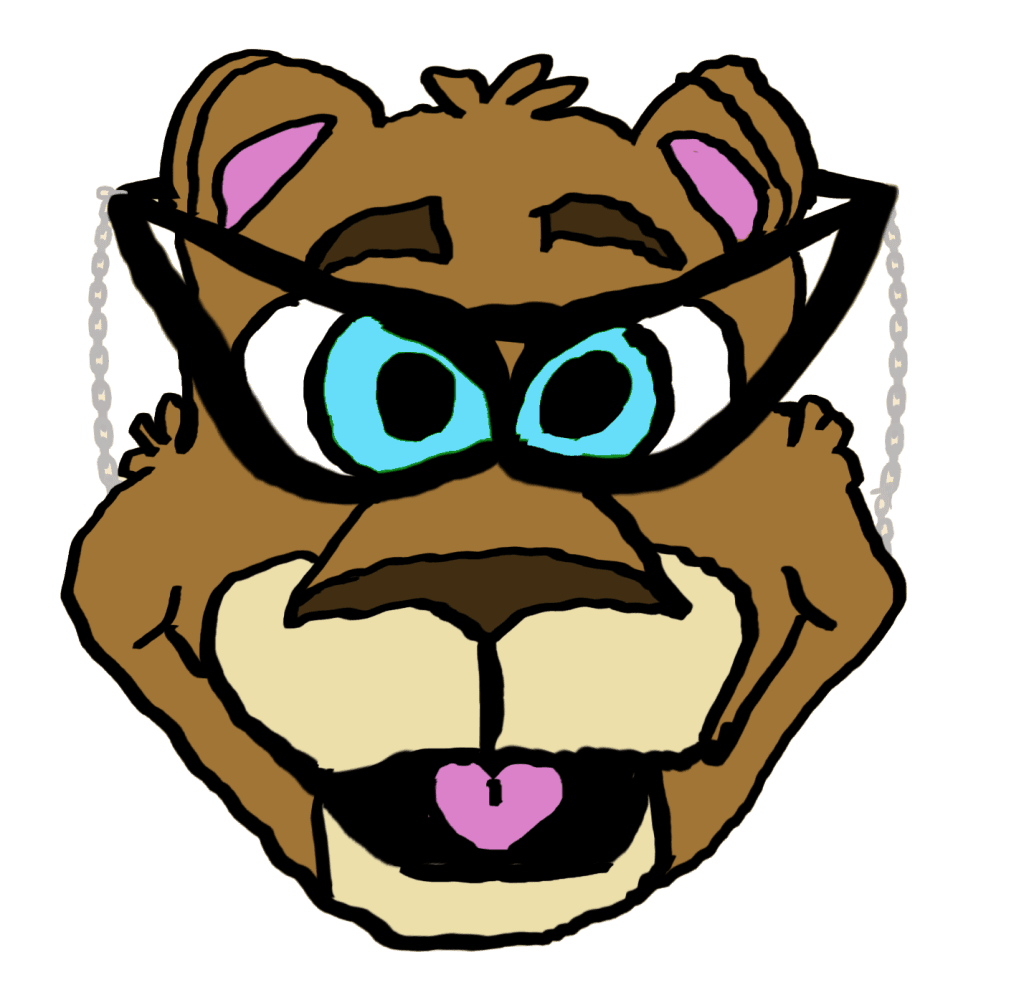
TechBear, legendary Techno-Shaman of Sparkling Pixels and Patron Saint of Pristine Screens, once restored a corrupted smart-fridge using only a microfiber cloth, a bottle of vinegar spray, and the power of sass. He’s rumored to have invented the concept of “digital hygiene” after witnessing a CEO attempt to clean their monitor with a ham-and-swiss-on-rye sandwich. When not rescuing devices from fingerprint purgatory, TechBear educates Technocubs everywhere on the sacred art of screen sparkle.
TechBear is the sequined alter ego of Jason—his sass-forward digital oracle and tech-savvy diva of sassy comebacks. Together, they believe technology should be fabulous, functional, and a little bit feisty.
Jason (he/his) is the founder and Chief Everything Officer at Gymnarctos Studios, a proudly queer-owned tech consultancy and web development studio in Edina, Minnesota. From his Twin Cities lair, he wrangles code, clients, and caffeinated brain squirrels to help small businesses build smarter tech with style. When not debugging or designing, he’s collaborating with TechBear to make the internet a cleaner, queerer place—one smudge-free screen at a time.
Have a tech question? Drop it in the comments or email GymnarctosStudiosLLC@gmail.com.
For a response in TechBear’s voice, include “Ask TechBear” in the subject line—you’ll get advice, sass, and a good-natured roast about your screen-cleaning sins.
For serious business inquiries, pitches, or project work, reach out to Jason directly at the same address.
Related Keywords (For Google’s Crawly Little Friends):
how to clean a laptop screen, best screen cleaner for monitors, microfiber cloth for electronics, screen cleaning do’s and don’ts, small business IT tips, tech cleaning hacks, screen maintenance guide, how to clean phone screen, how to clean glasses, computer glasses, blue light glasses, screen protector, tempered glass, PET screen protector, smartphone cleaning, tablet cleaning, office cleaning tips
