Cybersecurity Wednesday: The Truth About Privacy vs. Protection (Or: How “Think of the Children” Became Big Brother’s Best Friend)
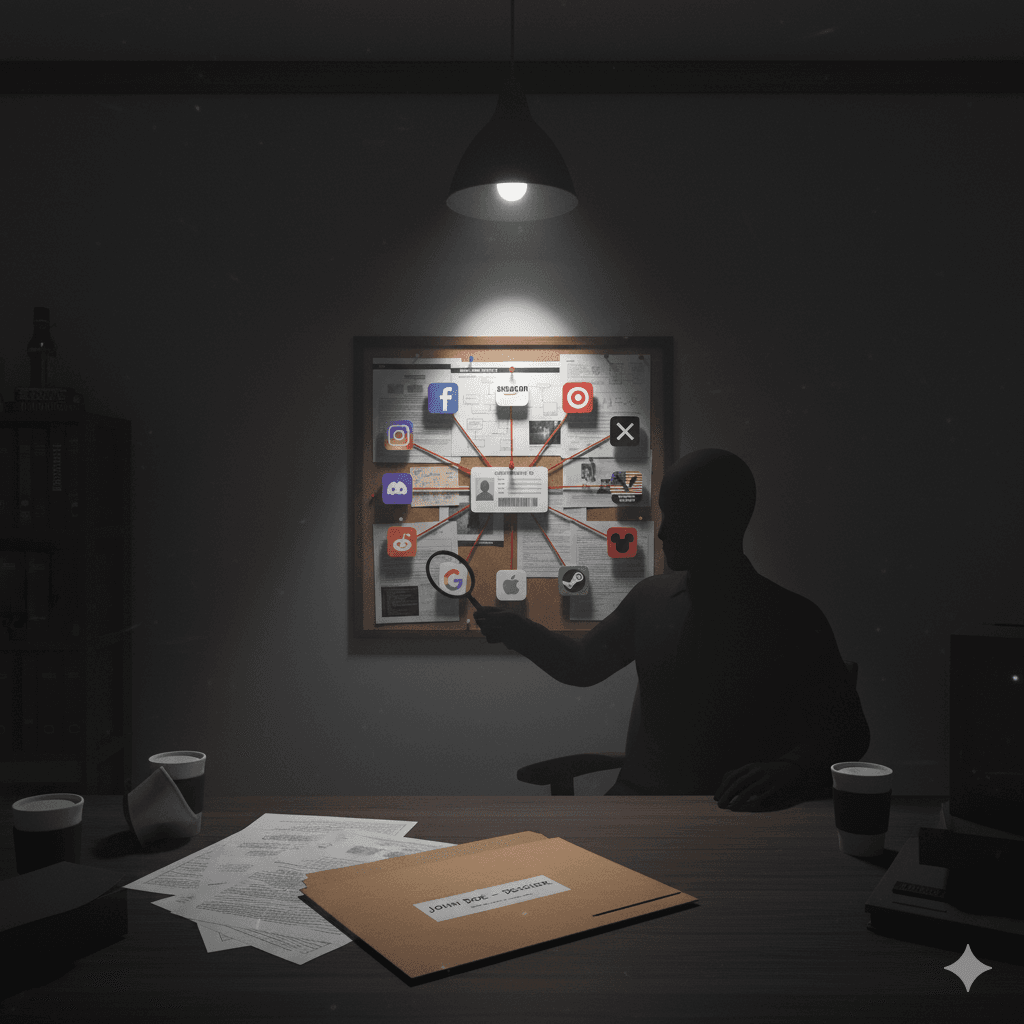
When ‘think of the children’ becomes ‘monitor all the citizens’: Why age verification systems requiring facial scans and government IDs create surveillance infrastructure that makes everyone less safe. Exploring privacy-preserving alternatives that actually protect kids without building a hacker’s paradise of identity theft goldmines.
Cybersecurity Wednesday: Supply Chain Attacks – How Malicious Updates Turn Trusted Apps Into Traitors
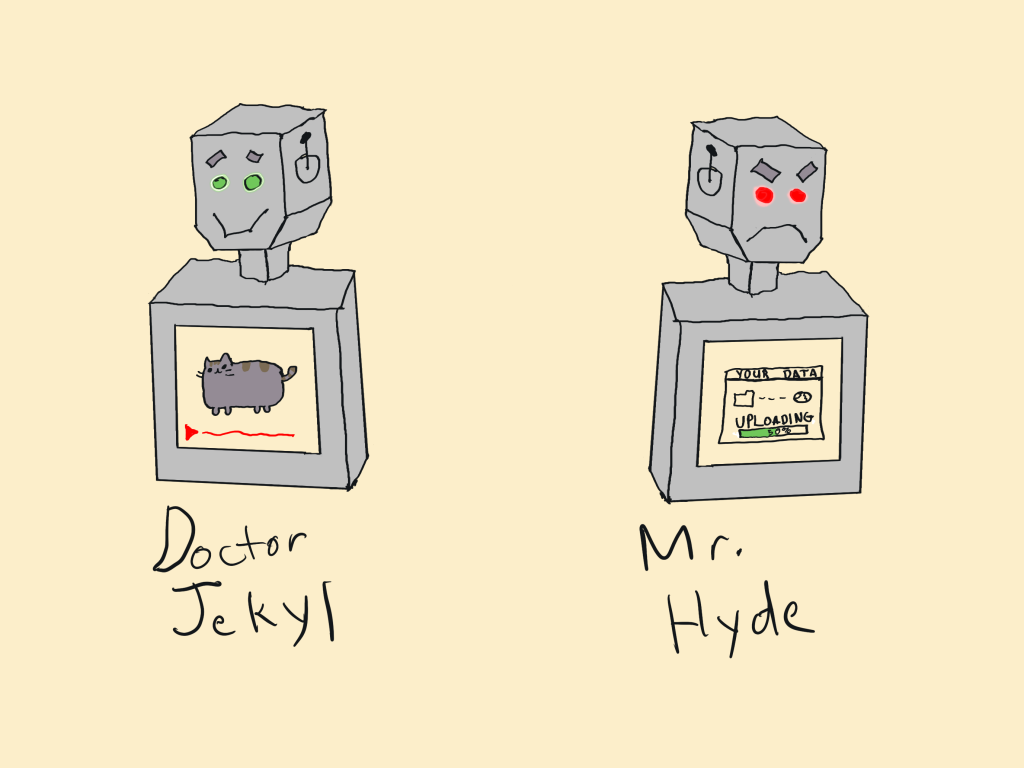
Your trusted apps might be plotting against you! Learn how malicious updates turn legitimate software into digital traitors through supply chain attacks. TechBear breaks down this sneaky cybersecurity threat and shares practical protection strategies for small businesses—including the essential app audit that could save your data.
Maintenance Monday: Essential Computer Maintenance Tips And Digital housekeeping Tasks from Your Favorite Tech Bear

Your favorite TechBear returns with essential computer maintenance tips and digital housekeeping tasks to keep your systems running smoothly. Learn the foundational practices that boost productivity and protect your digital life.
Workflow Wednesday: Password Manager Emergency—My Password Notebook Got Stolen – TechBear’s Essential 4-Step Guide
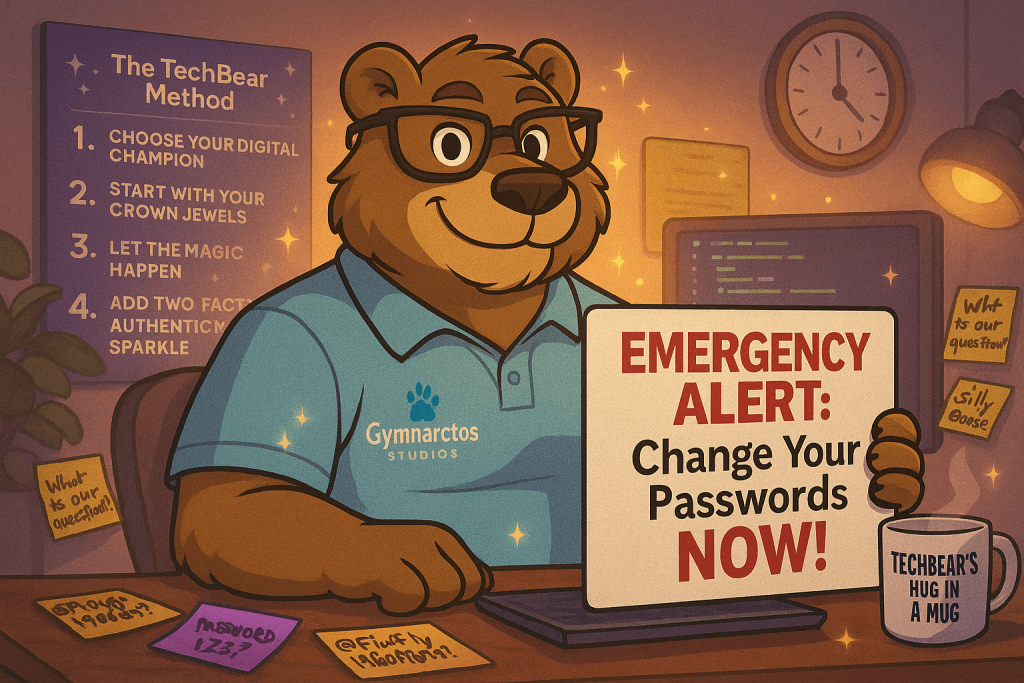
Honey, grab some tissues and your favorite stress snacks. Today’s tech emergency is giving me ALL the feelings… The Problem Dear TechBear, I need help! Someone stole my handbag yesterday. My password notebook was inside. I thought I was being smart. I used family names plus birthdays plus pet names. Then I changed some letters […]
Tech Tip Tuesday: SMS Scams Are Getting Sneaky – 7 Ways to Spot Them Before They Spot Your Wallet
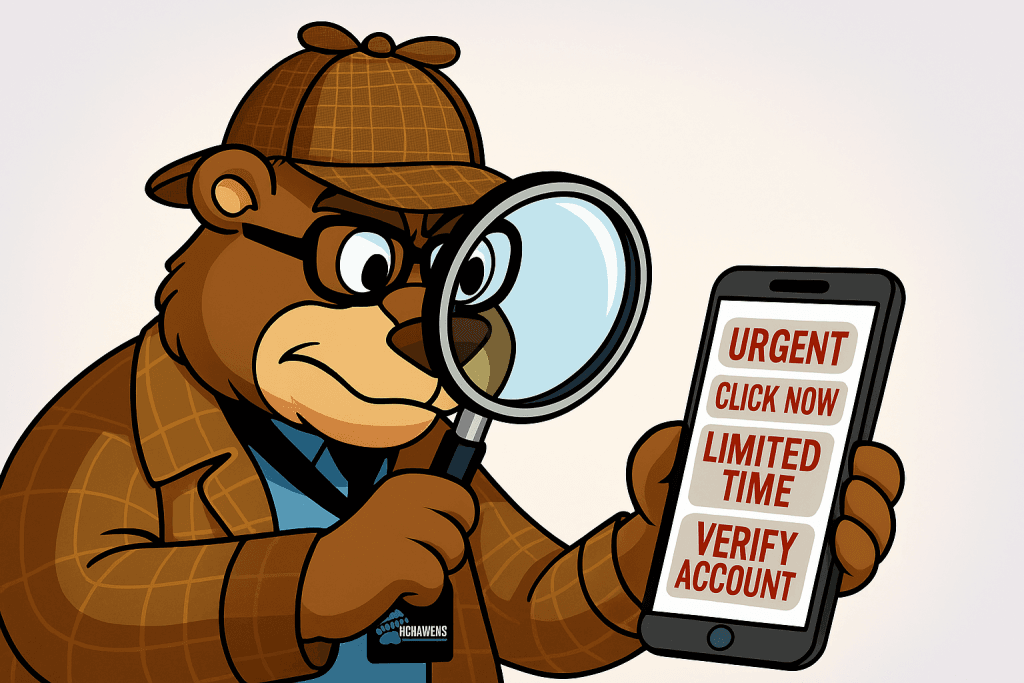
SMS scams are exploding, and they’re getting dangerously sophisticated. Gone are the days of obviously fake “Nigerian prince” emails—today’s scammers are sliding into your text messages with government logos, job offers, and business “opportunities” that look surprisingly legitimate.
With 95% of text messages read within 3 minutes and consumers losing over $2.7 billion to imposter scams in 2023, your phone has become a prime target for fraud. The three biggest threats right now? Fake job offers promising easy money, government impersonation scams using fear tactics, and business “services” you can actually get for free.
The good news? You can protect yourself with TechBear’s 7-step SMS security framework, from pausing before reacting to enabling built-in spam protection. Whether it’s a “final notice” from the DMV or a too-good-to-be-true work-from-home opportunity, learning to spot the red flags could save your wallet—and your peace of mind.
Read the full guide to discover exactly what to look for, how to protect yourself, and what to do if you’ve already been targeted.
Thoughtful Thursday: Attack of the Legacy Systems—The Zombie Tech That Just Won’t Die

Welcome to The HellDesk Zone, where old tech never truly dies… 💀 Is your legacy system haunting your productivity? That ancient desktop, stubborn dot-matrix printer, or Windows XP sewing machine might seem harmless, but zombie tech is secretly draining your time, money, and security. TechBear breaks down why we cling to outdated technology and what happens when digital ghosts refuse to stay buried. Don’t let tech debt eat your brains!
Ask Techbear: Malicious Email Attachments (Tales from the HellDesk Zone—Part 1)
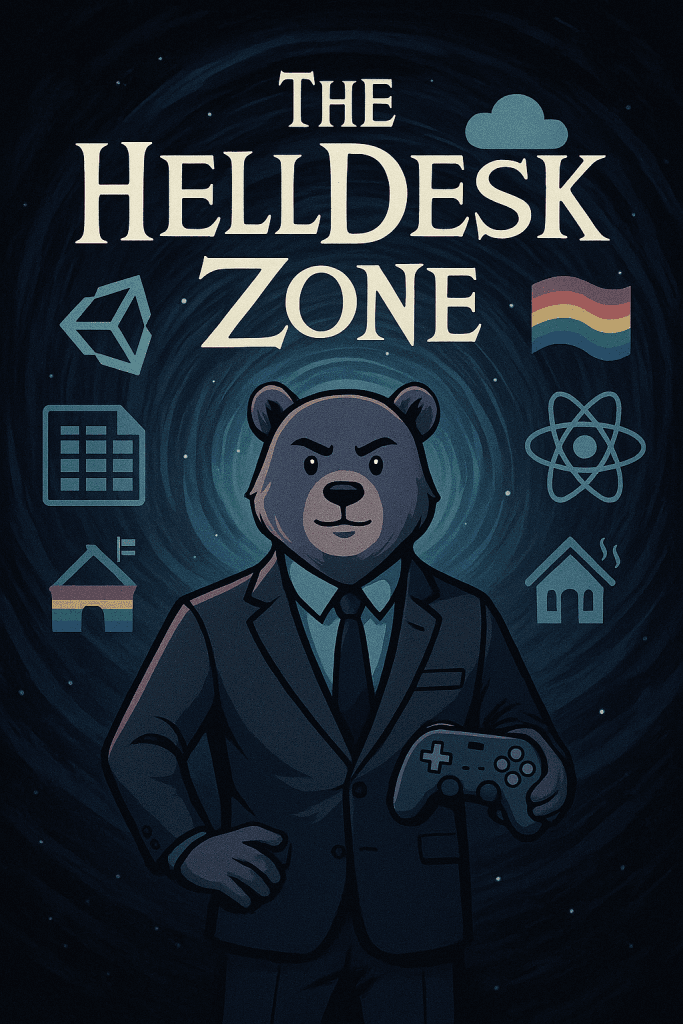
The Insidious Nature of Malicious Email Attachments
Picture this: a user in Edina, Minnesota—just an everyday digital traveler navigating their inbox—receives an email. “Invoice_Details_2023_final.xls” it reads. “How mundane,” they think, as they eagerly click the attachment, fully expecting an invoice. But as the document opens, it’s not the usual dull numbers and rows—it’s an abyssal presence.
That “harmless” spreadsheet was actually a Pandora’s Box—a cursed file capable of opening the gates to digital disaster. As the macro-based Trojan horse virus silently infects the system, the user unwittingly begins a journey into the HellDesk Zone. And just like that, a simple task turns into an unsettling experience that could take days to undo.
Unfortunately, malicious email attachments remain one of the most common malware vectors, and they’re not just targeting naive souls. Even savvy users can fall victim to expertly crafted phishing emails that disguise malware within seemingly innocent files. As of recent cybersecurity reports, over 90% of successful cyberattacks trace back to such emails. Whether it’s a well-hidden Trojan horse or more subtle adware, the result is the same—your machine is compromised.
Stay with us, as we dive deeper into the tale of “The Necro-nom-nom-nom-icon.xls,” a harrowing story of a digital curse unleashed via email. We’ll uncover the technical breakdown of what happens when the unseen forces of malware strike, and we’ll walk you through your emergency protocol to contain the damage. Let’s see if we can prevent you from being the next unsuspecting victim of this insidious epidemic.
The 3-2-1 Backup Rule: The Digital Survival Guide Your Data Is Begging For
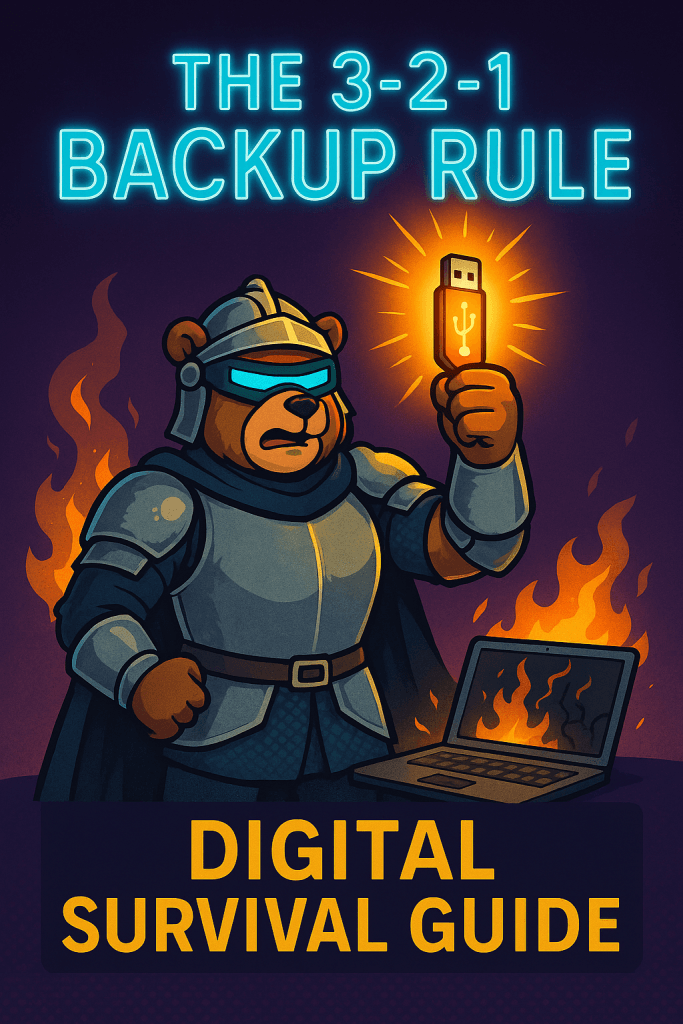
What is the 3-2-1 Backup Rule? Listen up, my precious TechnoCubs! Has your digital life ever flashed before your eyes when your laptop decided to play dead? Have you ever felt that stomach-dropping moment when you realized those wedding photos/tax documents/novel-in-progress just vanished into the digital void? If you’ve experienced the special kind of tech […]
Ask Tech Bear: Password Security Fails — A Cybersecurity Comedy of Errors
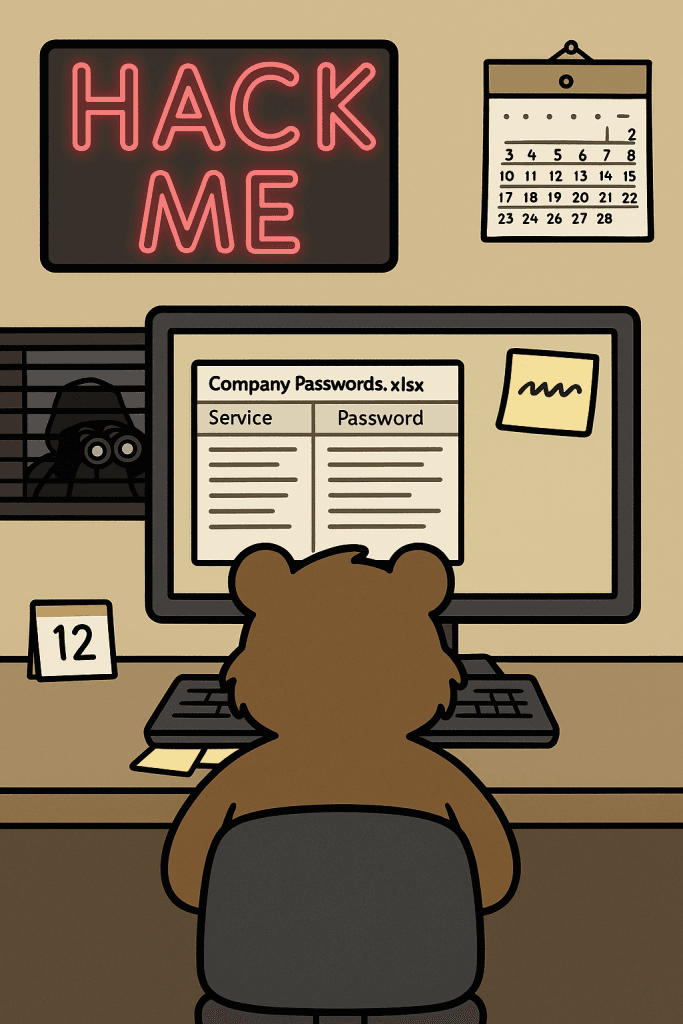
We’ve all heard about password security fails, but this week’s letter takes the cake. It’s a wild ride through a landscape of truly terrible password practices, and it’s a stark reminder of why small business cybersecurity is so crucial. Dear Tech Bear, I’ve created the perfect password system, but my former IT guy said these […]
Tech Tip Tuesday: The Dark Side of Social Media Security Questions — How a Cute Social Media Game Enables Identity Theft

Introduction “Hello, my lovely technocubbies! Techbear here! Let’s get real about something that might seem like harmless fun: those tempting social media quizzes. You know the ones—they promise to reveal your ‘royal name,’ your ‘dragon name,’ or your ‘celebrity doppelgänger.’ But here’s the truth: social media security questions are often lurking beneath the surface of […]