TechBear’s Guide to the Multiverse: A Discworld Hex on Unseen University
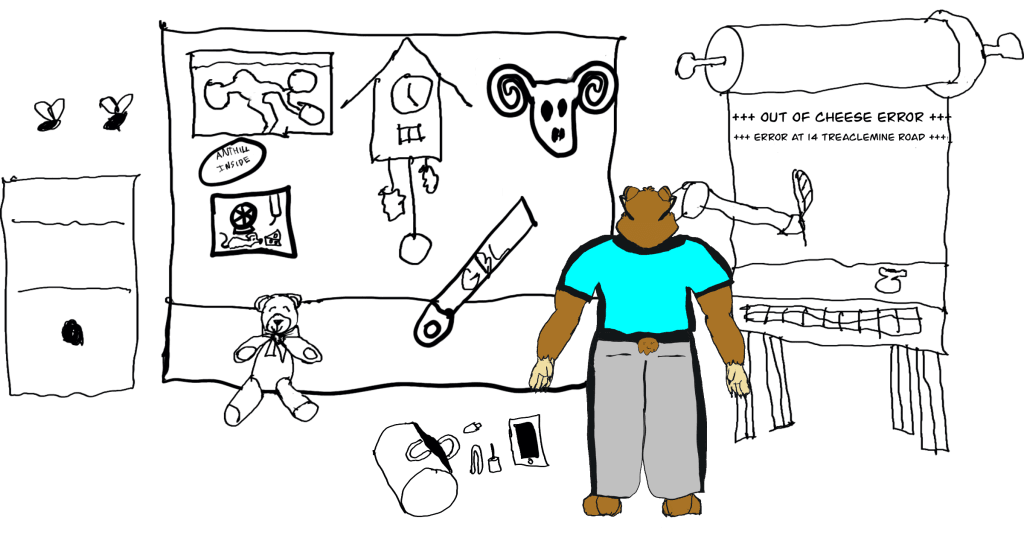
I thought I’d seen every possible tech disaster—until the wizards of Unseen University summoned me to debug a thinking engine with access to reality-warping spellbooks and a serious case of philosophical indigestion.
Maintenance Monday: Essential Computer Maintenance Tips And Digital housekeeping Tasks from Your Favorite Tech Bear

Your favorite TechBear returns with essential computer maintenance tips and digital housekeeping tasks to keep your systems running smoothly. Learn the foundational practices that boost productivity and protect your digital life.
“Computer Repair Minneapolis”—Or The Hard Truth About Why Your Website Isn’t The “Field of Dreams”
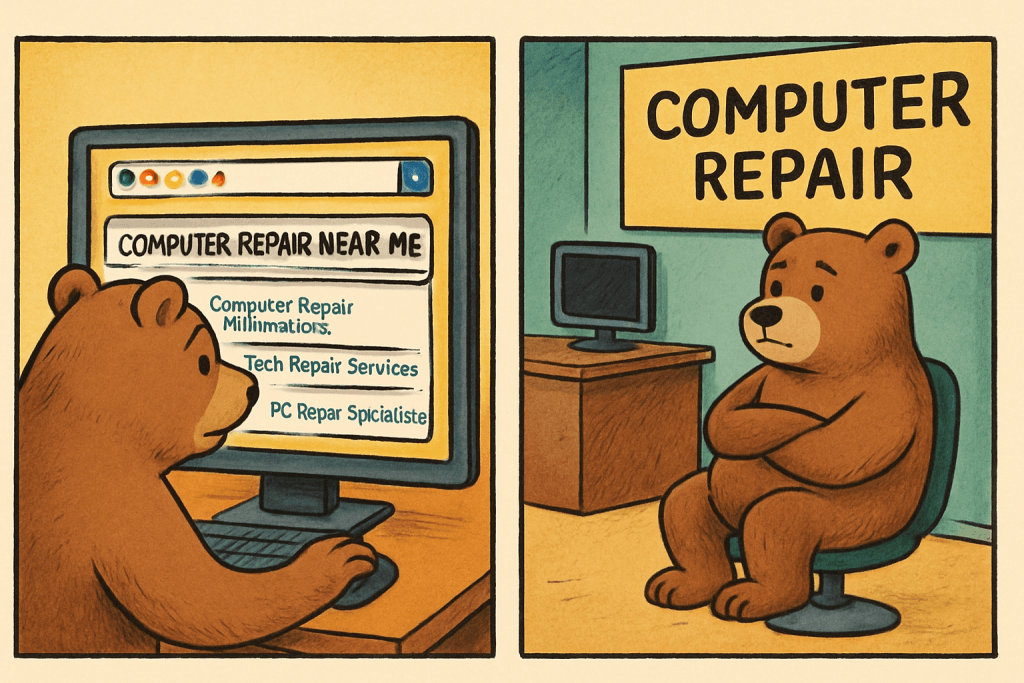
From invisible to searchable: Follow TechBear’s honest journey as Gymnarctos Studios discovers why ‘computer repair Minneapolis’ searches weren’t finding their business—and the fixes that actually work.
Cable Management Chaos: TechBear’s Guide to Taming Your Digital Spaghetti Monster in 7 Easy Steps
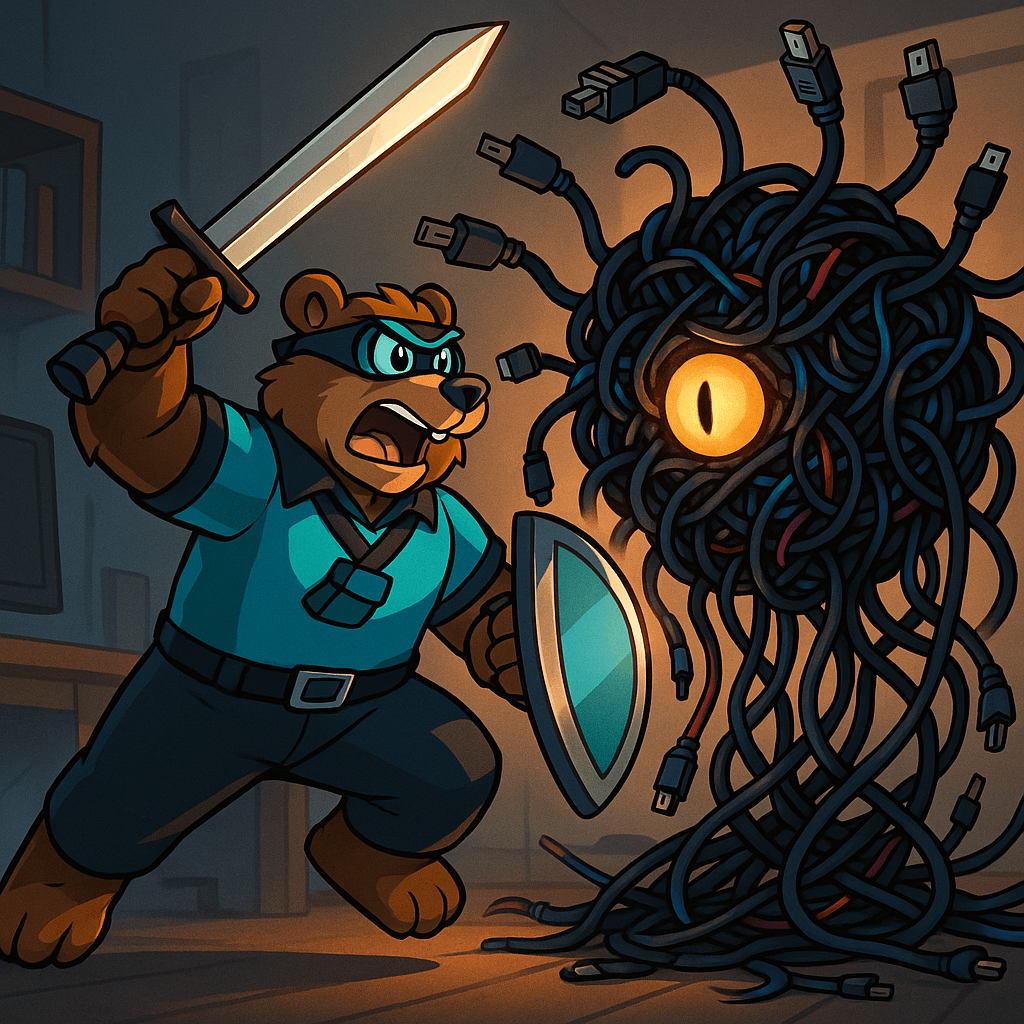
Tired of digging through tangled cable chaos every time you need a charger? TechBear’s 7-step system transforms your digital spaghetti monster into organized bliss using budget-friendly hacks, ADHD-friendly solutions, and pro tips that actually work. From the great cable audit to taming your under-desk beast, discover how to create a cable management system that saves time, money, and your sanity.
Thoughtful Thursday: Attack of the Legacy Systems—The Zombie Tech That Just Won’t Die

Welcome to The HellDesk Zone, where old tech never truly dies… 💀 Is your legacy system haunting your productivity? That ancient desktop, stubborn dot-matrix printer, or Windows XP sewing machine might seem harmless, but zombie tech is secretly draining your time, money, and security. TechBear breaks down why we cling to outdated technology and what happens when digital ghosts refuse to stay buried. Don’t let tech debt eat your brains!
Ask Techbear: Malicious Email Attachments (Tales from the HellDesk Zone—Part 1)
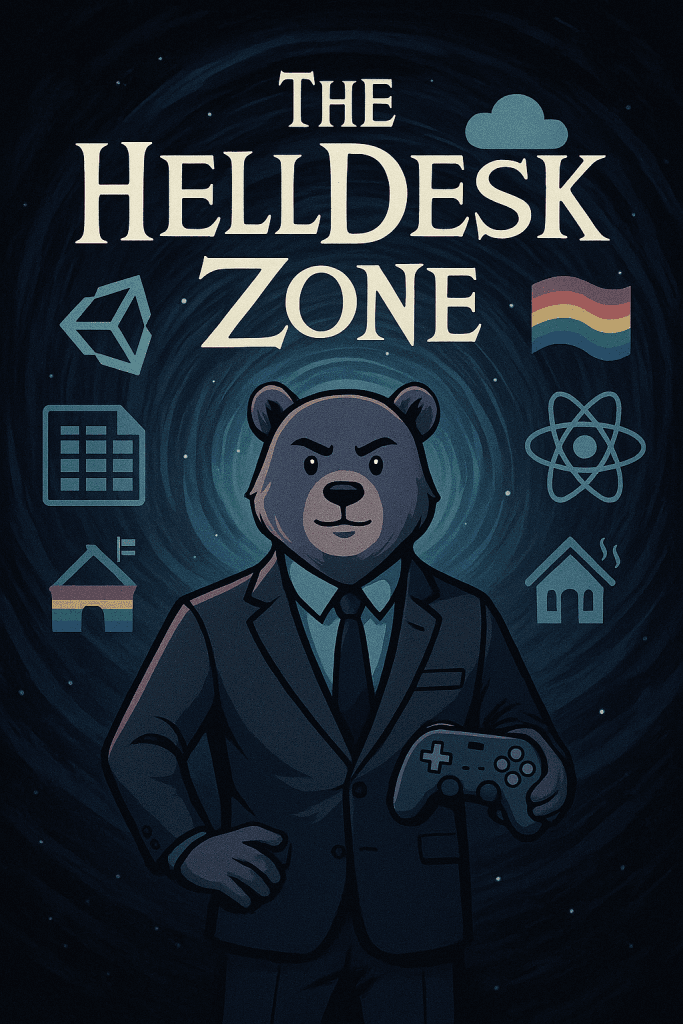
The Insidious Nature of Malicious Email Attachments
Picture this: a user in Edina, Minnesota—just an everyday digital traveler navigating their inbox—receives an email. “Invoice_Details_2023_final.xls” it reads. “How mundane,” they think, as they eagerly click the attachment, fully expecting an invoice. But as the document opens, it’s not the usual dull numbers and rows—it’s an abyssal presence.
That “harmless” spreadsheet was actually a Pandora’s Box—a cursed file capable of opening the gates to digital disaster. As the macro-based Trojan horse virus silently infects the system, the user unwittingly begins a journey into the HellDesk Zone. And just like that, a simple task turns into an unsettling experience that could take days to undo.
Unfortunately, malicious email attachments remain one of the most common malware vectors, and they’re not just targeting naive souls. Even savvy users can fall victim to expertly crafted phishing emails that disguise malware within seemingly innocent files. As of recent cybersecurity reports, over 90% of successful cyberattacks trace back to such emails. Whether it’s a well-hidden Trojan horse or more subtle adware, the result is the same—your machine is compromised.
Stay with us, as we dive deeper into the tale of “The Necro-nom-nom-nom-icon.xls,” a harrowing story of a digital curse unleashed via email. We’ll uncover the technical breakdown of what happens when the unseen forces of malware strike, and we’ll walk you through your emergency protocol to contain the damage. Let’s see if we can prevent you from being the next unsuspecting victim of this insidious epidemic.
Happy Star Wars Day! May The 4th Be With You, My Fabulous TechnoCubs!

TechBear celebrates Star Wars Day with tech tips, AI insights from #Minnebar19, and shares updates on the upcoming ‘Friday’ app. Get home tech support and software update advice for May 4th.
Ask Techbear: Deleted Reports, Document Scanners, and Digital Typewriters

From vanishing reports to prehistoric printing habits, Techbear tackles real user questions with humor and a dash of digital despair. Learn what not to do with scanners, storage, and sales slides.
Don’t Panic! Recover Work After an Application Crash: Techbear’s Ultimate Rescue Guide

TechBear’s worst nightmare comes to life: pulling an all-nighter, only to face an application crash that devours hours of unsaved changes. Don’t panic! This guide walks you through proven recovery methods when disaster strikes, from temporary files to autosave features. Learn the essential “3-2-1 Backup Rule” and take control of your tech before the next crash happens.
Clear Communication in Tech: Complex Doesn’t Mean Complicated
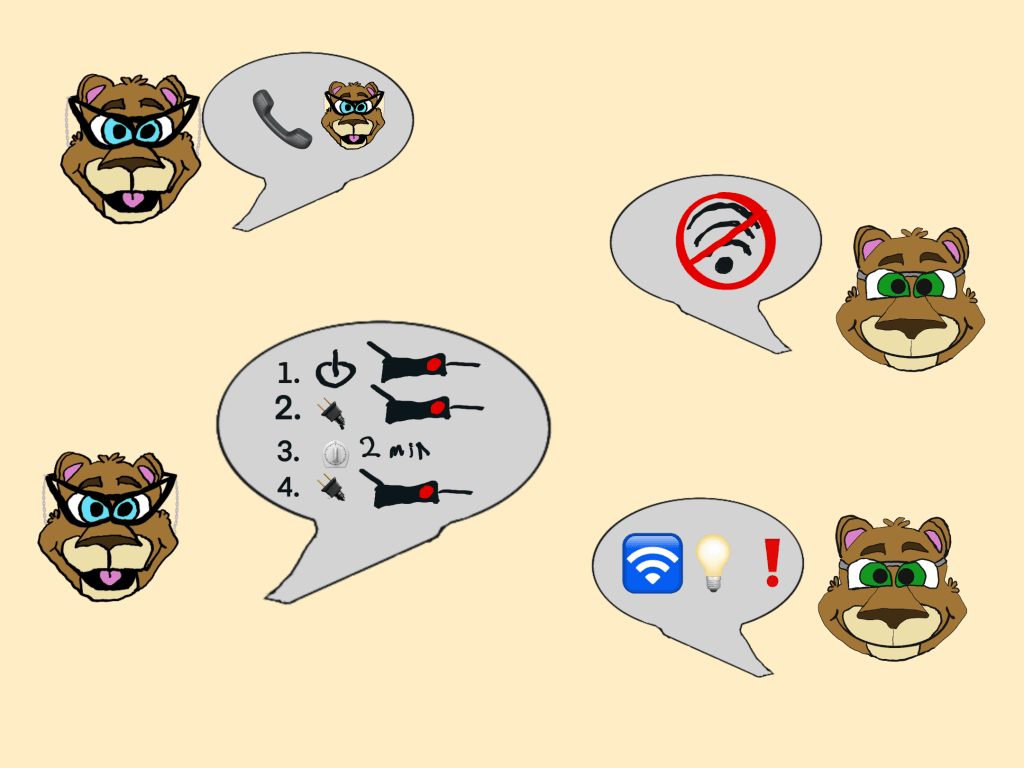
Editor’s note: This blog post refers to some additional content that Gymnarctos Studios has not yet produced, including audio and video clips, as well as the ‘cheat sheet’. When those resources are ready, we will update the post. Technology often uses big words and hard-to-understand terms. This creates walls that keep people out. At Gymnarctos […]