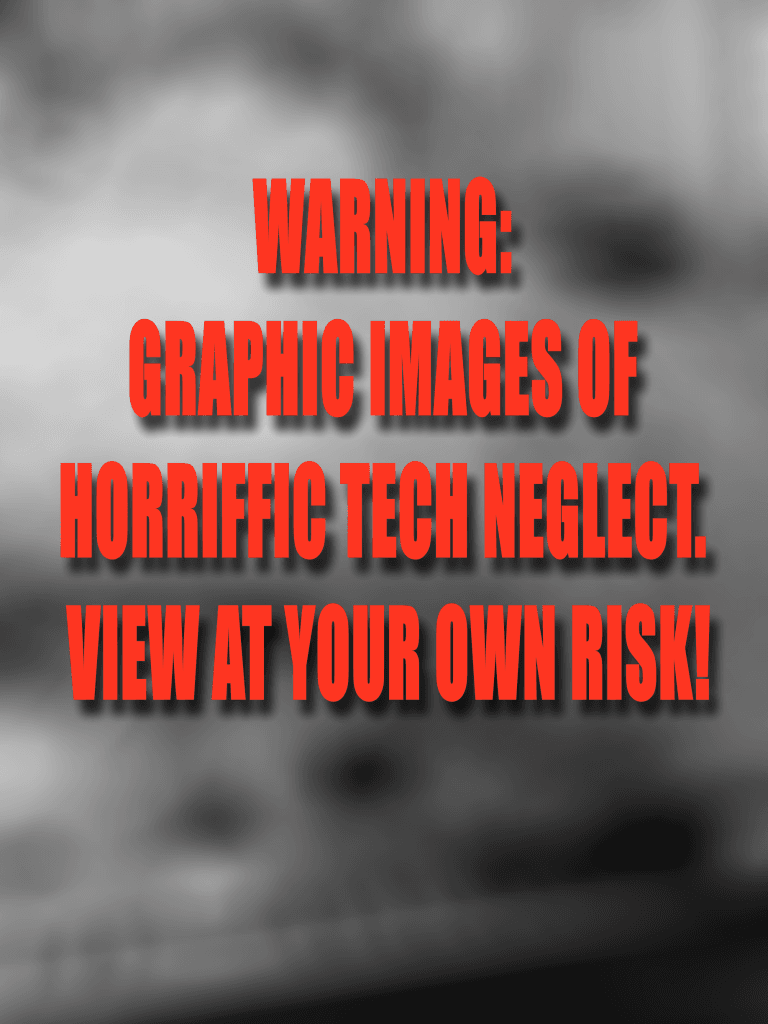Table of Contents
Sweetie, listen up! Your tech is SCREAMING for attention, and I can practically hear your laptop fans wheezing from here. It’s time for another Maintenance Monday with TechBear, where we’re gonna get all your dusty, crusty devices back to their glamorous selves because it’s high time you clean your tech!
The SCANDAL of Your Neglected Tech
Lord, have mercy, y’all. I walked into a client’s office last week and nearly blue-screened when I saw what they called a “workstation.” Their laptop was balancing on a stack of old invoices, running hotter than my temper when someone says “have you tried turning it off and on again?” for the fifteenth time in a day. Clearly, nobody had bothered to clean their tech in ages!
Let me tell you something, sugar—electronics and heat are like me and unsolicited tech advice: WE DON’T MIX. Your devices are BEGGING for some regular TLC, and today I’m gonna show you how to serve up that computer maintenance realness that’ll keep your tech as smooth and flawless as my highlight when I’ve got a client meeting at 9 and brunch with friends at noon.
Laptop Elevation: Give Those Queens Some ALTITUDE!
First things first, honey—if your laptop is sitting flat on your desk, table, or heaven forbid, your ACTUAL LAP, we need to have words.
Listen here: your laptop needs to BREATHE, and I mean from ALL sides. Those intake vents on the bottom and sides? They’re not decorative! They’re how your computer pulls in cool air to keep all them expensive bits from melting into a puddle of silicon tears. Regular efforts to clean your tech, especially those vents, are crucial!
The SCANDAL of Cluttered Desks
Let me paint you a picture of what I see in 90% of home offices: Laptop crammed between stacks of paper, coffee mugs, external drives, and enough random cables to recreate the Amazon rainforest. Your poor computer is GASPING for air! Computer maintenance tips start with a clean desk!
You need at least 3-4 inches of clearance on ALL sides of your device. That means:
- Nothing blocking those side vents
- No papers stacked right against the back
- No shoving it up against a wall
- And for heaven’s sake, get those coffee mugs AWAY from your electronics!
DECLUTTER, people! A clean desk isn’t just aesthetically pleasing—it’s essential for your tech’s survival! Lack of airflow is a prime cause of laptop overheating.
Now, get yourself a proper laptop stand or cooling pad, sweetheart. Personally, I love those aluminum raised trays that:
- Allow proper airflow underneath
- Position your screen at eye level (save that neck, darling)
- Tilt your keyboard for comfortable typing (carpal tunnel is NOT the accessory you want)
- Fold up nice and neat for travel (versatility is the name of the game)
A good laptop stand costs between $20-50, which is a BARGAIN compared to replacing a motherboard that’s been slow-cooked because you were trying to save desk space. Space-saving doesn’t mean cramming everything together like sardines in a tin! That’s not being efficient; that’s being foolish—and TechBear doesn’t have time for foolishness.
ZD Net has a good guide to laptop cooling that has been updated for 2025
Dust-Busting: The ABSOLUTE NIGHTMARE of What’s Inside Your Devices
Bless your hearts, if you could see what I’ve seen inside computers that “run a little slow”—the dust bunnies have formed entire civilizations in there! They’re holding elections and building infrastructure! This underscores why regular efforts to clean your tech internally are so important. Dust removal for electronics starts with this holy grail: Canned Air!
Here’s what you need in your cleaning arsenal:
Canned Air: The Holy Grail
Get yourself some compressed air, but listen CAREFULLY to how to use it:
- Keep the can UPRIGHT, y’hear? Tilt it, and you’ll spray liquid propellant all over your electronics. That’s about as smart as wearing sequins to a magnet factory.
- Use SHORT BURSTS. Don’t just hold that trigger down like you’re trying to win a water gun fight.
- Keep a safe DISTANCE—about 4-6 inches from whatever you’re cleaning.
Use your canned air to blow dust from:
- Keyboard crevices (turn it upside down first and give it a gentle shake)
- Fan vents (those little slits around the edges of your laptop)
- USB and other ports (they collect more gunk than a vacuum cleaner bag)
Antistatic Vacuum: For Those Who Mean BUSINESS
If you’re running a small business or you’re just serious about your tech (as you SHOULD be), invest in an antistatic vacuum. Regular vacuums generate static electricity that can fry your components faster than my patience frazzles when someone asks me if “the internet is down” when their browser won’t load.
A proper antistatic vacuum:
- Safely removes dust without generating static
- Gets into those tight corners
- Has attachments specifically designed for electronics
- Won’t have you explaining to your boss why you need a new graphics card
They’re pricier than canned air (usually $40-100), but they’re reusable and more thorough. Worth every penny if you ask me, and honey, you ARE asking me—that’s why you’re reading TechBear’s advice column!
Screen Cleaning: Stop Using Your T-SHIRT Right Now!
If you knew the NUMBER OF TIMES that I’ve watched someone lick their finger and wipe their screen! Sweet Jesus, take the wheel! Now, let’s talk about your screens. To properly clean your tech, you can’t forget these delicate displays!
Your screens deserve proper care with:
Microfiber Cloths: The ONLY Fabric That Should Touch Your Screen
- Not paper towels (too abrasive).
- Not your shirt (full of laundry detergent residue).
- Not napkins (might as well use sandpaper).
Get yourself a pack of proper microfiber cloths and keep them clean. Wash them separately from your other laundry, with no fabric softener. They should be softer than my heart when a client actually follows my advice.
Screen-Safe Cleaners: Because Windex Is for Your House’s Windows, Not WINDOWS OS
For the love of all things digital, put down the household cleaners! Your screen is not a bathroom mirror!
Invest in a proper electronics-safe screen cleaner that:
- Contains no alcohol or ammonia
- Is specifically formulated for screens
- Won’t leave streaks
- Comes in a gentle spray or pre-moistened wipes
Apply to your microfiber cloth first—NEVER spray directly on the screen unless you want to see TechBear have a conniption fit.
Cell Phone Sanitation: The NASTIEST Thing You Own
Y’all take your phones EVERYWHERE, and I do mean everywhere. Studies by the National Institute of Health (like this one)show your phone has more bacteria than a toilet seat, which is just about the most disgusting thing I can imagine, and I’ve seen your son’s browser history. Let me explain why a daily phone cleaning guide should be your new best friend!
Clean your phone DAILY with:
- Phone-safe wipes
- UV sanitizers (if you’re fancy)
- A slightly dampened microfiber cloth
And for the love of all things holy, take your phone out of its case once a month and clean underneath! The HORRORS I’ve seen when removing phone cases would make a horror movie director faint.
Ports and Connectors: The DRAMA of Dirt
Your charging ports and headphone jacks are collecting more lint than a dryer filter. When your phone stops charging properly, the first step should be to clean your tech by carefully clearing these ports.
Carefully clean ports with:
- A wooden toothpick (GENTLY)
- A small brush (like a clean makeup brush)
- Compressed air (remember those short bursts!)
And listen closely because this is CRITICAL: NO METAL IMPLEMENTS EVER! No paperclips, no safety pins, no metal tools of any kind! One tiny slip with a metal object and you’ve just created a short circuit that will fry your port faster than gossip spreads at a church picnic. That repair bill? Honey, it’ll have you reconsidering your life choices.
Be GENTLE here—if you damage a port, you’re looking at a repair bill that’ll have you eating ramen for a month.
The ANNUAL Deep Clean: Mark Your Calendars!
At MINIMUM, once a year, you need to commit to a more thorough computer maintenance routine.
- Power everything DOWN completely (not sleep mode—OFF)
- Unplug everything
- Move your equipment away from its usual spot (you’ll be SHOCKED at what’s underneath. You should probably wear a haz-mat suit.)
- Clean all surfaces, cables, and accessories
- For desktop computers: if you’re comfortable, open the case and carefully clean inside with compressed air (point the fans AWAY from the motherboard)
- Allow everything to dry fully before reconnecting
- If opening your computer case makes you nervous, that’s fine, sugar—know your limits. Take it to a professional. It’ll cost you $50-100 for a proper cleaning, but that’s cheaper than a whole new system.
The CONSEQUENCES of Neglect: Why TechBear Is So Passionate
Let me tell you why I get more worked up about tech maintenance than a cat in a room full of cucumbers:
Laptop Overheating
When dust blocks airflow, components run hot. Hot components:
- Work slower (like me before my morning coffee)
- Have shorter lifespans (like my patience with unnecessary meetings)
- Can cause system crashes (like my mood when someone says “it was working yesterday”)
- Can lead to laptop overheating and other serious problems.
Reduced Battery Life
A hot laptop burns through battery life like I burn through small talk at networking events — QUICKLY and PAINFULLY.
Performance Issues
Throttling is when your device slows itself down to prevent overheating. If your once-speedy laptop now moves like a turtle in winter molasses, check those vents, honey! These performance issues are often a sign you need to clean your tech.
Complete System Failure
The ultimate tragedy—when neglect leads to a total breakdown. I’ve seen CPUs, motherboards, and graphics cards surrender to the Great Server in the Sky, all because someone couldn’t be bothered to give them room to breathe! So, listen closely, precious: before you even THINK about shelling out for an expensive upgrade purchase or a repair bill that’ll have you eating ramen for a month, take a good, hard look at your maintenance logs. You might just find that a little TLC is all your tech needs to get back to its glamorous self!
TechBear’s Final Words of Wisdom
Listen here, precious — your technology is an INVESTMENT. Would you buy a car and never change the oil? Would you get designer shoes and walk through mud puddles? THEN WHY are you treating your expensive electronics like they’re disposable?
Set yourself a monthly reminder—TechBear’s Maintenance Monday. First Monday of every month, take 30 minutes to show your tech some love. Dust, clean, organize, and, for goodness’ sake, ELEVATE those laptops! Follow this computer maintenance advice, and I promise you will see a difference.
Your devices will run better, last longer, and perform like the digital divas they were intended to be. And you’ll save yourself from having to call me in a panic when everything crashes right before an important deadline.
Take care of your tech, and your tech will take care of you. That’s not just good advice, honey—that’s the GOSPEL according to TechBear.
I love me an empowered technocub! iFixit is a fantastic resource if you’re keen on learning the art of DIY tech maintenance. Their tutorials are top-notch. But remember, darlings, your peace of mind is priceless. If the idea of disassembling your laptop fills you with dread, or if you’re worried about accidentally unleashing the magic smoke, there’s no shame in seeking professional help. The experts at Gymnarctos (that’s us!) and your local tech shops are here to ensure your devices get the care they need safely and efficiently. Think of it as a spa day for your tech — no stress required on your part!”
Now go clean something before I come over there and do it myself—and trust me, you do NOT want to see me in full cleaning mode. I make Marie Kondo look positively relaxed.
#CleanYourTechOrElse #DeviceDustBuster #MaintenanceMonday #TechHygiene #GymnarctoStudios #TechnoCubs #SMBTech #ITSass #ComputerCare #TechTips #TechBear
TechBear is an allegedly certified IT specialist with what he claims is millennia of experience rescuing technological disasters across 17 countries and 3 space stations. When not saving clients from their own tech neglect, he can reportedly be found testing the durability of keyboards by tap dancing on them or negotiating peace treaties between feuding operating systems. Legend has it he once fixed a server with nothing but a paperclip and fierce determination.
TechBear is the sassy alter ego of Jason, the founder and brains behind Gymnarctos Studios. For more tech advice with attitude, subscribe to Gymnarctos Studios’ weekly newsletter or follow @gymnarctosstudiosllc on social media.
Got burning tech questions? Want to be featured in a future column?
Email gymnarctosstudiosllc@gmail.com with the subject “Ask TechBear” and prepare for answers that are equal parts helpful and sassy.