Table of Contents
Hello there, my precious TechnoCubs! Your favorite, fabulous tech expert, TechBear, is here to guide you through the dazzling and sometimes tricky world of smart home devices and the Internet of Things (IoT).
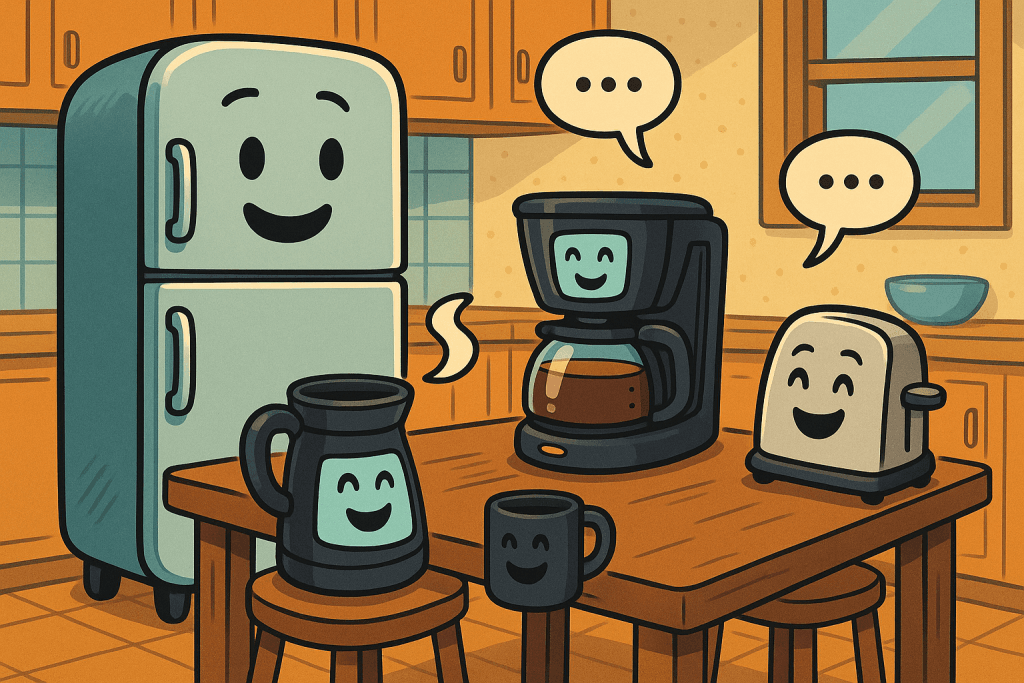
You might wonder, “TechBear, why should I care if my fridge can talk to my thermostat?” Well, settle in! I’ll show you how this connected home technology can make your life easier and more fabulous. But, like any powerful tool, there are also things to watch out for. So, grab your favorite grown-up drink, and let’s dive in!
What is the Internet of Things (IoT)?
At its core, the Internet of Things is all about connection. It’s about taking everyday devices—from your coffee maker to your car—and giving them the ability to communicate with each other and the internet.
Instead of just doing one thing, these “smart devices” can:
- Collect and share information.
- Do tasks automatically.
- Respond to your needs in real time.
—Think of it this way:
- Old devices: Like an old phone. They do only one thing.
- Smart devices: Like a new smartphone. They can do many things, and they can all “talk” to each other.
That “talking” part is the “internet” part in the Internet of Things. It’s the network that lets these devices share information and work together.
This video explains it better, as well as some risks, which we will discuss later.
The Good Stuff: The Benefits of Smart Home Devices
Let’s start with the fun part—all the fabulous things connected home technology can do for you!
Convenience and Automation
Imagine waking up to a home that helps you:
- Your coffee is brewed perfectly.
- The lights slowly get brighter, like a sunrise.
- The bathroom is warm, just how you like it.
This is the magic of smart home automation. It’s like having your own crew of house-elves making your life more comfortable. You can control everything from your smartphone, whether you’re at home or far away.
Energy Efficiency and Cost Savings
Connected devices can also help you save money and use less energy.
- Smart thermostats learn your schedule and change the temperature automatically. This stops you from wasting energy heating or cooling an empty house.
- Smart plugs can turn off devices that use power even when they’re not in use (like “vampire devices”).
- Smart lighting systems can dim or turn off lights automatically, lowering your electricity bills.
Enhanced Security and Peace of Mind
Connected home technology can also make your home safer and give you peace of mind.
- Smart security cameras let you watch your home from anywhere.
- Smart door locks let you lock and unlock your doors with your phone. You’ll never worry about forgetting your keys again!
- Smart sensors can find leaks, smoke, or other problems and tell you right away.
Accessibility and Independence
Connected home technology can be a big help for people with movement issues or those who live alone.
- Voice control, automatic routines, and remote watching can give a new feeling of freedom and safety.
- Imagine controlling lights, appliances, and medical devices just by speaking!
- They can also offer automated monitoring and call for help (like EMTs, Police, or Fire Dept.) if needed. This is very helpful for older adults living on their own.
Beyond the Home: Smart Cities and Industries
ve productivity, and create new products and services.
The Not-So-Good Stuff: Security Risks and Challenges
Now, let’s talk about the harder parts of connected home technology. As much as I love my gadgets, I’m also a realist. More connections mean more risks.
Think of your home network as a road. Your devices are like cars carrying your important information. If that road isn’t safe, it’s easy for bad people (cybercriminals) to get in.
Here are some key security risks with IoT:
Weak Device Security
Many smart devices are made to be easy to use, but are not always secure. This can lead to:
- Default passwords that are easy to guess.
- Old software with known problems.
- No encryption (a way to scramble data) to protect private information.
Data Privacy Concerns
Smart devices collect a lot of information about your habits and what you like. This data can create a detailed picture of your daily life. It’s important to ask:
- Who can see this information?
- How is it stored?
- Could it be used in ways you didn’t agree to?
Even big, well-known companies like Google and Amazon have faced questions and lawsuits about how they handle user data, sometimes going against their own privacy rules. Remember, no matter how strong your security is, if someone is determined enough, they might find a way to break in. Protections help a lot, but complete safety is never guaranteed.
Lack of Standardization
The IoT world is a bit messy. Different companies use different rules, which can make it hard for devices to talk to each other safely. This lack of common rules also gives hackers more chances to find weak spots.
- It can be hard for different smart devices to work well together.
- This makes it harder for companies to create strong security for all devices.
- It can also make it harder for you to know if all your devices are truly secure together.
Neglected Software Updates
Like your computer or phone, smart devices need regular software updates to fix security problems. But many users forget to do these updates, leaving their devices open to attacks.
- Old software can have known weaknesses that hackers can easily use.
- Not updating is like leaving your digital front door unlocked.
- Ignoring updates leaves your devices open to new types of attacks.
Lateral Movement Attacks
If a hacker gets into one device on your network, they can use it to move to other, more important devices. This is called a “lateral movement” attack. For example, a hacker might use a problem in your smart lightbulb to get into your computer, where your bank information is stored.
- One weak device can become a doorway to your whole network.
- This means even a small hack can lead to bigger problems.
- A hacker might jump from a simple smart device to your most private information.
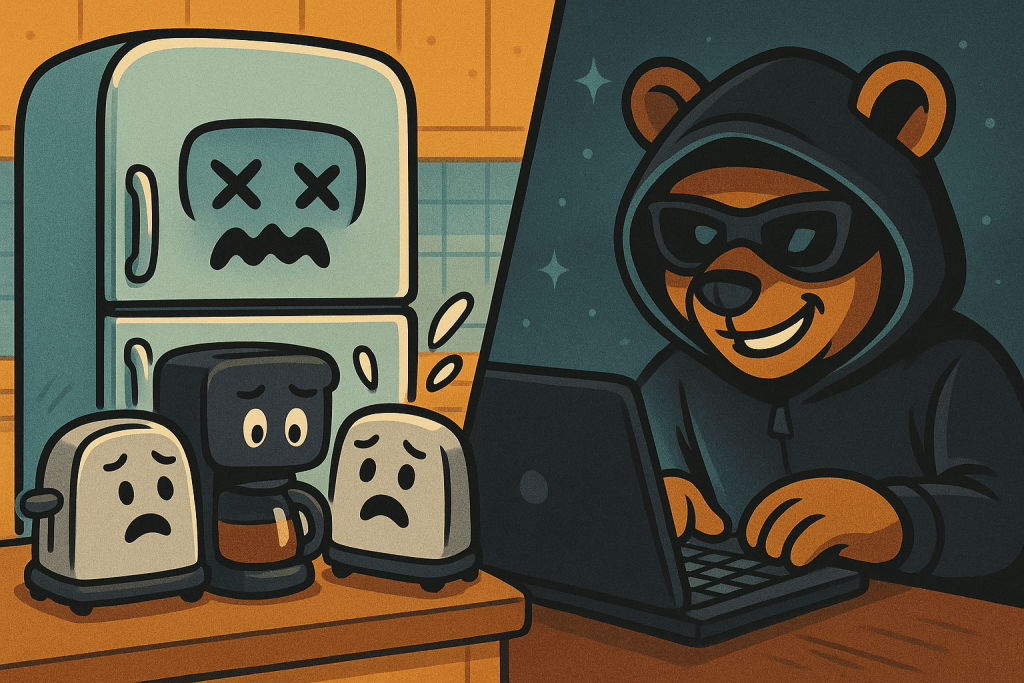
Unmasking the Digital Dangers
Want a peek behind the curtain at the digital dangers lurking in your smart home? For a candid look at common IoT vulnerabilities, the risks of data breaches, and how cybercriminals exploit them, this video is a must-see! It’s like a reality show for your network’s weak spots, my Technocubs.
Consequences of Security Breaches
The consequences of a security breach can range from annoying to devastating.
- A hacked smart thermostat might lead to higher energy bills.
- A compromised security camera could expose your home to burglars.
- Hacked medical devices could put lives at risk.
- Hacked industrial systems could cause big problems everywhere.
TechBear’s Tips for a Safe and Smart Home
Okay, my Technocubs, don’t panic! The benefits of connected home technology are still worth it. We just need to be smart about how we use it. Here’s TechBear’s guide to staying safe in the smart home jungle:
Strengthen Your Network Security
- Use a strong, unique password for your Wi-Fi network. Don’t use easy-to-guess words or default passwords.
- Turn on WPA3 encryption on your router, if you can. This is the newest and safest Wi-Fi security standard.
- Change the default password on your router itself. This is the first and most important step to secure your whole network.
Segment Your Network
- Create a dedicated IoT network for your smart devices. This stops a hacked device from getting to your more important devices (like your computer).
- This helps contain any potential breach to only that specific IoT network.
- It acts like a digital fence, keeping your main devices and private data safer.
Keep Devices Updated
- Regularly update the firmware and software on all your smart devices. Turn on automatic updates if you can.
- Old software can have known weaknesses that hackers can easily use.
- Not updating is like leaving your digital front door unlocked.
- Ignoring updates leaves your devices open to new types of attacks.
- These updates often include crucial security fixes that protect against new threats.
- Even if your devices are set to update themselves, it is still smart to check every so often.
- Techbear Tip: Set a monthly reminder on your calendar or phone to check ALL of your devices
- Phones
- Computers
- Tablets
- Smart devices like
- Alexa
- Google Home
- TVs
- Your new fridge
- Techbear Tip: Set a monthly reminder on your calendar or phone to check ALL of your devices
Do Your Research
- Before you buy any smart device,
- read its privacy policy and security features.
- Understand what information it collects and how it’s protected.
- Look for reviews and security ratings from trusted sources.
- Check if the company has a good history of addressing security issues.
- Understand how long the company plans to support the device with updates.
- Be aware of what data the device collects and how it’s used.
Use Strong Authentication
- Turn on two-factor authentication (2FA) for all your smart home accounts. This adds an extra layer of security.
- For even better security, use a code generator app (like Authy, Google Authenticator, or Microsoft Authenticator). These apps create codes directly on your device.
- Avoid getting codes by text message (SMS). Text messages can be easier for hackers to steal than codes from an app.
- Always keep your 2FA codes private and never share them with anyone.
For more details on why 2FA is so important, check out my full article on 2FA here: https://gymnarctosstudiosllc.com/blog/2025/04/01/two-factor-authentication/
Practice Good Habits
- Unplug devices when you’re not using them, especially if you worry about their security.
- Be careful with public Wi-Fi. Don’t connect your smart devices to public networks that aren’t secure.
- Watch your network activity for anything strange or suspicious.
- Use a firewall to protect your network from people who shouldn’t be there.
Stay Informed
- Keep up with the latest security news and best practices for IoT. Technology is always changing, so it’s important to stay informed.
- For example, the FTC gives easy-to-understand advice on protecting your privacy and security online.
- StaySafeOnline also offers helpful tips for using your IoT devices safely.
In Conclusion: Embrace the Future, Responsibly
The world of connected home devices and IoT offers amazing ways to make our lives easier, more efficient, and more fun. By using these technologies wisely and taking the right steps, we can enjoy the benefits without risking our security or privacy.
Stay curious, stay safe, and stay smart, my Technocubs! Remember, your fabulous uncle, TechBear, is always here to help you navigate the ever-changing world of technology.
About Your Guides: TechBear, Jason, and Gymnarctos Studios
TechBear, Your Fabulous Digital Guru
TechBear, the techno-mage of the interconnected universe, claims to have personally untangled the first smart home’s Wi-Fi with a glittery hairbrush and a knowing wink. Fluent in the secret language of sentient appliances, he insists he once convinced a rogue smart fridge to share its deepest data privacy concerns, all while sipping a meticulously chilled honey-mead cocktail. When not dispelling digital dragons from your smart thermostat, he’s likely orchestrating the perfect playlist for his smart mood lighting system or debating the existential purpose of smart socks with his trusty Roomba companion.
Jason, Chief Everything Officer at Gymnarctos Studios
TechBear is the fabulously sassy alter ego of Jason (he/his), the founder and Chief Everything Officer at Gymnarctos Studios, nestled in the vibrant suburbs of Minneapolis in Edina, Minnesota. From his office in the Twin Cities, he oversees a wide range of projects, blending technical expertise with a uniquely unconventional approach. When he’s not busy conjuring elegant code from chaos or turning client chaos into clean architecture, this gay sci-fi nerd and caffeine-based lifeform knits obscene dolls for his amigurumi collection.
Have a Tech Question for TechBear or Gymnarctos Studios?
Have a burning tech question, my precious TechnoCubs? Leave a comment in the form below or email us at GymnarctosStudiosLLC@gmail.com. For a response straight from TechBear’s fabulous mind—complete with helpful advice, sass, and a good-natured roast about poor tech decisions—be sure to put “Ask TechBear” in the subject line. Please use GymnarctosStudiosLLC@gmail.com with an appropriate subject line for serious business inquiries.
