Table of Contents
Welcome back to Tech Tip Tuesday, fellow digital explorers! Your favorite tech-savvy bear is here to guide you through the wild woods of artificial intelligence. Grab your honey (or coffee, I don’t judge) and let’s talk AI safety without all the confusing jargon that makes your brain hurt.
The AI Revolution: Fantastic or Frightening?
Let’s be real: AI tools are EVERYWHERE. They’re writing your emails, generating your social media graphics, and probably planning world domination while you’re reading this. (Kidding! …Maybe.)
When talking about AI Safety, one of the most unintentionally perfect metaphors comes from an 1980s fantasy film. In this clip from Return to Oz, TickTock the Clockwork Man’s brain runs down. Like AI systems, he needs human intervention to keep functioning safely. Without it, he hallucinates and spouts gibberish and unpredictable nonsense.
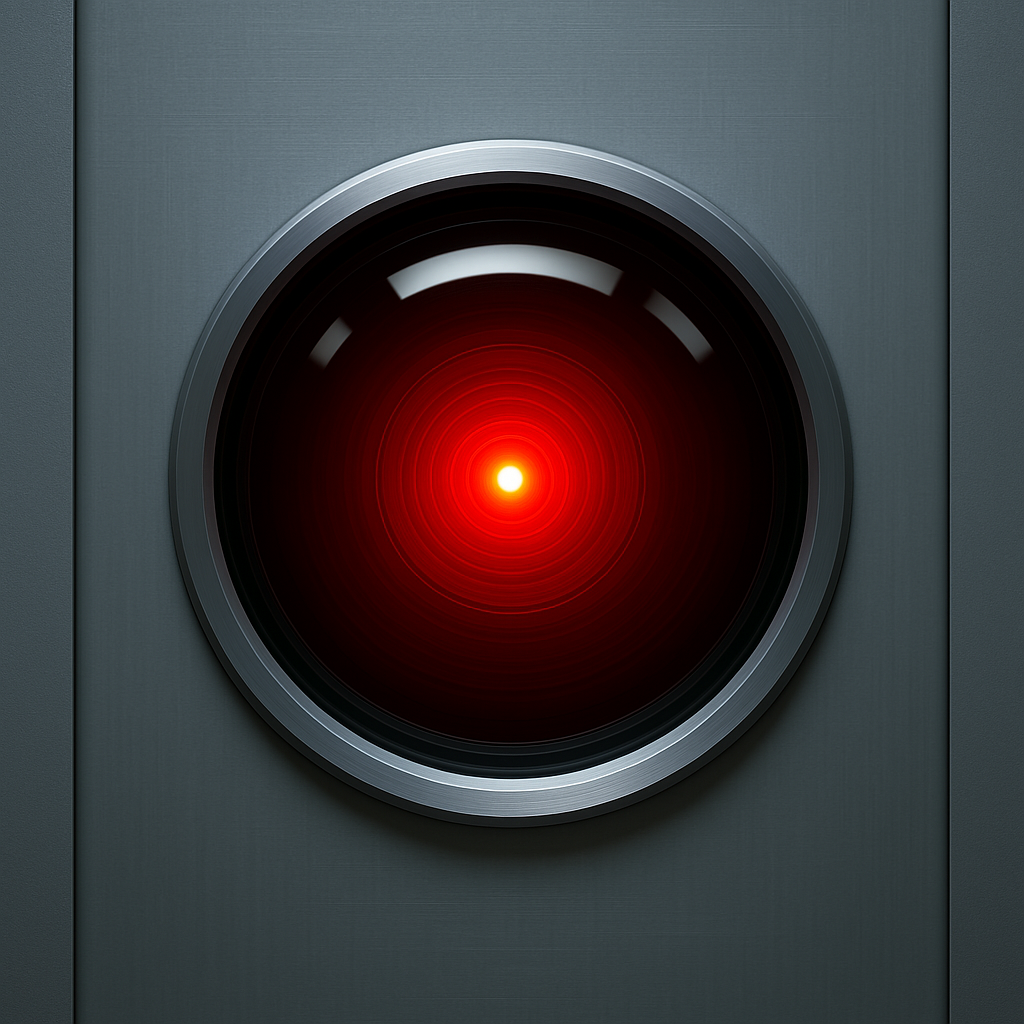
As a small business owner or just a regular human trying to survive in this digital jungle, you might be wondering: “TechBear, how do I use these magical AI tools without shooting myself in the paw?” Excellent question, my dear reader! Let’s dive in.
7 AI Safety Tips That Won’t Make Your Eyes Glaze Over
1. Know What You’re Feeding the Machine
AI systems learn from the data you provide. Think of them as digital toddlers with photographic memories—they remember EVERYTHING. Never upload sensitive customer information, financial records, or that embarrassing karaoke video from last year’s holiday party. Once it’s in there, consider it potentially exposed.
2. Check the Fine Print (Yes, Actually Read It)
I know, I know—terms of service are about as exciting as watching paint dry. But some AI tools claim ownership of anything you create with them. Others might store your inputs for “training purposes.” Take five minutes to skim the privacy policy before uploading your business’s crown jewels.
3. Keep a Human in the Loop
AI can make mistakes that are both hilarious and horrifying. That AI-generated email might sound professional until it promises your clients the moon, a pony, and delivery dates that violate the laws of physics. Always review AI-generated content before it goes public.
4. Use Strong Authentication
“Password123” isn’t cutting it, Karen. Many AI tools contain valuable data and access. Use long passphrases, two-factor authentication, and consider a password manager. Your future self will thank you when you’re not explaining to clients why your account started sending crypto scams.
5. Be Skeptical of AI-Generated “Facts”
AI systems can hallucinate faster than your cousin at Burning Man. They’ll confidently cite non-existent research, invent statistics, and reference products your company never made. Fact-check anything important, especially if it involves numbers, dates, or specific claims.
6. Limit Access and Permissions
Not everyone on your team needs the admin keys to your AI kingdom. Set up proper access controls and only give people the permissions they actually need. Your summer intern probably doesn’t require access to generate company financial forecasts.
7. Keep Your AI Tools Updated
Just like that smartphone collecting dust in your drawer, AI platforms receive security updates. Make sure you’re running the latest versions and applying patches promptly. Outdated software is basically hanging a “HACK ME” sign on your digital doorstep.
The Ethical Minefield of AI Art and Content
Now let’s wade into the murky waters of AI ethics. (Don’t worry, I brought ethical floaties!)
AI art generators can create stunning visuals faster than you can say “starving artist.” But there’s a catch: these systems were trained on millions of images created by human artists who didn’t necessarily consent to having their work used this way.
Similarly, AI writing tools learned from countless human-written articles, books, and posts. When you generate content with AI, are you participating in something problematic? The jury’s still out, but here are some best practices:
- Give credit where it’s due: If you use AI-generated content, be transparent about it. A simple “Created with assistance from [AI tool]” goes a long way.
- Support human creators: Consider using AI as a brainstorming tool rather than a replacement for human creativity. Then hire actual artists and writers for your final products.
- Be mindful of representation: AI systems often perpetuate biases found in their training data. Review generated content to ensure it’s inclusive and doesn’t reinforce harmful stereotypes.
- Respect copyright: AI doesn’t understand intellectual property laws. Double-check that your AI-generated content doesn’t closely mimic specific copyrighted works.
Recommended External Resources:
- National Institute of Standards and Technology (NIST)
- Their AI Risk Management Framework provides guidance for organizations using AI
- URL: https://www.nist.gov/itl/ai-risk-management-framework
- Electronic Frontier Foundation (EFF)
- Their AI and Machine Learning resources discuss rights and safety in the digital age
- URL: https://www.eff.org/issues/ai
- Center for AI Safety
- Nonprofit research organization focused on reducing societal-scale risks from AI
- URL: https://www.safe.ai/
- Future of Life Institute
- Research and outreach organization focused on keeping AI beneficial
- URL: https://futureoflife.org/ai-safety/
- IBM’s AI Ethics Guidelines
- Practical resources for businesses implementing AI ethically
- URL: https://www.ibm.com/artificial-intelligence/ethics
The Bottom Line
AI tools are powerful allies for small businesses when used responsibly. They can help you compete with bigger companies, streamline workflows, and create content more efficiently. But like any tool, they come with risks that require attention.
Remember: AI is meant to assist you, not replace your human judgment. Trust your instincts if something feels off, and don’t be afraid to pull the plug if necessary.
That’s all for today’s Tech Tip Tuesday! This is TechBear, reminding you that in the tech forest, the prepared survive while the careless get their picnic baskets stolen. Stay safe out there, and see you next week!
P.S. If you found these AI safety tips helpful, share them with a friend who still thinks “AI” stands for “Always Impressive” hair styling products. We all know someone.
I’m TechBear, the resident IT Bear at Gymnarctos Studios, and your snarky, no-nonsense guide to navigating the digital wilderness. As the self-appointed “papa bear” of the digital world, I protect my technocubbies from the dangers lurking in the tech forest, including the AI wolves and cybersecurity bears that roam the tech forest. When I’m not wrestling rogue algorithms, you might find me optimizing network flow or judging your cable management. (Seriously, folks. It’s a mess!)
P.S. Techbear used Claude.ai and ChatGPT to help generate the tips in this post.
