Table of Contents
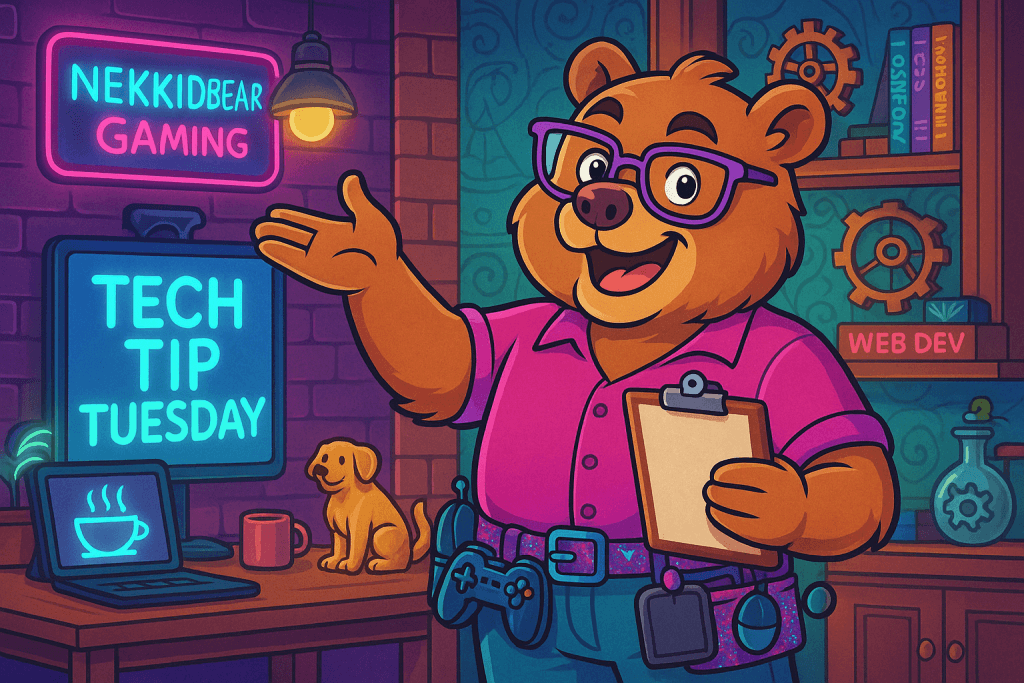
Hello, my beautiful Technocubs! Let’s talk about the sneaky monster under our digital beds: technical debt. Wait! Before your eyes glaze over and you click away, hear me out. It may sound like ‘techy jargon’ and buzzwords, but even if you don’t know the term, you know the concepts.
Have you ever:
- Patched the roof rather than replacing it?
- Waited for the ‘check engine’ light before taking it to the mechanic?
- Ignored the “check engine” warning completely until your car breaks down on the highway?
- Bought a cheap computer, only to replace it a year or two later because it can’t run a program you need or a game you want?
That’s what we call technical debt.
Now listen—I know you’re excited about that new website, app, or even that shiny new computer system you’re setting up for your home or small business. You’re putting it together with all the sparkle and energy of a go-go dancer at Pride.
The lights are blinking, the buttons work, and you feel like a digital wizard, making something amazing appear. You’re probably already dreaming of attracting millions of new customers, smooth business operations raking in the dough, your kids doing their homework easily, or just playing all the latest games, with 4K graphics and surround sound. And bless your big dreams, I love that fire.
But take a deep breath before you start spending money left and right, or throwing things together like it’s the last ten minutes of a cooking show challenge. Slow down. Uncle TechBear’s got a big truth for you, and it’s gonna hit harder than a Monday morning after a helpdesk-water-fueled karaoke night.
Just because it works doesn’t mean it’s smart.
Read that again. Let it sink in. Because honey, the online world is full of digital ghost towns—pretty online spaces or shiny new gadgets that once looked great and promised a lot. Unfortunately, they’re falling apart because the basics were weak, there were no instructions, and the people who built them just disappeared.
See, I’ve been in many digital backrooms where someone built something truly wonderful—a bright online shop, a smooth way to book appointments, a super-fast family computer, or a home Wi-Fi that just worked for everyone. But then they left without a map.
- No clear steps.
- No notes about how you put the parts together.
- There are no easy copies saved anywhere in case something breaks. And oh my goodness, there is no way to track changes or go back if something goes wrong. It’s just a big, mysterious online thing or a quiet black box that works until it doesn’t. And when it stops working, everything goes crazy.
This, my darlings, is what we call technical debt. Don’t let the fancy name scare you. Think of it like taking out a payday loan from a loan shark. You get the quick money (or the fast setup) right now. But later, you’re stuck with huge extra payments. You get the quick joy of getting something started fast. But you build up problems like future headaches, wasted time, and surprise costs. And let me tell you, the costs of technical debt are awful, darling. They’ll eat your money faster than a drag queen devours glitter.
The Glitter-Stained Truth: Why Your “But it Works” is Actually a Hidden Problem
Let’s get down to the real talk, or more accurately, the broken pieces of your digital dream. Why is ” but it works!” not enough? Because “it works” today. But what about tomorrow? Or next month? Or when your business grows super fast, or your kids suddenly need to run the newest school programs and play cutting-edge games?
That Wi-Fi setup your nephew did in 2019? Your old website someone threw together over a weekend? Or that pile of passwords written on post-its next to your desk?
They may “work”… but are they built to last?
What happens when something breaks and the person who set it up is long gone?
That’s the hidden cost of a “quick fix”—a short-term solution that causes long-term problems. It’s like slapping duct tape on a leaky pipe. Sure, it stops the water today, but honey, your basement’s still in danger. If that patch gives out, you’re not just fixing the pipe—you’re dealing with water damage, ruined support beams, maybe even a cracked foundation. And that’s a whole lot more expensive than doing it right the first time.
When you’re hiring someone to do work on your home or business, you’ve probably heard the saying: “Fast, Cheap, or Good—pick two.” This idea, often called the Contractor’s Triangle, also applies to technology—especially when you’re deciding whether to upgrade or repair your existing systems.If you rush to get a system up and running (fast) without spending much (cheap), the quality often suffers (not so good). Maybe it’s a website held together with duct tape, or a spreadsheet with fragile formulas.
These shortcuts create technical debt—hidden problems that grow over time. Just like shoddy construction, the quick fix may cost you more down the line in repairs, delays, or lost opportunities. Being aware of technical debt helps you make smarter decisions today that save time and money tomorrow.
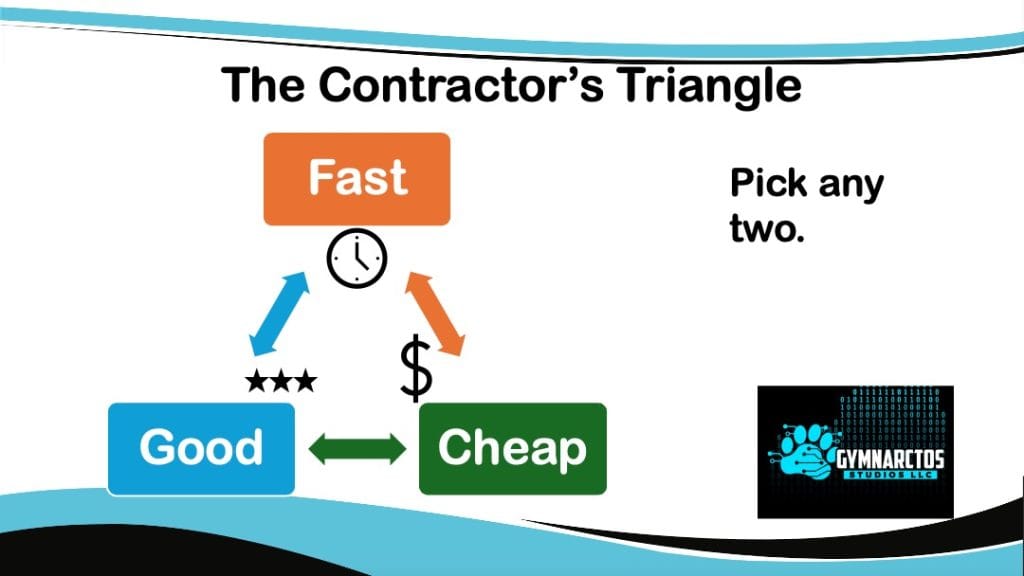
Here’s the real story, hot and ready with a side of digital reality:
- That quick way you set up your home Wi-Fi or business website? Oh, bless your smart thinking. Those fast website builders, app makers, or even just the default settings on your new internet box are great for starting out.
- They help you test an idea or show something quickly.
- Fast setups and instant website builders are like those killer last-minute party outfits—they look fab for one night, but try running a marathon in them and you’ll see the cracks fast.
- That fast launch or easy setup might save you time and money now. But when your business grows three times bigger next season, when you need special connections or features the platform doesn’t have, when you need to handle thousands of customers instead of a few hundred, or when your kids suddenly need more power for their school projects and gaming, that “solution” will break faster than a cheap plastic chair at a big party.
- You’ll be stuck with a system that can’t grow with you. This will force a painful, expensive, and long delay while you (or your hired professionals) completely rebuild your website, app, or even your home computer setup later on. We’re talking about starting almost from scratch, sweetie, and that’s a headache you wouldn’t wish on your worst enemy.
- That one person who “knew how to make it work” but never explained it to anyone else?
- Oh, darling, the amazing “genius” who keeps all the secrets. Maybe it’s your tech-smart cousin who set up your Wi-Fi. Or your friend who built your first website. Or even you from six months ago when you figured out that one tricky setting. They come in, fix tough problems, and leave behind a trail of things that work great.
- But what happens when that genius goes on a long trip to the mountains? Or, more likely, takes a new job. Far away. With no internet. Suddenly, that whole part of your digital world becomes a mystery box. No one knows how it works, why it works, or how to fix it when it breaks.
- You’re left with a digital burden, completely relying on that one person who just left. This is when knowledge stuck in one person’s head becomes a big, expensive risk, not a help. Your business or even your family’s digital life shouldn’t be controlled by just one person’s brain.
- That ‘quick-and-dirty fix’ your team duct-taped together? Ah, you took the easy way out.
- It’s like putting a Band-Aid on a big cut. It might stop the bleeding right away, but it doesn’t address the real problem.
- Old add-ons, vintage or antique software parts, newly discovered security holes, and ignoring those “Update Available” messages aren’t just minor issues. They’re ticking time bombs, darling. It’s like building your house on quicksand. Every time things get a little weird—whether a new security flaw is discovered or your web browser updates—your site crashes, customer information is at risk, your computer slows down, or your users flee in fear.
- You’re not just building a system; you’re creating a problem. Trust Uncle TechBear: the cost of dealing with a security breach or extended downtime is far greater than the “time saved” by a quick and messy fix.
- The “Temporary Solution” That Became a Permanent Part.
- Oh, this one gets Uncle TechBear every time, honey. You’re in a hurry, the deadline is close, and someone says, “Let’s just put in a quick fix for now. We’ll come back and do it right later.” Lies! All beautiful, well-meaning lies!
- That “temporary” fix, made in a rush with good intentions, has a sneaky way of getting so deep into your system that taking it out later feels like doing major surgery with a Spork. Why? Because it works. It fixes the problem right now.
- Then, new urgent things come up, people get busy, and that “temporary” tape becomes a part of the existing structure. It collects digital “junk,” making future changes a nightmare, and often causes “gremlins”—minor problems or slowdowns that are hard to diagnose and solve.
- It’s like building a gorgeous house and leaving a portable toilet in the front yard because you “didn’t have time” to design a bathroom. Sure, it worked for the first few days. But now the garden’s grown around it, it’s an eyesore, it smells, and worse—it’s become part of the landscape. Yikes.
The Real Cost of Technical Debt
Let’s break it down for the rest of us.
Technical debt is when we:
- Skip documenting how things are set up.
- Don’t keep backups or update software.
- Rely on one person who “just knows how it works.”
- Avoid fixing issues the right way due to time or cost.
You don’t need to run a tech company to feel it. If you:
- Have no idea how your website was built…
- Lose all your contacts when your computer dies…
- Can’t explain your Wi-Fi setup to someone else…
…you’ve already felt the pain of poor system documentation and a shaky digital legacy. Skipping a step may save a few minutes today, but it adds a lot of frustration tomorrow.
Building Beyond the Now: Leaving a Good Legacy, Not a Mess
So, instead of always putting out digital fires, what should you do? How do you build something that works, grows, changes, and lets others easily take over without wanting to scream into a pillow?
It’s about seeing ahead, honey. My old mentor used to call it the 5-P rule: “Proper Planning Prevents Poor Performance”. It’s about building like a grown-up, not a child playing with a new toy.
Think of it like buying a car. Not everyone can afford a super fancy car with all the extras. But you also don’t want to get stuck with a cheap car that breaks down every other week. Your digital systems deserve the same care.
You want something you can count on—something that can get you where you need to go, and maybe even handle a few road trips later. You want a car that can grow with your family, handle daily trips, and still have enough energy for a weekend adventure. Your digital systems are just like that. You want something that works for you today. But it shouldn’t leave you stranded tomorrow.
- Plan for Handoffs.
- Write things down like you’re gonna give it to a stranger who only knows how to do basic online searches.
- This isn’t just about tech notes.
- It’s about making sure your business’s digital brain or your family’s digital life isn’t stuck in just one head.
- Imagine you’re writing a very detailed, but easy-to-follow, cookbook for your digital masterpiece.
- And speaking of planning ahead, make sure you’re following proper backup practices to protect all that documentation you’re creating.
- Notes in Your Website’s Settings, Software, or a Simple Notebook:
- Don’t just make things work.
- Leave small notes explaining what you did, why you chose that way, or any tricky parts.
- Think of it as leaving little friendly messages for your future self. Or for the person who has to take over your digital baby (or you hire someone to help you fix it next year).
- Explicit Instructions and Maps: These are more than just simple notes. We’re talking simple drawings showing how:
- Everything connects (your Wi-Fi, printer, smart devices).
- Your website talks to other online services (like your booking system or email marketing).
- You keep and organize your customer information.
- Clear steps to get your website, app, or computer system working if someone new needs to take over. If someone new joins your team or you hire a new helper, or even if your partner needs to fix the internet, can they understand and manage your online presence or home tech just by reading your instructions? If not, you need to do more work.
- Step-by-Step Guides for Common Tasks:
- How do you update your website?
- How do you fix a mistake?
- What steps do you take when your online shop has a problem?
- How do you connect a new device to your home Wi-Fi?
- If you document the steps, you’ll do things the right way every time. This will save time and help you avoid panic when things go wrong.
- A Central Place for Answers:
- Create a living collection of common problems, steps to fix them, and answers to frequently asked questions. This helps you and your team (or family!) feel more in control. It also means you don’t always have to ask the “expert.” And it saves everyone a lot of time.
- ADHD hack: I often have problems envisioning the “finished” product, so I can have difficulties planning the steps I need to take to get there. Documenting steps like this ensures that I know what ‘done’ looks like and helps me stay on track, whether I’m managing the business or organizing the house.
- A Digital Diary (or Undo Button) for Your Website/Computer Changes:
- Uncle TechBear cannot say this enough, sweet pea. If you’re not keeping track of changes to your website, app, or even your computer’s settings, you’re living in the digital dark ages.
- Think of it as a digital diary that records every single change made. It’s not just for keeping track of what you did. It’s for working with others and easily undoing the changes if you make a mistake. And understand how your online presence or home tech has changed.
- Every entry should tell a story—why was this change made? What problem does it fix? It’s your digital breadcrumbs. They make sure no one ever gets lost in the maze of your online world or your computer’s settings.
- Write things down like you’re gonna give it to a stranger who only knows how to do basic online searches.
- Build for the future you want.
- Not just the problem you’re fixing today.This is about making sure your online presence or home computer system can grow, change, and be easily managed. Think big, even when you’re starting small.
- Building with Parts You Can Swap Out: Break your website or app down into smaller, separate pieces you can use again. For your home computer, this means picking parts (like memory or storage) that you can upgrade later. Or choosing software that works well with other programs. This makes it easier to update, replace, or grow different parts without messing up the entire system. Imagine building with LEGOs instead of one giant, solid block. If one piece needs to change, you don’t have to tear down the whole thing.
- Designing for Growth: Think about how your website will handle more visitors or customers. Can you easily add more features? Is your online shop set up to handle more sales? For your home computer, can it handle the next set of games, or bigger school projects? Don’t build too much for day one. But have a simple plan for how you’ll grow when success comes knocking.
- Using Common, Reliable Ways of Building Things: Don’t create a brand new way to do things unless you absolutely have to. Use tools that are well known. Use simple design ideas. And use common ways to organize your digital files. This makes your website, app, or computer system easier to understand, manage, and for new helpers to learn. It’s like speaking a common language instead of a secret one.
- Making Smart Choices Now to Avoid Big Problems Later: It’s hard to know what tech will be popular in the future. But you can make smart choices. Pick online tools and platforms with extensive support systems that are updated regularly. And systems with a straightforward way to move your information if you ever need to switch. For home users, choose computer brands and software that are dependable and have excellent customer support. Stay away from unusual solutions that could leave you stuck.
- Building Security In from the Start: Don’t just add security later. Think about keeping your website and customer information safe from the very beginning. Or your personal files and family’s privacy. This means making sure online forms are safe. That logins are strong. And that you regularly check for weak spots. For home users, this means using strong passwords. Keeping your antivirus up to date. And being smart about what you click online. It’s easier to build a strong fort than trying to protect a house made of cards.
- Don’t go it alone. Even Uncle TechBear has a crew, honey.
- Find your people, write down your choices, and leave breadcrumbs.Working with others is key, darling. The days of the lone business owner or the only tech person in the family trying to do everything themselves are mostly over (unless you’re building something just for fun).
- Tools to Help You Work Together: Besides tracking changes, use simple project planning tools (even a shared list!). Use communication apps. Get someone else to look at important changes. Checking each other’s work often helps find mistakes. It also shares knowledge, and it helps everyone follow reliable rules. It’s like having a built-in quality check for your online presence or your home tech setup.
- Sharing Knowledge So Everyone Knows a Bit About Everything: Be sure to document shared information so everyone has access to it. I call it the ‘bus’ principle: If you (or the person who knows that thing) get hit by a bus one day, would the rest of the team/family be able to continue? Encourage team members, trusted helpers, or even family members to learn different parts of your online system or home tech. This makes things stronger. And it stops the “bus factor” (how many people can disappear before your business stops working, or your home Wi-Fi goes down and no one knows how to fix it).
- Learning from What You Did: After each project or big update, take time to think about what went well. What could have gone better? And what you learned. Write these ideas down. This constant learning helps you succeed for a long time.
- Connecting with Other Business Owners and Tech Folks: Join online groups. Go to local workshops. And stay updated with simple online trends. This widens your view. It shows you new ideas. And it keeps your skills sharp. You don’t have to know everything. But you should know where to find answers and who to ask.
- Helping Each Other Learn and Grow: Create a place where experienced team members or business mentors help newer ones. Encourage casual talks, quick lessons, and times to share knowledge. The more knowledge flows freely within your team, network, or family, the stronger and more flexible you become.
Because one day, someone—maybe even you, after a much-needed vacation and forgetting some things—will need to understand your work. They’re gonna need to know why you did what you did. They might need to make it bigger, fix it, or connect it with something new. And when they do, you want them to say, “Bless this smart, wonderful person! They thought of everything!” not “What in the glitter-stained heck is this?! Did a squirrel on too much coffee design this?!” You want to be remembered as a smart business owner or a clever home tech manager, not someone who left a digital mess.
Not Just Tech, Darling—This Applies to Your Household Too
Now sugar, let me drop a little truth bomb wrapped in sequins and common sense: technical debt isn’t just digital. It sneaks into our homes, too—quietly, like a glitter-loving raccoon.
What happens if you get sick or need to step away for a while? Could your spouse or kids keep the house running without you calling shots from a NyQuil fog? If the answer is “No, but they’d definitely burn the roast and hang the Halloween bats upside-down,” then baby, we’ve got some documentation debt in your real-life system.
This isn’t just about oft-recommended things like bank accounts, home wifi setup passwords, online account passwords for important accounts, the code to the safe, etc, but also about holiday celebrations and family traditions. When you’re coughing your head off, the last thing you want to do is stress over getting everything ready for a celebration.
Is the recipe for Great Aunt Flora’s Lime Jello, Marshmallow, and Cottage Cheese Surprise written down—or is it floating around in your head like a ghost of gelatin past? And where exactly is that heirloom crystal tree topper from Great-Grandma Whatshername? If you’re the only one who knows, you’re not a keeper of family tradition—you’re a single point of failure in a very sentimental network.
Write things down, organize the important bits, and make sure your loved ones know where to find them.
Not only does this reduce chaos, but it lets you all enjoy the holidays together—instead of you running around like a chicken with its head cut off while everyone else wonders where the stuffing is (and I mean both the bread kind and the emotional support kind). Documenting family traditions, schedules, and household quirks is just good legacy management, darling.
For more details, houshold organizational guru Flylady gives a great tutorial on creating a “control journal”.
TechBear’s Takeaways
You see, sweet pea, building truly great digital things, whether for your business or your home, isn’t just about the pretty pictures or the smart marketing. It’s about the hidden structure. The careful planning. The kind act of writing down your smart ideas for those who come after. It’s about building with honesty. Not just for a quick win. But for a lasting good name.
Now go on—be brilliant and kind. Build like someone’s coming after you, ready to pick up your torch and keep going. Because they always are. And when they do, make sure you’ve left them a path that’s clear, not confusing. Your future self and everyone who uses your work will thank you.
Good systems are love letters to your future self—and your future team
Stay safe; be well. I’ll see you tomorrow.
Techbear
About TechBear, Jason, and Gymnarctos Studios
About TechBear
TechBear is a fabulously sassy digital deity who claims to have debugged the internet using nothing but interpretive dance and a bedazzled keyboard. This battle-tested tech virtuoso has seen every digital disaster imaginable—from servers held together with glitter and prayers to code so tangled it needed therapy. When not busy translating binary into sass or teaching toasters proper etiquette, TechBear dispenses hard-earned wisdom with theatrical flair to help everyday TechnoCubs navigate the glittery chaos of modern technology. Legend has it he once won a staring contest with a blue screen of death—and made it apologize.
About Jason
Jason (he/his) is the founder and Chief Everything Officer at Gymnarctos Studios in Edina, Minnesota. From his not-so-secret lair deep in the Twin Cities’ suburbs, this caffeine-powered Evil Genius herds hyperactive brain squirrels while turning client chaos into elegant code and transforming digital nightmares into streamlined solutions. When not conjuring websites from the digital ether, he can be found refactoring life itself into more efficient algorithms.
About Gymnarctos Studios
Gymnarctos Studios is a Minneapolis-area tech company nestled in the Twin Cities metro area, where digital dreams come to life and technical debt goes to die. We believe technology should work for everyone, period—which is why we specialize in creating accessible, human-centered solutions that won’t leave you crying into your keyboard at 3 AM.
Have a tech question? Leave a comment below or email GymnarctosStudiosLLC@gmail.com. For a response in TechBear’s voice, put ‘Ask TechBear’ in the subject line—you’ll get helpful advice, sass, and a good-natured roast about your questionable tech decisions. For serious business inquiries, please also use GymnarctosStudiosLLC@gmail.com.
© 2025 Gymnarctos Studios. All rights reserved. No brain squirrels were harmed in the making of this content.
Keywords, Hashtags, and Other Stuff for Google and whatnot
Keywords: technical debt, digital legacy, website maintenance, quick fix, system documentation
