Welcome to Techbear's Den
Hello, my glorious little Technocubs! Welcome to my corner of the multiverse, where I share tech insights, training, hot takes, news, and keep you updated on the goings-on at Gymnarctos Studios from our not-so-hidden lair in Edina, MN.
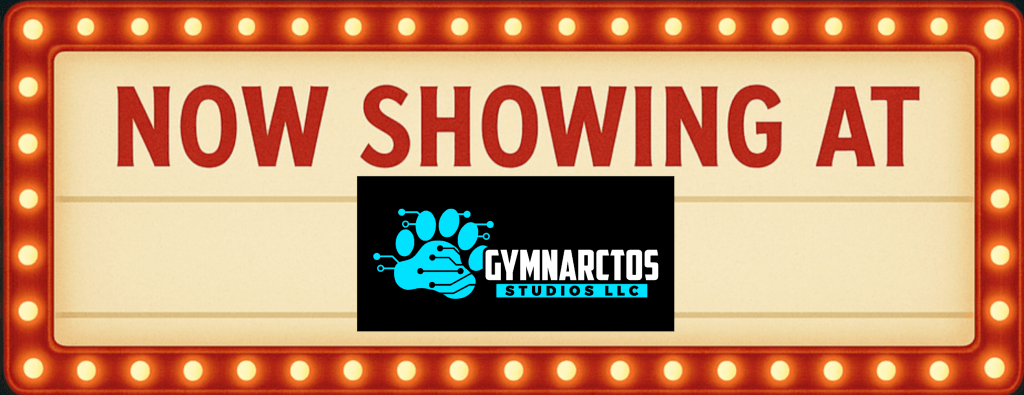
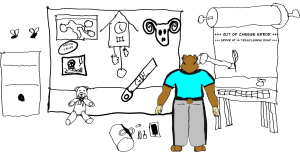
TechBear’s Guide to the Multiverse: A Discworld Hex on Unseen University
I thought I’d seen every possible tech disaster—until the wizards of Unseen University summoned me to debug a thinking engine with access to reality-warping spellbooks and a serious case of philosophical indigestion.
All Posts
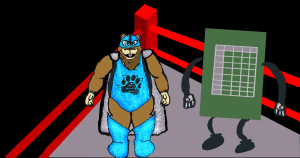
Tech Tip Tuesday: The Ultimate Office Tool Selection Guide—Stop Fighting the Wrong Tool for Your Data!
A TechBear guide to choosing the right word processor, spreadsheet, and database – because your data nightmares end TODAY (no matter which office suite you use) Listen up, my precious techno-cubs! TechBear is absolutely DONE watching y’all wrestle with the wrong office tools like you’re trying to hammer nails with a rubber chicken. Every week, I get calls from frustrated small business owners who’ve spent HOURS fighting with word processor tables when a spreadsheet would’ve done the job in minutes, or drowning in spreadsheet chaos when a proper database could’ve organized everything beautifully. Honey, it’s time we had a heart-to-heart about choosing the right office application for your data – whether you’re team Microsoft, Google Workspace devotee, LibreOffice loyalist, or Apple aficionado. Because I promise you, picking the wrong tool is costing you more time, sanity, and money than my therapy bills after dealing with people who still use Internet Explorer by choice. The SCANDAL of Tool Confusion: Why Your Data Dreams Are Turning Into Nightmares Picture this trainwreck: Last week, I walked into a client’s office to find them manually typing customer information into seventeen different word processing documents, then copying and pasting bits into spreadsheets to “do the math,” then

Ask TechBear: Battery Life Bootcamp – The Ultimate Guide to Managing Power Like a Pro
Your devices are DYING for attention! TechBear’s Battery Life Bootcamp reveals the shocking truth about charging myths and teaches you to manage power like a pro. Stop treating your phone like it runs on fairy dust—learn the 20-80% rule, avoid heat damage, and ditch those gas station chargers!

Maintenance Monday: Essential Computer Maintenance Tips And Digital housekeeping Tasks from Your Favorite Tech Bear
Your favorite TechBear returns with essential computer maintenance tips and digital housekeeping tasks to keep your systems running smoothly. Learn the foundational practices that boost productivity and protect your digital life.
Techbear’s Guide to the Multiverse: Wormholes, Warzones, and Wisecracks on Deep Space 9 (Part 1)
When Your Coffee Connection Fails in the Worst Possible Way The first sign that Techbear knew he was in for a particularly fabulous day was the distinct lack of a stable coffee connection in the dimensional transit chamber. Usually, the displacement vortex provided a smooth, if slightly nauseating, ride directly to the trouble-ticket coordinates. Today, however, he’d arrived with a jarring thwump and the distinct scent of burnt circuits mixed with something vaguely… cheesy. “Oh, what fresh hell is this?” Techbear grumbled, clambering out of the shimmering portal and dusting off his perpetually grease-stained, but surprisingly stylish, tech vest. His fur, a rich, dark brown, was already starting to feel a little static-y. The Work Order From Hell He pulled out his tablet—sleek, modern, looking entirely out of place in the retro-futuristic setting—and squinted at the work order. “Level-nine contamination at… Deep Space Nine. Cause: ‘Unspecified Digital Interference.’ Oh, for the love of Steve Jobs, dispatch called me out for this?! I’m missing the season finale of Real Cyberwives of Silicon Valley!” He looked around the gleaming, overly dramatic space station with its mood lighting and inexplicable architectural choices. “Can’t a bear get a decent cup of joe around here?
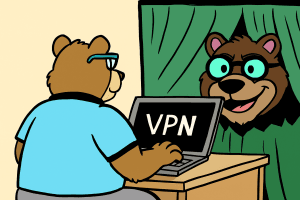
Thoughtful Thursday: VPN Essential Guide—What is a VPN and When Do You Need It?
Ever wondered “what is a VPN” and if you actually need one? TechBear breaks down everything about Virtual Private Networks – from public Wi-Fi protection to choosing the right service – so you can finally understand if a VPN is your next essential tech tool.
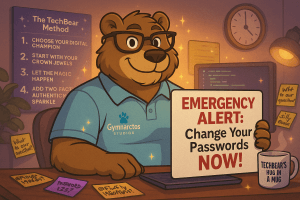
Workflow Wednesday: Password Manager Emergency—My Password Notebook Got Stolen – TechBear’s Essential 4-Step Guide
Honey, grab some tissues and your favorite stress snacks. Today’s tech emergency is giving me ALL the feelings… The Problem Dear TechBear, I need help! Someone stole my handbag yesterday. My password notebook was inside. I thought I was being smart. I used family names plus birthdays plus pet names. Then I changed some letters to numbers and symbols. Like @ for A and 3 for E. For example: “M@ry12051980Flu99y!” I also had sticky notes on my work computer. They had passwords for accounts I use every day. Now a stranger has all my passwords. They know my family’s birthdays and pet names. They could figure out my pattern easily. I have a small business with 8 employees. Some of those passwords were for business accounts too. I feel scared and overwhelmed. How do I fix this? Password Panic in Pittsburgh Oh Sugar! Come Here for a Big TechBear Hug! 🤗 First things first, darling – you are NOT stupid! Honey, you tried to make a system. That’s more than half the people out there using “Password123” for everything. But sugar, we’ve got some work to do. TechBear’s gonna walk you through this mess step by fabulous step. Emergency Alert:

Tech Tip Tuesday: SMS Scams Are Getting Sneaky – 7 Ways to Spot Them Before They Spot Your Wallet
SMS scams are exploding, and they’re getting dangerously sophisticated. Gone are the days of obviously fake “Nigerian prince” emails—today’s scammers are sliding into your text messages with government logos, job offers, and business “opportunities” that look surprisingly legitimate.
With 95% of text messages read within 3 minutes and consumers losing over $2.7 billion to imposter scams in 2023, your phone has become a prime target for fraud. The three biggest threats right now? Fake job offers promising easy money, government impersonation scams using fear tactics, and business “services” you can actually get for free.
The good news? You can protect yourself with TechBear’s 7-step SMS security framework, from pausing before reacting to enabling built-in spam protection. Whether it’s a “final notice” from the DMV or a too-good-to-be-true work-from-home opportunity, learning to spot the red flags could save your wallet—and your peace of mind.
Read the full guide to discover exactly what to look for, how to protect yourself, and what to do if you’ve already been targeted.

Essential Browser Spring Cleaning: TechBear’s 5-Step Guide to Joyful Browsing
Is your browser crawling slower than a sleepy sloth? You’re not alone! Web pages loading at turtle speed, mysterious crashes, and bookmarks messier than a junk drawer are all signs your browser needs some TLC. In just 30 minutes (or 5 if you’re in a rush), you can transform your sluggish browser into a speed demon. Our 5-step spring cleaning guide walks you through clearing cache and cookies, organizing bookmarks, reviewing extensions, cleaning up saved passwords, and boosting security. Say goodbye to digital clutter and hello to lightning-fast browsing that’ll make your workday smoother and your personal time more enjoyable.
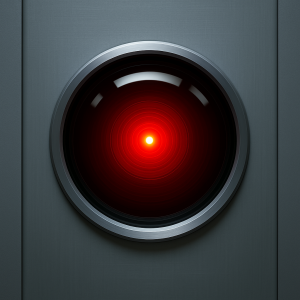
TechBear’s Guide to the Multiverse: I’m Sorry HAL, I Can’t Let You Do That (Episode 5)
Helloooo, my darling TechnoCubs! Your favorite IT diva is back with another Friday Funday adventure, and honey, this one’s a doozy! I’m currently three episodes behind on “How I Met Your Motherboard” (will Ted finally find true love with the right operating system?), and I just started “Law & Order: Technical Services Division” — where every case gets solved with a dramatic “ENHANCE!” and somebody always forgets to check the logs. Plus I’ve got the season finale of “The Silicon Valley Girls” waiting on my DVR, and don’t even get me started on how behind I am on “L * I * N * U * X” (will Ross and Rachel ever figure out their relationship status, or will they just keep arguing about vi versus emacs forever?). But NOOO, duty calls at 4 AM with those three little words every IT professional dreads: “The AI’s malfunctioning.” So grab your favorite honey-mead cocktail (or whatever passes for coffee in your corner of the galaxy), because we’re about to take a little trip to Jupiter. Well, technically a government facility outside Houston, but the AI thinks it’s going to Jupiter, so… close enough! The Call That Ruined My Morning Listen, sugar,