TechBear’s guide to digital parenting that doesn’t involve locking your children in a tech-free tower
Table of Contents
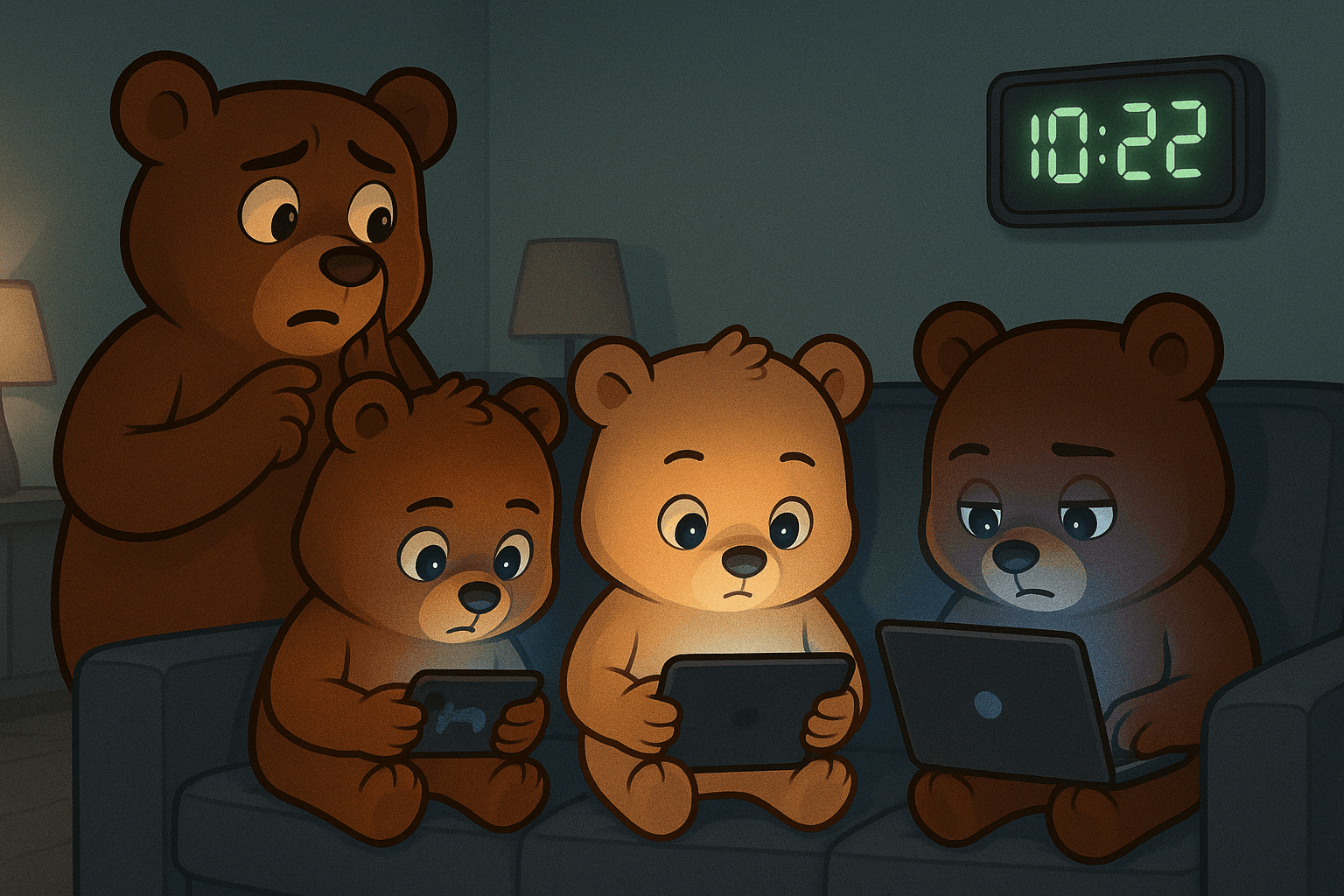
Listen up, parents and guardians! Your little digital natives are swimming in the internet ocean while you’re still trying to figure out which end of the life preserver goes where. Recent events—from Roblox losing $12 billion in market cap over safety concerns to legislative proposals requiring facial scans for age verification—have everyone from soccer moms to senators in full panic mode.
But before you start wrapping your router in aluminum foil and making your teenager communicate exclusively through smoke signals, let’s talk about what ACTUALLY keeps children safe online. Spoiler alert: It’s not hiding under your bed hoping the internet goes away.
This Week’s Letters: When Safety Gets Scary
Dear TechBear, After hearing about all these online predator stories, I’ve installed seventeen different parental control apps, blocked every website except Khan Academy, and I monitor my 14-year-old’s phone like I’m running air traffic control at LAX. But somehow she still managed to download TikTok on her friend’s phone and now she says I “don’t trust her.” How do I keep her safe without her hating me forever? – Helicopter Parent in Hartford
Sweetie, you’ve turned digital safety into digital prison! Your daughter doesn’t feel protected—she feels suffocated. You’re monitoring her like she’s a potential flight risk instead of teaching her to navigate safely on her own.
Here’s the uncomfortable truth: Kids will find ways around your controls. Always. They’ll use friends’ phones, public computers, VPNs, or methods you haven’t even heard of yet. The forbidden fruit psychology is real—restriction without explanation often increases the very behaviors you’re trying to prevent.
Real safety comes from education and communication, not seventeen apps playing digital prison guard. When children feel they can’t make mistakes or have honest conversations, they go underground. And underground is where the ACTUAL dangers live.
Dear TechBear, My 12-year-old son loves playing online games, but I keep reading horror stories about predators on gaming platforms. Should I ban all online gaming? He’s already angry that his friends all play together and he can’t join. Plus, some of the adults he talks to in his autism support Discord seem really nice and understanding about his sensory issues. How do I know who’s safe? – Worried in Wisconsin
Honey, this is where nuance matters more than panic. Not every adult in online spaces with children is a predator. Some are parents playing with their own kids, others are neurodivergent individuals finding community and friendship where they’re understood and accepted.
The key is teaching your son social navigation skills rather than assuming everyone is dangerous. We’ll talk about specific warning signs that actually matter, not just “any adult talking to children.”
The REAL Dangers (Spoiler: It’s Not What You Think)
Before we dive into solutions, let’s clear up some misconceptions that are making parents lose sleep over the wrong things:
What Keeps Me Up at Night (The Actual Risks):
- Cyberbullying and social cruelty (far more common than stranger danger)
- Exposure to age-inappropriate content (algorithm-driven, not predator-driven)
- Digital addiction and unhealthy usage patterns (screen time battles, anyone?)
- Privacy violations and data collection (companies knowing more about your child than you do)
- Financial scams and manipulation (those “free” games with $200 in-app purchases)
What DOESN’T Keep Me Up (Overblown Fears):
- Strangers lurking behind every avatar (statistically rare)
- Every adult in online spaces being predatory (most aren’t)
- Technology itself being inherently dangerous (tools are neutral)
- Your child being “targeted” for being online (they’re not special snowflakes to criminals)
TechBear’s Practical Digital Parenting Safety Arsenal
The Psychology of Restriction: Why “Because I Said So” Backfires
The Forbidden Fruit Problem: Whether it’s guns, sexual health information, power tools, or internet content, the same psychological principle applies: kids seek out forbidden things precisely because they’re forbidden. The more mysterious and off-limits something is, the more compelling it becomes.
What Happens with Pure Restriction:
- Children become more resourceful at circumventing controls
- They explore dangerous content without guidance or context
- They stop communicating with parents about what they encounter
- They turn to peers or unreliable sources for information
- They develop shame around natural curiosity
The Alternative: Explanation-Based Safety Instead of “You can’t access this because I said so,” try: “Here’s why we have these protections, and here’s how to handle situations when you encounter difficult content anyway.”
The Communication Foundation
Rule #1: Create the “No-Judgment Zone” Your child needs to know they can tell you about uncomfortable interactions without getting their devices taken away. If every weird conversation results in a complete internet ban, they’ll stop telling you about weird conversations.
Rule #2: Explain the “Why” Behind Protections “We have these filters not because you’re bad, but because some content is designed to be manipulative or harmful. When you do encounter it—and you probably will—here’s how to handle it safely.”
Sample conversation starter: “Hey kiddo, if someone online ever makes you feel uncomfortable or confused, I want to hear about it. You won’t be in trouble, and we’ll figure it out together. Even if you think you might have done something wrong. These protections aren’t about not trusting you—they’re about giving you tools to stay safe while you’re learning to navigate online.”
Teaching Digital Social Navigation
The “Trusted Adult Check-In” Protocol: Before engaging in extended conversations with new online contacts, children should run it by a trusted adult first. This isn’t about permission—it’s about getting a second perspective on social situations they’re still learning to navigate.
Age-Appropriate Implementation:
- Ages 6-10: “Before you start talking to someone new online, let’s look at them together”
- Ages 11-13: “If someone wants to be your friend online, tell me about them first”
- Ages 14+: “Here are the warning signs to watch for, but check with me if you’re unsure”
Parental Platform Presence (Early Stages): For younger children, parents should maintain their own accounts on platforms their kids use:
- Screen potential friends before introduction
- Understand the community culture and norms
- Model appropriate online behavior
- Provide context for what children encounter
The Balance: This approach provides safety scaffolding that can be gradually removed as children develop better social judgment, rather than either total restriction or complete independence.
Red Flags to Discuss:
- Adults who ask them to keep conversations secret from parents
- Anyone requesting personal information (real name, school, address)
- People who want to move conversations to private platforms
- Individuals offering gifts, money, or special treatment
- Anyone asking for photos, especially private ones
- Adults who seem overly interested in their daily routines or schedules
Green Flags (Yes, They Exist!):
- Adults who interact publicly in group spaces
- People who respect boundaries when told “no”
- Individuals who encourage the child to talk to their parents
- Adults whose interactions are appropriate to the platform context
- People who maintain consistent, public personas over time
Age-Appropriate Safety Skills (For When Controls Fail)
Ages 6-9: Basic Response Skills
- “If you see something that makes you feel scared, confused, or uncomfortable, come tell me right away”
- “Some people online aren’t who they say they are, just like in movies”
- “If someone asks you to keep a secret from mom/dad, that’s a red flag”
- Simple reporting: “Here’s how to block someone” and “Here’s how to report in this game/app”
Ages 10-13: Critical Thinking and Context
- “Here’s why some content exists online that isn’t appropriate for your age”
- “Understanding that people sometimes lie, exaggerate, or try to trick you online”
- “If you accidentally see something inappropriate, it doesn’t mean you’re in trouble”
- Advanced reporting: How to screenshot evidence, when to involve adults vs. handling yourself
- Context skills: “Why does this app/game want your personal information?”
Ages 14+: Nuanced Navigation
- Discussing the difference between curiosity and risky behavior
- Understanding manipulation tactics and emotional exploitation
- “What consent means in digital spaces”
- Self-advocacy: When and how to handle situations independently vs. seeking help
- Peer support: How to help friends who encounter problems online
Teaching Practical Response Skills
Instead of just saying “Don’t do X,” teach:
- “When you encounter X, here’s what it means and how to respond”
- “Here are the warning signs that someone is trying to manipulate you”
- “Here’s how to get help without getting in trouble”
- “Here’s why this content exists and why it might not be appropriate for you right now”
Scenario-Based Learning: “What would you do if…” conversations that prepare kids for real situations:
- Someone in a game offers to give you rare items for personal information
- You accidentally click on something inappropriate
- A friend shows you content that makes you uncomfortable
- Someone online wants to move the conversation to a private app
For additional tips, activities and age-appropriate safety instructions, Common Sense Education has several courses on digital citizenship, including healthy habits, privacy & safety, and managing cyberbullying & other online harms.
Platform-Specific Survival Guide
Gaming Platforms (Roblox, Minecraft, Fortnite):
- Parental account strategy: Create your own account to understand the platform culture before your child joins
- Friend screening process: Review friend requests with younger children, teaching them what to look for in safe gaming partners
- Use parental controls to limit who can contact your child initially
- Understand the difference between public and private servers
- Monitor friend lists periodically as children develop judgment skills
- Teach children to screenshot concerning conversations
- Context awareness: Many positive adult interactions happen here—parents playing with their own children, older siblings, gaming mentors, and neurodivergent community members finding their people
Social Media (TikTok, Instagram, Snapchat):
- Start supervised: Begin with private accounts where you approve followers together
- Graduated independence: Slowly transfer control as children demonstrate good judgment
- Discuss the performance aspect of social media vs. reality
- Address comparison culture and mental health impacts
- Understand how recommendation algorithms work and discuss their influence
- Establish clear consequences for sharing others’ private information
Discord and Chat Platforms:
- Join first: Parents should join servers initially to understand the community before children participate
- Server quality assessment: Look for moderated servers with clear rules and active, appropriate moderators
- Understand that many servers are legitimate communities (gaming guilds, hobby groups, support communities)
- Teach community recognition: Help children identify well-moderated vs. problematic server environments
- Important context: Neurodivergent individuals often find vital community support here—not every adult presence indicates danger
The Technology That Actually Helps
Parental Controls That Don’t Suck
Instead of seventeen different monitoring apps, focus on:
- Router-level filtering for age-inappropriate content
- Screen time management through device settings (For more specific screen-time strategies, check out our 5-step guide for healthier screen habits.)
- Purchase restrictions to prevent financial surprises
- Location sharing for safety without constant surveillance
- Emergency contact access even when devices are restricted
Communication Tools Worth Using
- Family shared calendars for transparency about online activities
- Regular “digital check-ins” instead of constant monitoring
- Shared streaming accounts to understand what they’re consuming
- Gaming together occasionally to understand their online worlds
Red Flags That Actually Matter
Immediate Concern Indicators:
- Your child becomes secretive about previously open online activities
- Unexplained gifts, money, or items appearing
- Emotional volatility tied to online interactions
- Withdrawal from family and in-person friends
- Knowledge of sexual topics inappropriate for their age
- Fear of parents seeing their devices or accounts
Conversation Starters for Concerning Behavior: “I’ve noticed you seem upset after using your phone. Want to talk about what’s happening online?” “You seem worried about me seeing your messages. Is someone asking you to keep secrets?” “I’m here to help, not to get you in trouble. What’s going on?”
Building Digital Resilience
The goal isn’t to eliminate all risk—it’s to build children who can navigate risks intelligently. This means:
Teaching Them to Trust Their Instincts “If something feels wrong, it probably is. You don’t need to be polite to people who make you uncomfortable.”
Modeling Healthy Digital Behavior Your children are watching how YOU interact with technology. Are you doom-scrolling? Addicted to notifications? Having screaming matches in comment sections?
Creating Offline Alternatives Make sure online interactions supplement, not replace, in-person relationships and activities.
When Professional Help Makes Sense
Consider consulting experts when:
- Your child has been contacted inappropriately and you need guidance on next steps
- You discover evidence of cyberbullying or harassment
- Your family needs help establishing healthy digital boundaries
- You’re concerned about your child’s mental health related to online activities
- You need technical help implementing safety measures
The TechBear Bottom Line
Digital safety isn’t about building higher walls—it’s about teaching better navigation. Your children will encounter the online world whether you want them to or not. The question is whether they’ll do it with the skills, confidence, and communication channels to handle whatever comes their way.
Recent panic over platform safety and legislative overreach has parents more scared than informed. But here’s the thing, precious: Fear-based parenting doesn’t create safer children. It creates sneakier ones.
The most dangerous thing for your child isn’t the internet—it’s feeling like they can’t talk to you about what they encounter there.
Remember, some of the most meaningful connections and support communities exist online, including for neurodivergent individuals, children with niche interests, and families dealing with unique challenges. The goal is teaching discernment, not digital isolation.
Have questions about keeping your little techno-cubs safe without losing your sanity? Email TechBear at therealtechbeardiva@gmail.com and put “Ask TechBear” in the subject line. He’ll respond with sass, expertise, and maybe a good-natured roast. (He might even feature your question in a future column—with your permission, of course!)
For more professional inquiries, reach out to Jason, TechBear’s alter ego, at jason@gymnarctosstudiosllc.com. I’ll put on my ‘Chief Everything Officer, Evil Mastermind, and Brain-Squirrel Herder’ hats and answer any business-related questions you may have.