Table of Contents
What is the 3-2-1 Backup Rule?
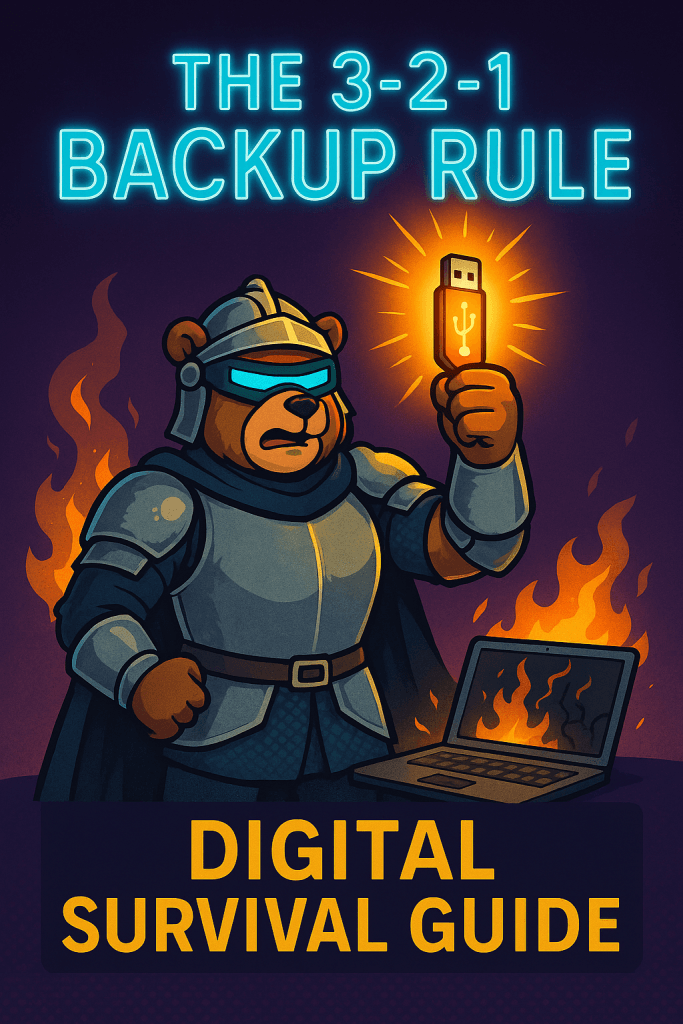
Listen up, my precious TechnoCubs! Has your digital life ever flashed before your eyes when your laptop decided to play dead? Have you ever felt that stomach-dropping moment when you realized those wedding photos/tax documents/novel-in-progress just vanished into the digital void? If you’ve experienced the special kind of tech horror that is data loss, pull up a chair and get comfortable. Today, Auntie TechBear is serving up the golden standard of data protection: the 3-2-1 backup rule that will save your digital bacon before it gets crispy in all the wrong ways.
Backup Bootcamp 101: The 3-2-1 Rule That’ll Save Your Digital Life
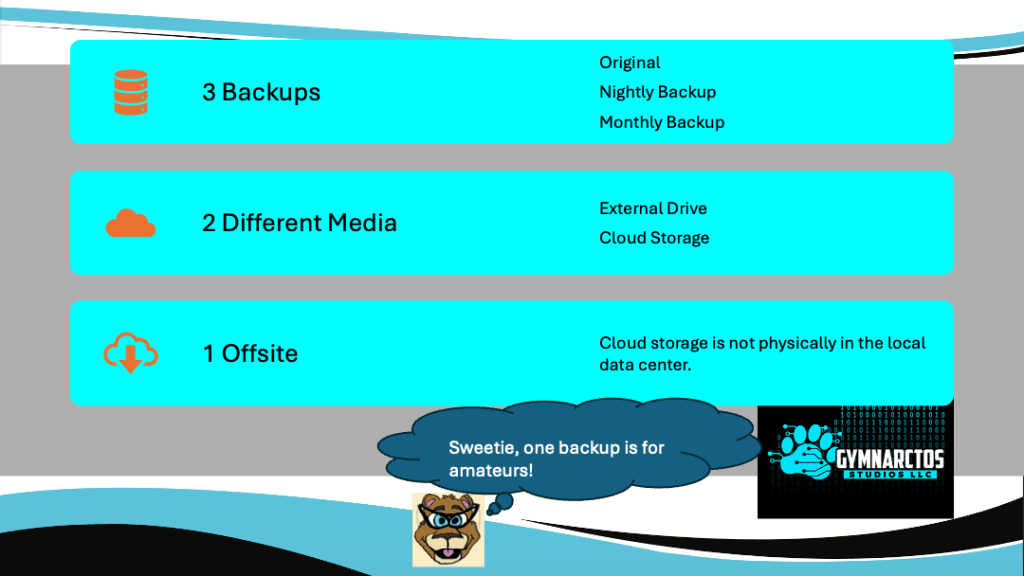
Let’s get real for a hot second. Your files are precious little digital babies that need protection. Whether it’s work projects that keep you employed, family photos that capture irreplaceable moments, or that screenplay you’ve been tinkering with since 2018, losing them would be somewhere between devastating and catastrophic on the emotional damage scale.
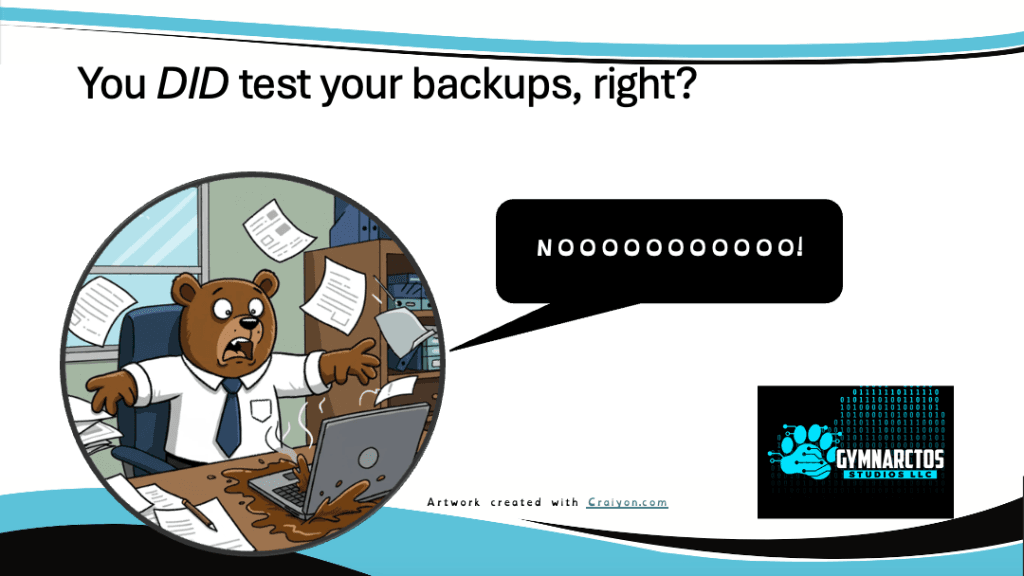
The 3-2-1 backup rule isn’t just some tech nerd’s fantasy—it’s a battle-tested strategy recommended by IT professionals who’ve seen things. Horrifying things. Data disasters that would make your hair curl. It’s simple enough for even your technologically-challenged uncle to remember:
- 3 – Keep at least three copies of your data (Because one backup is for amateurs!)
- 2 – Store these copies on two different types of storage media (Variety is your friend!)
- 1 – Keep one copy offsite (Away from your primary location, honey)
- (Add: “Each element of the 3-2-1 backup rule plays a crucial role in a robust backup strategy.”)
One Backup Is Like One Potato Chip—Never Enough
Think of your backups as a team, each with a specific role in your 3-2-1 backup plan.
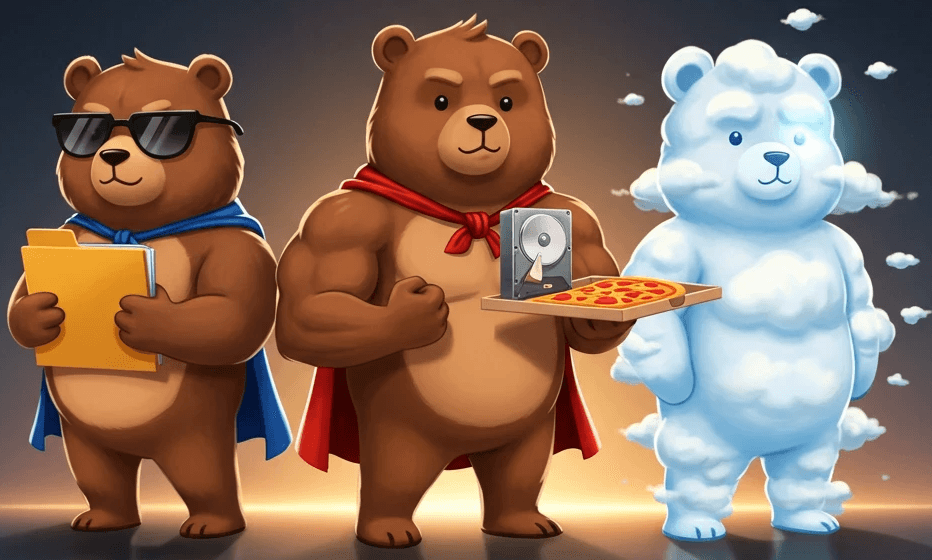
Relying on a single backup is like driving across the desert with no spare tire and an empty water bottle—a special kind of optimism your fairy godfather of tech cannot endorse. Here’s what the 3-2-1 rule demands:
Your Three-Copy Survival Kit Includes:
- Your primary work files (the VIPs) – These are your originals living on your main device, blissfully unaware of the dangers lurking around every corner
- Backup #1 (the understudy) – Your first backup copy, usually kept nearby for when you need it faster than pizza delivery
- Backup #2 (the emergency stunt double) – Your second backup that’s stored differently because you’re smart like that
Pro Sass: Think of backups like your emergency honey stash, sweeties. You never want to be caught empty-handed when disaster strikes, looking forlornly at your blank screen while contemplating a career change to something less dependent on technology. Like goat herding. And trust Auntie TechBear when he says those digital disasters don’t care how fierce your outfit is that day!
Diversify Your Storage Media Like It’s Your Investment Portfolio
The 3-2-1 backup rule emphasizes diversification. Think of your storage media like a collection of precious gems:
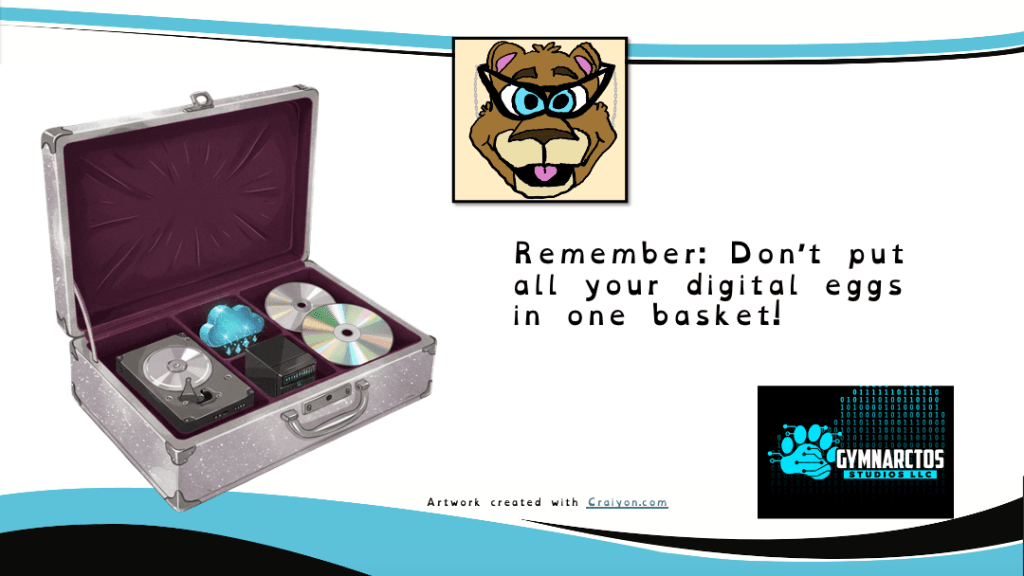
Variety isn’t just the spice of life—it’s your digital security blanket. Using different storage types protects you from media-specific failures that could otherwise wipe out your entire digital existence.
For your two different media types, consider these fabulous options:
- External hard drives – Affordable, portable, and ready to rescue you like a tech superhero
- Cloud storage services like Google Drive, Dropbox, or Backblaze that work while you sleep (Cloud backups are a key component of the 3-2-1 rule.)
- Network attached storage (NAS) devices for when you’re feeling fancy and tech-savvy
Don’t Put All Your Digital Eggs in One Ridiculously Fragile Basket
My Hot Take: Diversify like you’re managing your retirement fund, honey! Different catastrophes require different protective measures. That’s why the “2” in 3-2-1 deserves your full attention.
If your laptop decides today is the day it sacrifices itself to the tech gods, your external drive steps in. If a flood/fire/localized meteor strike damages your home office, your cloud backup is sitting pretty in a server farm somewhere, safe and sound. It’s about creating safety nets for different flavors of digital disasters. “Papa Bear” knows best for keeping your precious data safe from harm.
Offsite Backup: Your Long-Distance Relationship with Data
- (Consider a subtle reference back to Illustration 1 here, like: “Remember that ‘1’ in the 3-2-1 rule? That’s your offsite backup.”)
The “1” in the 3-2-1 rule is the cherry on top of your backup sundae. Your offsite backup—typically cloud storage—is your long-distance relationship with your data. When local disasters strike (theft, fire, that coffee spill that somehow defies the laws of physics), you’ll be thanking me with chocolates and flowers.
Cloud storage options like iDrive, Carbonite, or Microsoft OneDrive make offsite backups easier than ordering takeout.
Tough Love Tip: TEST YOUR BACKUPS QUARTERLY, OR ELSE
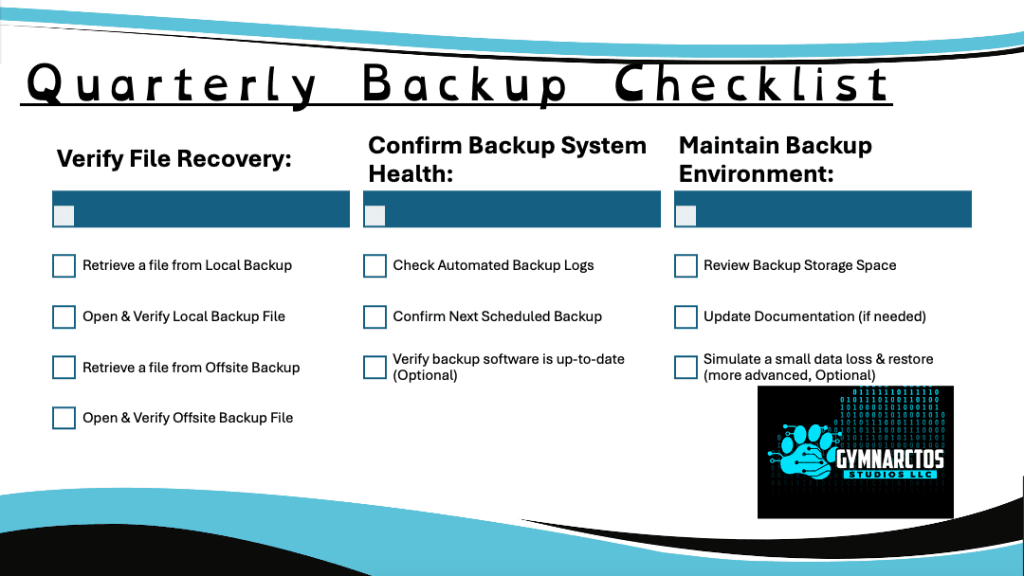
Nothing says “tech fail” quite like discovering your backup is as useful as a chocolate teapot when you actually need it. That smug feeling of “I have backups!” evaporates pretty quickly when those backups turn out to be corrupted, incomplete, or from 2019.
Your tech guardian angel is wagging his finger at you right now: Schedule quarterly checks—mark them in your calendar with alarm bells and flashing lights if needed—to ensure your backups are actually working:
- Retrieve files from each backup location (Yes, actually do it)
- Verify the files open correctly (No, just seeing the filename isn’t enough)
- Confirm your automated backup systems are running as scheduled (Trust but verify, darling)
Remember: Data Loss Is for the Unprepared. And Darling, You’re Too Fabulous to Be Unprepared.
Data loss isn’t a matter of if—it’s a matter of when. Hard drives fail with the predictability of a reality TV drama. Accidents happen. Ransomware attacks are increasingly common. And sometimes we make mistakes and delete things we absolutely, positively should not have deleted.
The good news? With the 3-2-1 backup rule, you’re prepared for almost any data disaster that comes your way, strutting through potential catastrophes with the confidence of someone who knows their digital life is secure in triplicate.
Getting Started with Your 3-2-1 System (Because There’s No Time Like Right Now)
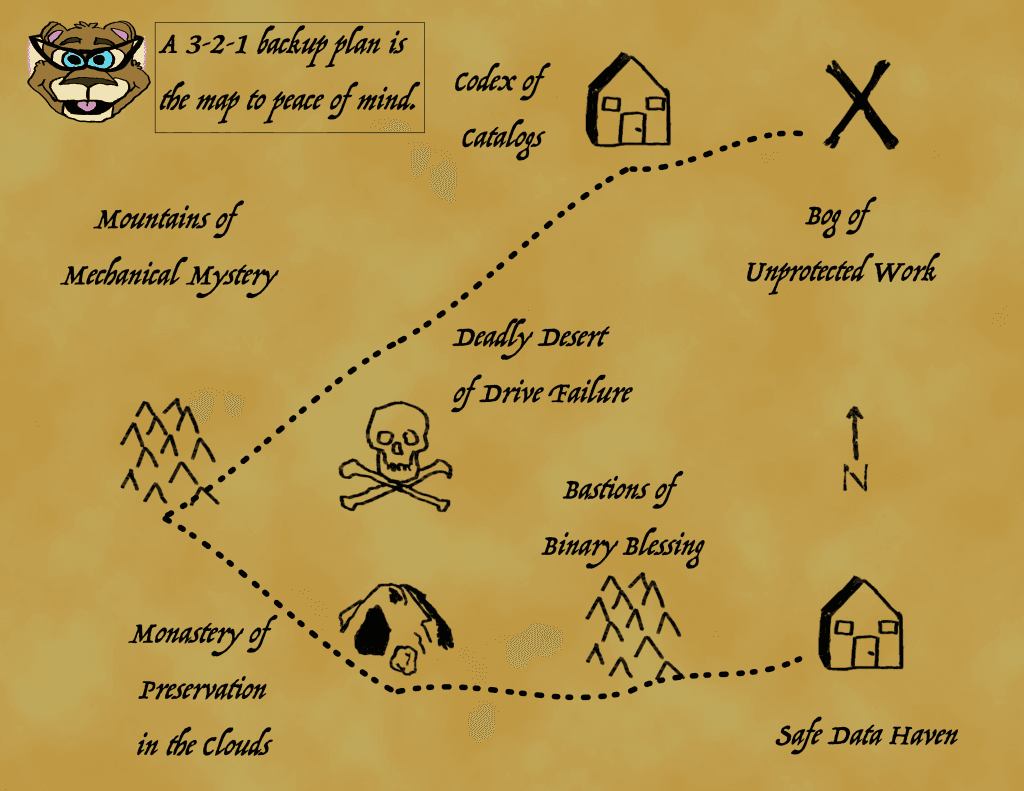
Ready to implement the 3-2-1 rule before disaster strikes? Here’s how to begin:
- Inventory your important data – Figure out what needs backing up before it’s too late
- Invest in reliable storage solutions – Both local and cloud-based (and no, “MAYBE IMPORTANT?” email folders don’t count)
- Set up automated backups – Because relying on your memory is a recipe for digital heartbreak
- Create a testing schedule – and stick to it like your digital life depends on it (because it does)
For more detailed guides on setting up specific backup solutions, check out my Ultimate Backup Guide for Beginners, where I walk you through each step with minimal technical jargon and maximum hand-holding. Mother TechBear didn’t raise no fools, and I won’t let my cubs flounder in the digital wilderness!
What’s your backup strategy looking like? Have you had a close call with data loss that still gives you nightmares? Share your horror stories in the comments—we can all learn from each other’s digital trauma!
Additional Resources
For my TechnoCubs looking to protect their digital lives with the 3-2-1 backup rule, here are some helpful resources:
- Backblaze’s Guide to the 3-2-1 Backup Strategy – A straightforward explanation with practical implementation tips
- World Backup Day – Simple resources and reminders about the importance of backups (perfect for beginners)
- Wirecutter’s Best External Hard Drives
- – Consumer-friendly reviews to help you choose reliable backup hardware
- PCMag’s Cloud Backup Service Comparison – Find the right cloud solution for your offsite backup needs
- How to Create a Simple Backup Plan: Consumer Reports’ Easy-to-Follow Guide for Non-Technical Users
Need Personalized Backup Guidance?
Still feeling overwhelmed by backup options? Not sure if your current setup follows the 3-2-1 rule properly? At Gymnarctos Studios, we understand that every digital life is unique.
Contact us today at gymnarctosstudiosllc@gmail.com for a FREE consultation! Our friendly TechBear will help you create a custom backup strategy that protects what matters most to you—no technical jargon, just practical solutions.
Remember: Your precious digital memories and essential business files deserve better than hope and luck. Let us help you implement a bulletproof 3-2-1 backup system before you need it!
#BackupWithConfidence #ProtectWhatMatters #MaintenanceMonday #DataSurvival #ITSass #BackupOrBustHoney
