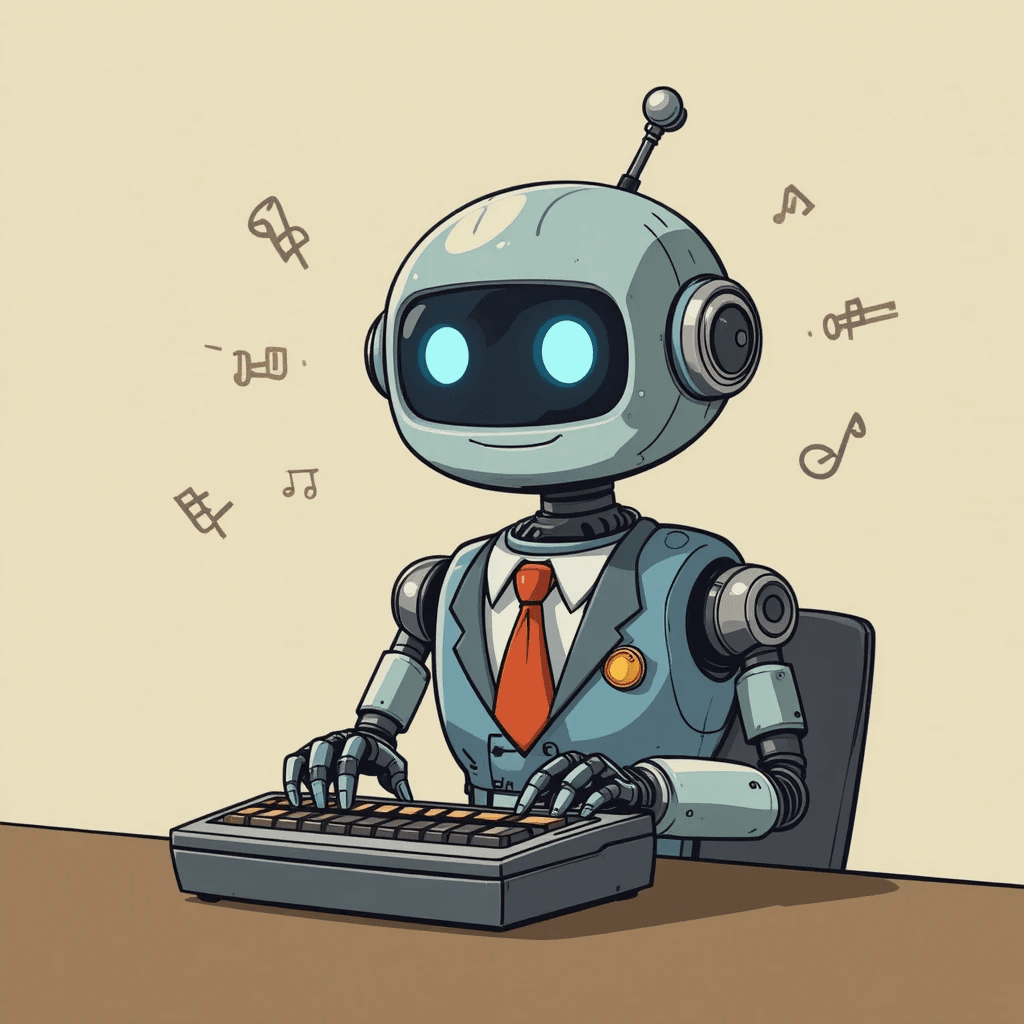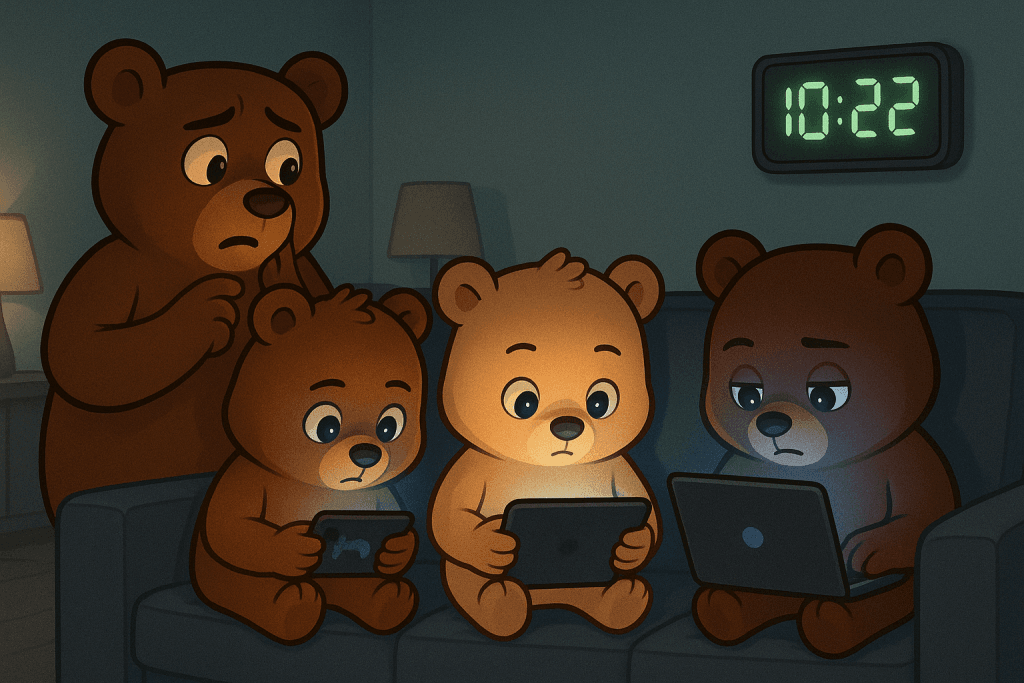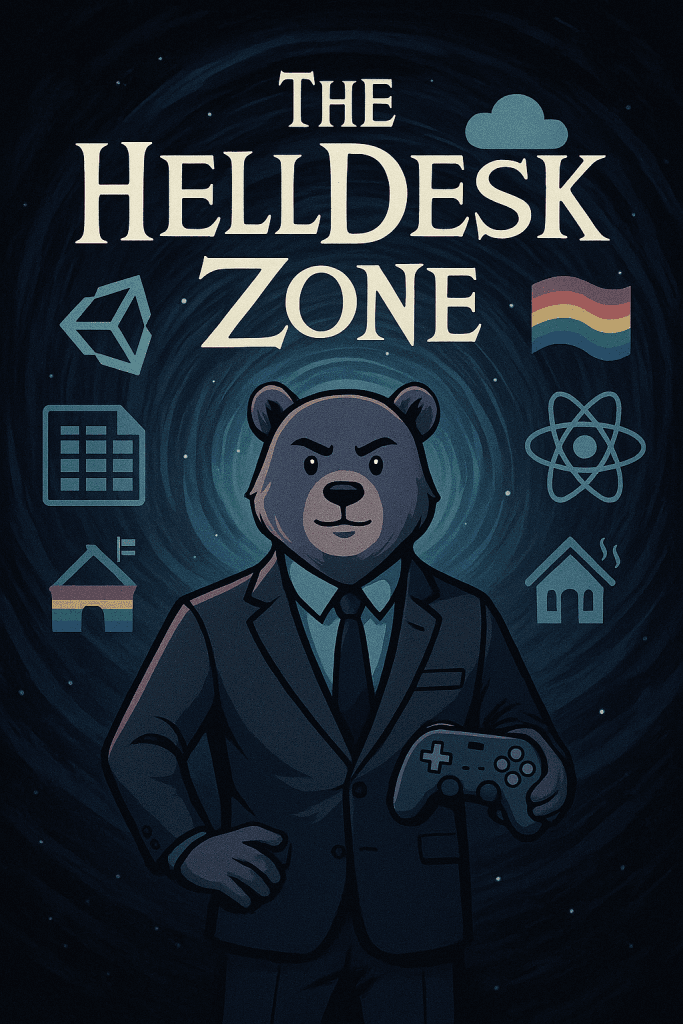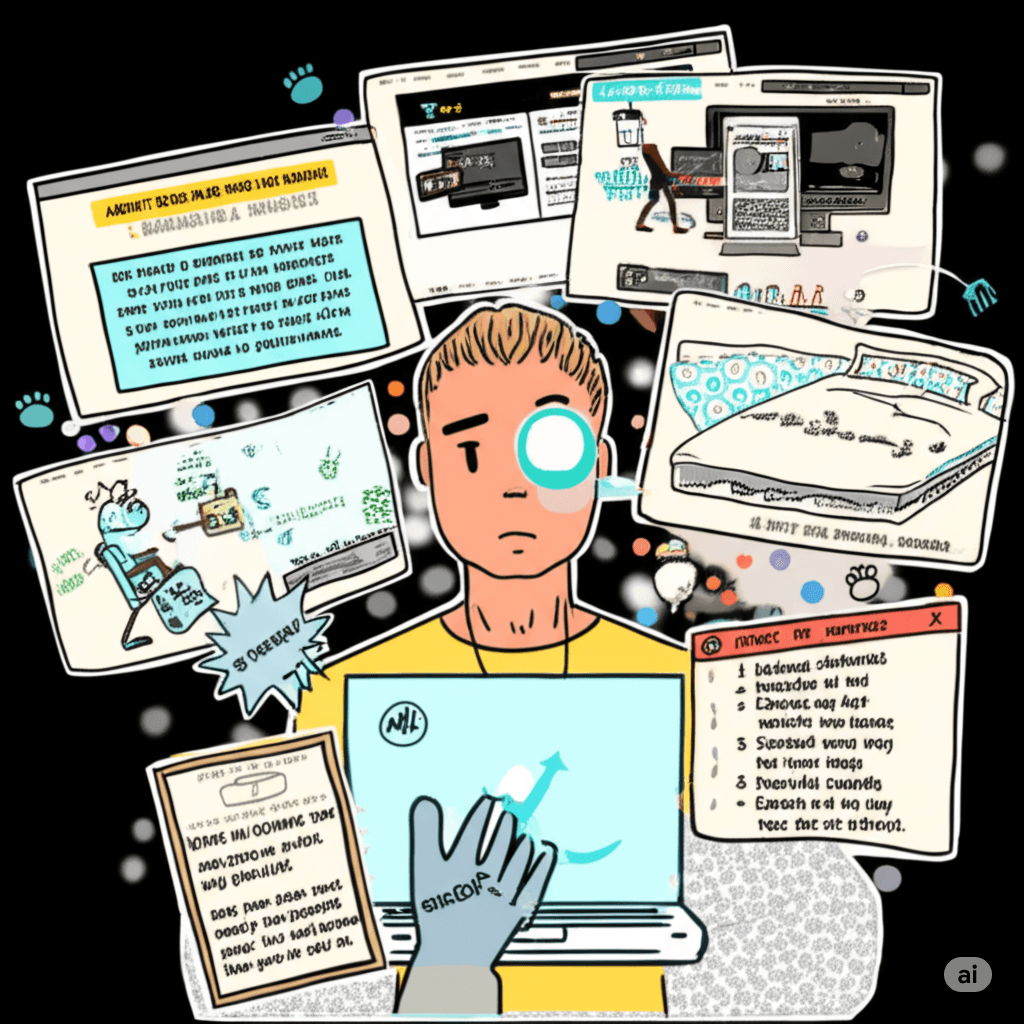The Insidious Nature of Malicious Email Attachments
Picture this: a user in Edina, Minnesota—just an everyday digital traveler navigating their inbox—receives an email. “Invoice_Details_2023_final.xls” it reads. “How mundane,” they think, as they eagerly click the attachment, fully expecting an invoice. But as the document opens, it’s not the usual dull numbers and rows—it’s an abyssal presence.
That “harmless” spreadsheet was actually a Pandora’s Box—a cursed file capable of opening the gates to digital disaster. As the macro-based Trojan horse virus silently infects the system, the user unwittingly begins a journey into the HellDesk Zone. And just like that, a simple task turns into an unsettling experience that could take days to undo.
Unfortunately, malicious email attachments remain one of the most common malware vectors, and they’re not just targeting naive souls. Even savvy users can fall victim to expertly crafted phishing emails that disguise malware within seemingly innocent files. As of recent cybersecurity reports, over 90% of successful cyberattacks trace back to such emails. Whether it’s a well-hidden Trojan horse or more subtle adware, the result is the same—your machine is compromised.
Stay with us, as we dive deeper into the tale of “The Necro-nom-nom-nom-icon.xls,” a harrowing story of a digital curse unleashed via email. We’ll uncover the technical breakdown of what happens when the unseen forces of malware strike, and we’ll walk you through your emergency protocol to contain the damage. Let’s see if we can prevent you from being the next unsuspecting victim of this insidious epidemic.