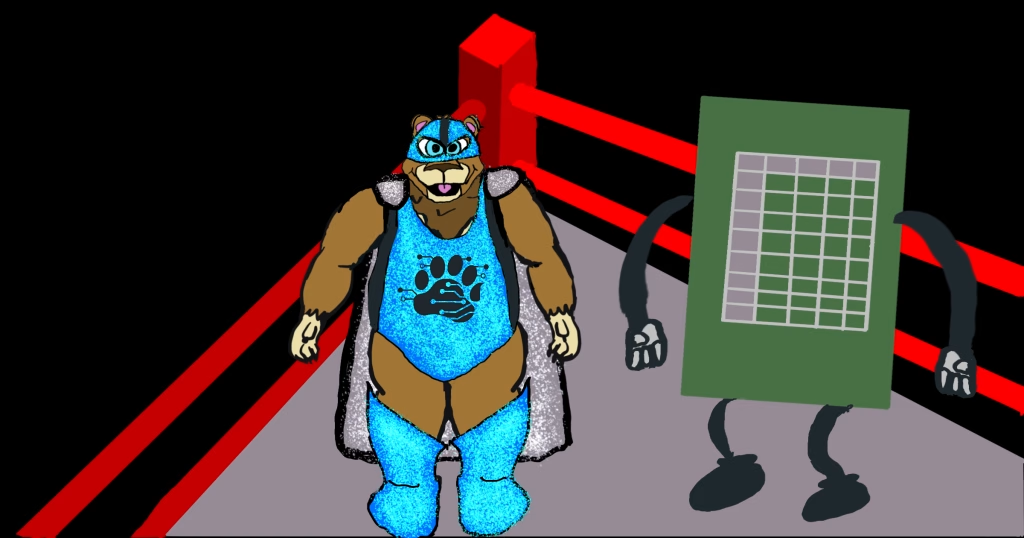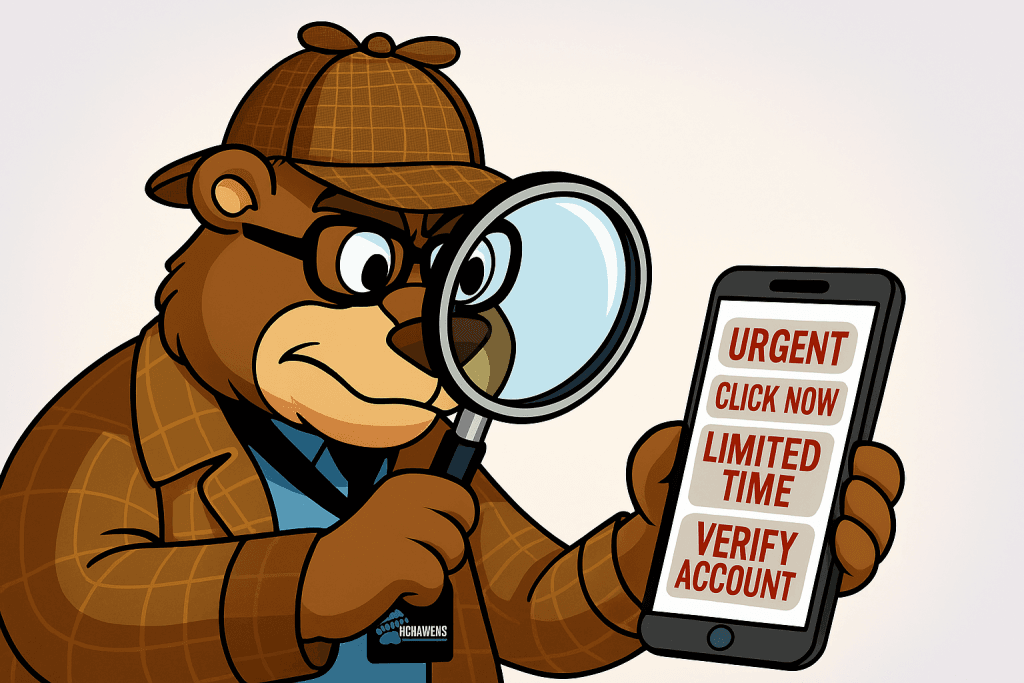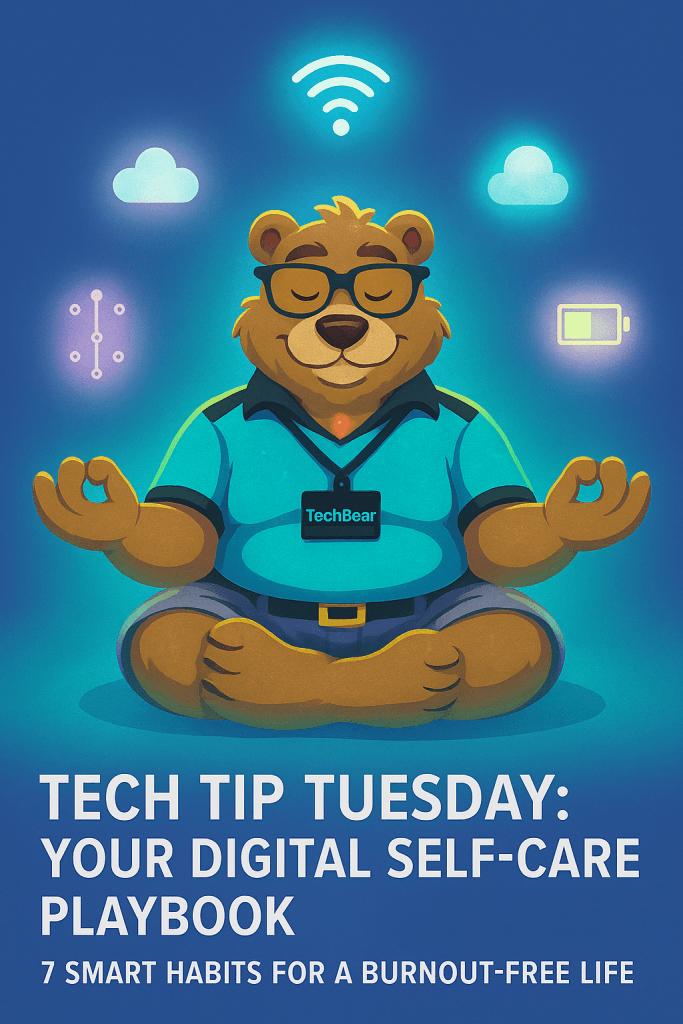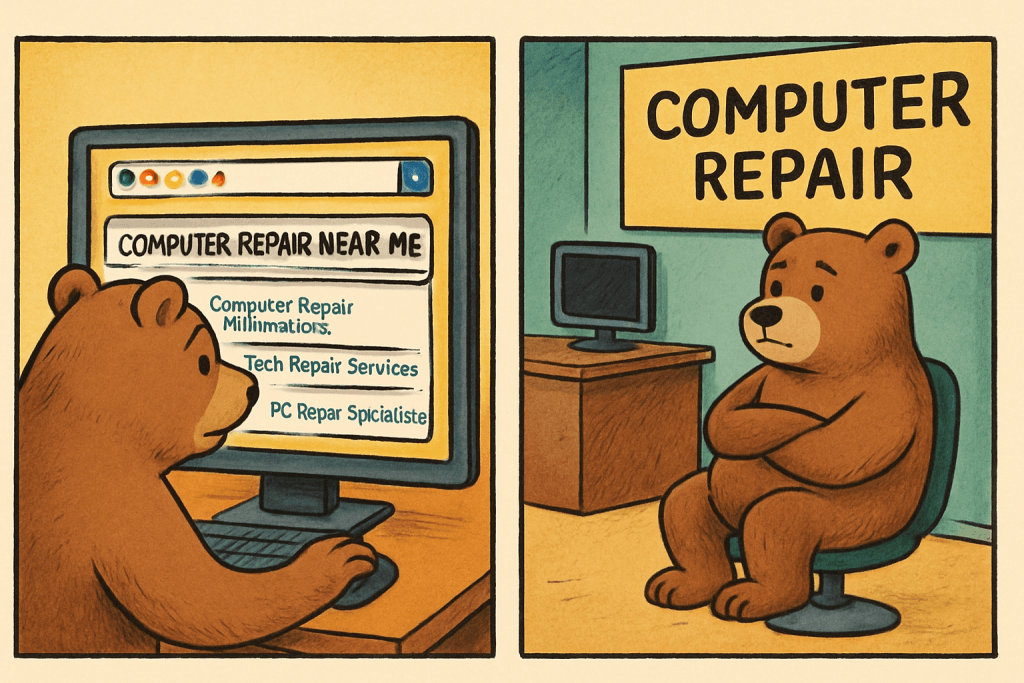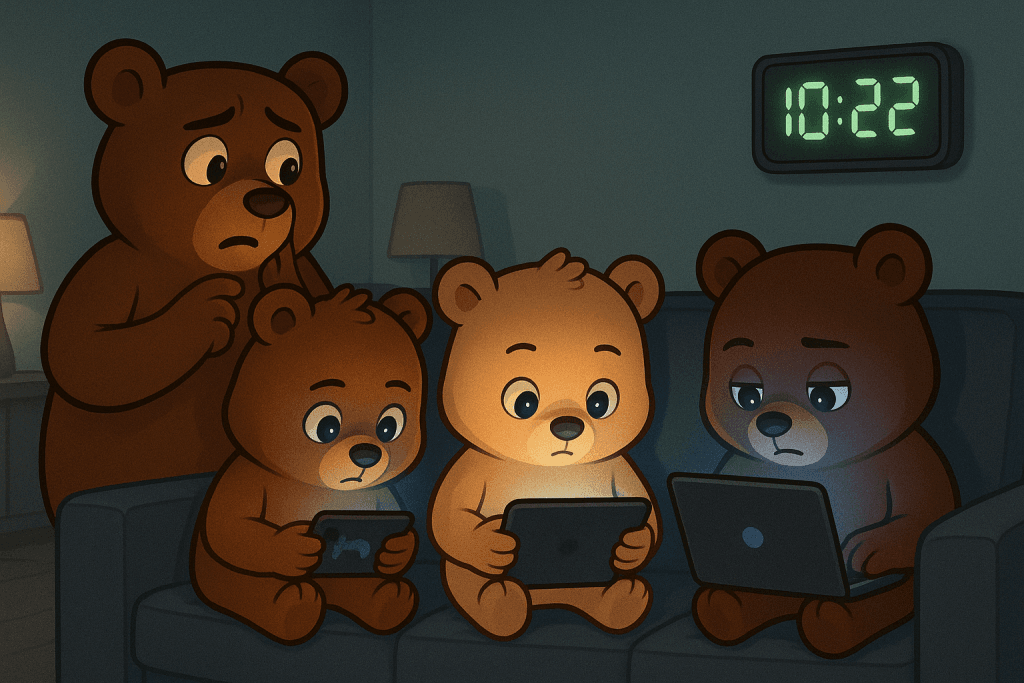Tech Tip Tuesday: The Ultimate Office Tool Selection Guide—Stop Fighting the Wrong Tool for Your Data!
A TechBear guide to choosing the right word processor, spreadsheet, and database – because your data nightmares end TODAY (no matter which office suite you use) Listen up, my precious techno-cubs! TechBear is absolutely DONE watching y’all wrestle with the wrong office tools like you’re trying to hammer nails with a rubber chicken. Every week, […]