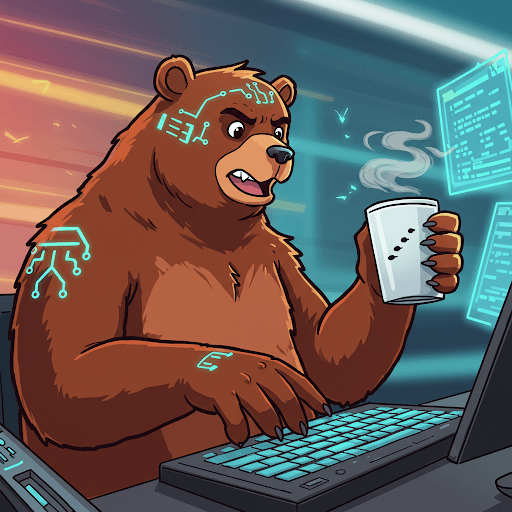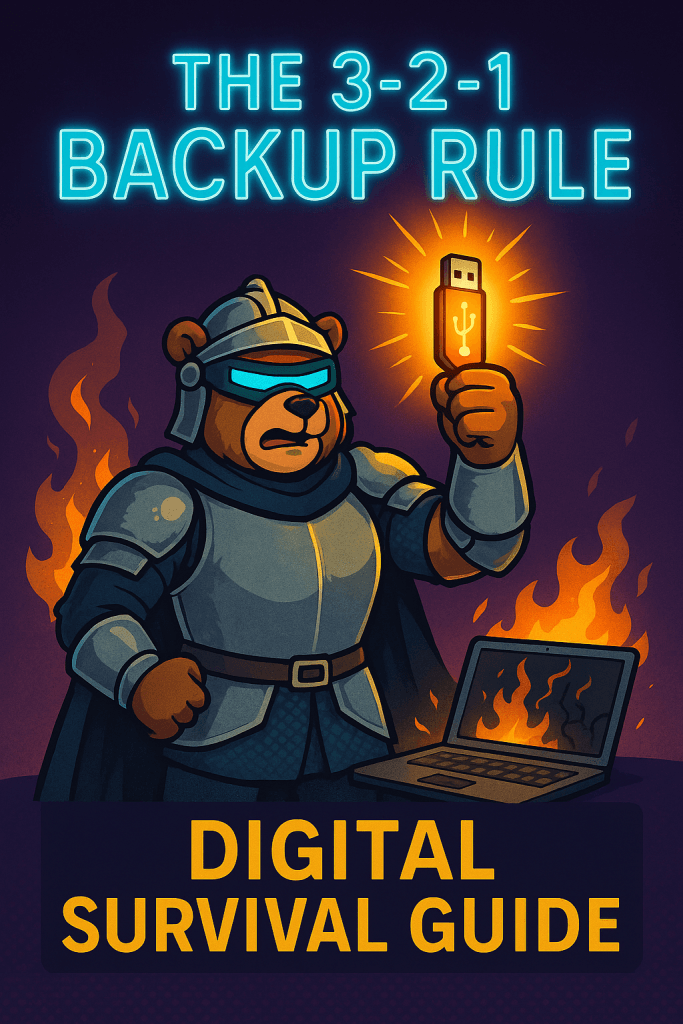Workflow Wednesday: TechBear’s Ultimate Guide to Easy Visual Organizers for Everyone—Stop Herding Caffeinated Squirrels!
Ready to tame your digital clutter? TechBear’s guide combines user-friendly visual tools and effective mobile reminders to help you take control of your organization and boost productivity.