Table of Contents
Passwords Aren’t Enough!
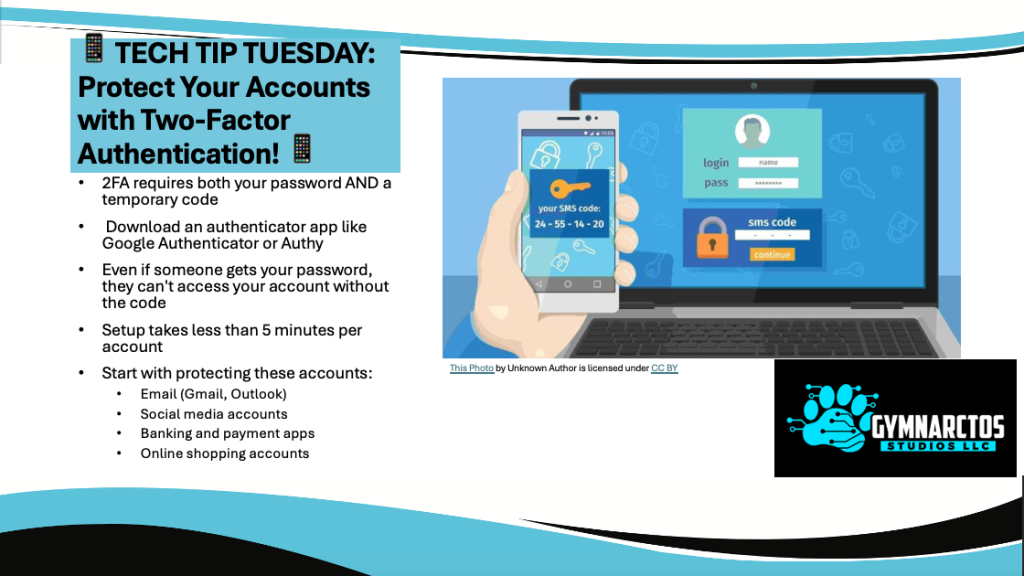
Why You Need Two-Factor Authentication (2FA) Right Now
Alright, listen up, my fabulous tech cubs.
What the heck is two-factor authentication (2FA)? I’m glad you asked. If you’re still walking around the internet with just a password protecting your accounts, honey, you might as well be leaving your front door wide open with a neon sign that says, “Come on in, hackers!” 🚨
Passwords alone aren’t enough anymore. Cybercriminals have all sorts of sneaky tricks—phishing emails, credential stuffing, brute force attacks—to get into your accounts. And let’s be real: if your password is something like password123 or Fluffy1997, sweetie, you’re basically handing them the keys.
That’s where 2FA swoops in like a fabulous, high-tech security blanket.
What Is Two-Factor Authentication?
Two-factor authentication (2FA) is a simple yet powerful security measure that requires two different forms of verification to log into an account. Instead of just entering a password, you also need a second factor, like a one-time code or a biometric scan.
Think of it like this: If your password is the lock on your front door, then 2FA is the deadbolt, security camera, and guard dog all in one. 🐻🔒
Types of Two-Factor Authentication
Not all 2FA methods are created equal. Choosing the right two-factor authentication (2FA) method depends on your needs, tech comfort level, and security priorities. Let’s break it down in plain English, so you can pick the best option for you and your business.
1️⃣ SMS Codes (Text Message Authentication)
How it works: When you log in, a code is sent to your phone via text. You enter the code to confirm your identity.
✅ Pros:
✔️ Super easy to set up—just link your phone number.
✔️ No need to install extra apps or buy anything.
✔️ Better than relying on just a password.
❌ Cons:
🚨 Hackable via SIM-swapping attacks—hackers can trick your phone carrier into transferring your number to their device.
📶 Requires a cell signal, so it won’t work in areas with poor reception.
📱 Tied to your phone number, so if you lose your phone or change numbers, you might get locked out.
👨💼 Best for: Home users who need a basic security boost but don’t want to deal with apps.
2️⃣ Authenticator Apps (The Recommended Option!)
How it works: You install an app like Google Authenticator, Microsoft Authenticator, or Authy. It generates a time-sensitive, one-time-use code when you log in.
✅ Pros:
✔️ Much more secure than SMS—codes are generated locally on your phone, not sent over the internet.
✔️ No risk of SIM-swapping attacks since it doesn’t rely on your phone number.
✔️ Works even without a cell signal (as long as your phone is on).
✔️ Free to use and widely supported.
❌ Cons:
📲 You must have your phone with you to log in.
🔑 If you lose your phone, you need backup codes or a recovery method (which many people forget to set up).
📌 Not as easy to set up as SMS, but still pretty user-friendly.
👨💼 Best for: Small businesses, home users, and anyone looking for a strong, reliable security option without extra costs.
🔹 Pro Tip: If you use an authenticator app, store your backup codes somewhere safe! If you lose access to your phone, these codes will save you.
3️⃣ Hardware Security Keys (The Gold Standard for Security)
How it works: You plug in a USB key (like YubiKey or Google Titan) or tap a wireless NFC key to verify your identity.
✅ Pros:
✔️ Virtually unhackable—no phishing, no SIM-swapping, no password leaks.
✔️ No need to remember or type codes—just plug in the key and go.
✔️ Works offline and doesn’t require a phone.
✔️ Great for business security, especially for employees handling sensitive data.
❌ Cons:
💰 Costs money—usually between $20–$60 per key, depending on the brand and features.
🔑 You must keep track of the physical key—lose it, and you’ll need a backup.
📌 Not as widely supported as other methods (though adoption is growing).
👨💼 Best for: Small businesses, IT professionals, and high-risk users (like financial managers, journalists, and executives).
🔹 Pro Tip: If you go this route, buy two security keys—one as a backup in case you lose the main one.
4️⃣ Biometric Authentication (Your Face or Fingerprint)
How it works: You log in using Face ID, fingerprint scanners, or retina scans—no passwords or codes required.
✅ Pros:
✔️ Super convenient—just scan your face or finger.
✔️ Fastest way to log in.
✔️ Hard to steal—hackers can’t “guess” your fingerprint.
❌ Cons:
🤷 Not all websites support biometric login yet.
🔄 You might need a backup method (like an authenticator app or password).
📌 Could be bypassed with a stolen or cloned fingerprint (though rare).
👨💼 Best for: Home users and small businesses already using smartphones with biometric security.
🔹 Pro Tip: Use biometrics alongside another 2FA method, not as your only protection.
Which 2FA Method Should You Use?
| 2FA Type | Security Level | Ease of Use | Best For |
|---|---|---|---|
| SMS Codes | ⭐⭐☆☆☆ (OK) | ⭐⭐⭐⭐☆ (Easy) | Home users, beginners |
| Authenticator App | ⭐⭐⭐⭐☆ (Good) | ⭐⭐⭐☆☆ (Moderate) | Small businesses, tech-savvy users |
| Security Keys | ⭐⭐⭐⭐⭐ (Best) | ⭐⭐☆☆☆ (Harder) | High-risk users, businesses |
| Biometrics | ⭐⭐⭐⭐☆ (Good) | ⭐⭐⭐⭐⭐ (Easiest) | Smartphone users, convenience seekers |
Which One is Right for You?
🔹 If you’re not super techy, start with SMS-based 2FA—it’s better than nothing!
🔹 If you want strong security, use an authenticator app like Google Authenticator.
🔹 If you run a small business, consider security keys for ultimate protection.
🔹 If you love convenience, enable biometric authentication where possible.
💡 Best Practice: Use multiple 2FA methods whenever possible. For example, use an authenticator app as your primary method and keep a security key or backup codes in case you lose your phone.
Why You Need 2FA (Like, Yesterday)
Still not convinced? Here’s why enabling two-factor authentication is non-negotiable:
🚫 Stops Password Leaks in Their Tracks
Even if a hacker steals your password, they still need the second factor to get in.
🛡️ Protects Against Phishing & Credential Theft
Phishing emails are getting sneaky, but without your second factor, hackers hit a dead end.
💰 Safeguards Your Finances & Identity
Bank accounts, cryptocurrency wallets, PayPal—without 2FA, you’re one hack away from a financial nightmare.
🔓 Keeps Your Business Secure
If you’re running a business, a single compromised account could expose client data, financial records, and private communications.
How to Set Up Two-Factor Authentication
Enabling 2FA is quick and easy! Most major services (Google, Facebook, Amazon, banks) support it.
1️⃣ Go to your account security settings.
2️⃣ Find the 2FA or multi-factor authentication option.
3️⃣ Choose your preferred method (Authenticator app, SMS, hardware key, etc.).
4️⃣ Follow the setup instructions and store backup codes in a safe place!
Final Thoughts: Don’t Wait Until It’s Too Late
If you haven’t enabled two-factor authentication yet, you’re playing a risky game, honey. Hackers don’t take days off. But with 2FA, you add a strong layer of defense between your accounts and the bad guys.
So, do your future self a favor and set up 2FA today. Because trust me, you don’t want to learn the hard way.
✅ Set up 2FA on your email and bank today!
✅ Download an authenticator app if you haven’t already.
✅ Store your backup codes safely—don’t skip this step!
🔐 External Resources for Learning More About Two-Factor Authentication
1. NIST Cybersecurity: Multi-Factor Authentication (MFA)
A U.S. government-backed primer from the National Institute of Standards and Technology (NIST).
✅ Great for: Readers who want to understand 2FA in a real-world policy and best practices context.
2. Google Account Security Checkup
Google’s built-in tool that walks users through enabling 2FA and improving their account security.
✅ Great for: Home users, Gmail users, and Android users.
3. Authy’s Guide to 2FA
Authy (a popular authenticator app) offers a very beginner-friendly overview of 2FA and how to enable it across many services.
✅ Great for: Non-technical users looking for simple, visual walkthroughs.
4. Troy Hunt’s Have I Been Pwned
Check whether your email or passwords have been exposed in data breaches.
✅ Great for: Driving home why 2FA is critical and showing users their real-world risk.
5. Electronic Frontier Foundation: Surveillance Self-Defense – 2FA Guide
This nonprofit digital rights group offers accessible, privacy-forward instructions on enabling 2FA.
✅ Great for: Security-conscious users and small business owners concerned about privacy.
6. Consumer Reports: How to Set Up Two-Factor Authentication
A plain-English guide from a trusted nonprofit that breaks down setup on common platforms.
✅ Great for: Home users who want clear, brand-neutral advice.
