TechBear’s no-nonsense guide to making informed, strategic, and practical technology decisions when your devices throw tantrums. Every tech user eventually faces the “upgrade or repair” dilemma. I’ll be able to help you navigate this technological crossroads with some straight talk.
TechBear’s No-Fluff Guide to Smart Tech Decisions
Listen up, my technocubbies, especially those perpetually stuck in the “spinning wheel of doom” land. Your friendly neighborhood TechBear is here to cut through the techno-babble. We need to have a serious chat about the eternal question: upgrade or repair? You know, that moment when your device throws a digital tantrum, and you’re left wondering if it’s worth saving or if it’s time to send it to the silicon afterlife to interface with the great motherboard in the sky. I’ve seen too many perfectly serviceable machines needlessly tossed in the e-waste bin and too many doomed devices barely hanging on with digital life support. Let’s make some smart upgrade or repair decisions, shall we?
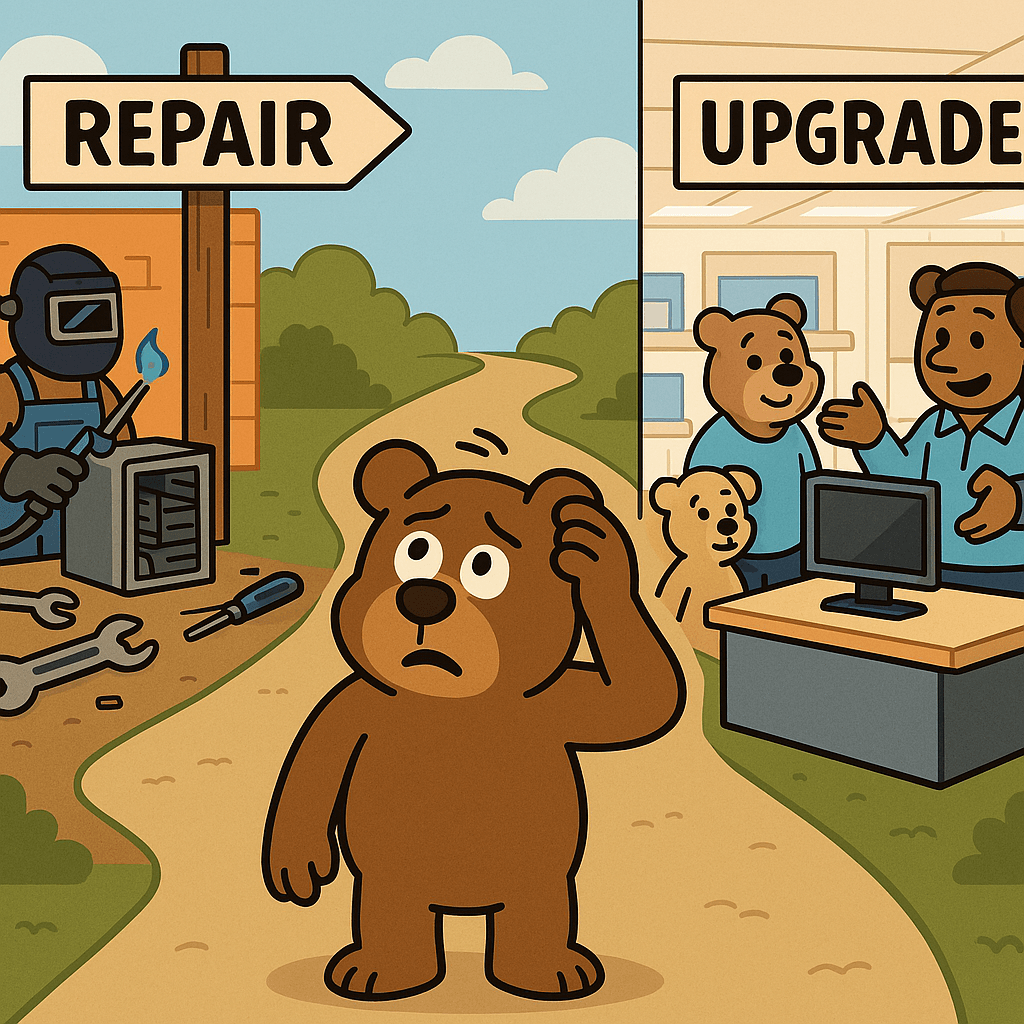
Smart Upgrade or Repair: When Repair Makes Sense
Sometimes, believe it or not, repair is the sensible option in the upgrade or repair debate.
- The One-Part Fix:
- Is your problem isolated? A battery replacement? RAM upgrade? If it’s a simple fix, repair it. Check out resources like iFixit (www.ifixit.com) for repair guides.
- TechBear Reality Check: A $100 repair that buys you two more years? Basic math, people.
- Recent Tech Investment:
- If your device is only a couple of years old, it’s likely worth fixing. Unless it’s possessed.
- TechBear Truth Bomb: If your brand-new device is breaking down, consider looking at Consumer Reports (www.consumerreports.org) for brand reliability.
- Specialized Needs:
- Got software that’s a nightmare to migrate? If your current setup works for your specialized needs, repair it.
- TechBear Pro Tip: Always back up data before any repair. Cloud services like Backblaze (www.backblaze.com) are great for this.
Upgrade or Repair: Knowing When to Upgrade is Essential
Now, let’s talk about when throwing in the towel is the best upgrade or repair choice.
- The Financial Black Hole:
- If repair costs are half the price of a new device, upgrade. You’re throwing money away.
- TechBear Financial Advice: Calculate the total cost of ownership (TCO). A new device might be cheaper in the long run.
- Security Vulnerabilities:
- Outdated operating systems are a hacker’s playground. If your system can’t handle updates, upgrade.
- TechBear Security Sermon: Running outdated systems in 2025 is digital suicide. Stay informed about security updates from sources like the Cybersecurity and Infrastructure Security Agency (CISA) (www.cisa.gov).
- Productivity Killer:
- Wasting time waiting for slow tech? Upgrade. Time is money.
- TechBear Economic Reality: Calculate the cost of lost productivity. A new device can pay for itself quickly.
- Compatibility Catastrophe:
- If you can’t run essential software, it’s time to upgrade. Don’t let old tech hold you back.
Strategic Upgrade or Repair: The Middle Ground
Sometimes, the best upgrade or repair solution is a compromise.
- Component Upgrades:
- For desktops, upgrading specific parts can breathe new life into your system. SSDs, RAM, or graphics cards can make a noticeable difference.
- TechBear Wisdom: Check component compatibility before upgrading.
- Refurbished Options:
- Budget-constrained? Certified refurbished business-class computers offer great value.
- TechBear Quality Assessment: Refurbished business-grade beats a new budget model any day.
TechBear’s Method: Making the Final Upgrade or Repair Decision
Still stuck? Here’s my foolproof (mostly) method for your upgrade or repair choice.
- Calculate the TCO:
- Repair costs + future repairs + lost productivity vs. new device costs.
- Frustration Factor:
- Life’s too short for tech rage. If it’s causing you stress, upgrade.
- Needs Assessment:
- Be honest about what you need. Don’t pay for features you won’t use.
- Environmental Impact:
- Consider e-waste. Repairing extends a device’s life. Check out e-Stewards (www.e-stewards.org) for responsible recycling.
Conclusion: Upgrade or Repair: Finding the Right Balance
The upgrade or repair question isn’t always easy, but with this guide, you’re equipped to make smart choices. Remember, technology should serve you, not the other way around.
If you’re still scratching your head, Gymnarctos Studios is here to help. We can assess your specific needs and help you make the best upgrade or repair decisions. Contact us today!
Keywords: upgrade or repair, computer repair, computer upgrade, technology decisions, IT decisions, tech repair, computer help.