Hello, my fabulous TechnoCubs! Your favorite oracular IT diva is back with another steaming cup of digital wisdom. Today, we’re tackling the beautiful chaos that is neurodiverse workflow management—because, honey, if I’ve learned anything in my decades of untangling tech disasters, I’ve learned that most productivity advice feels like robots wrote it for other robots.
It’s like wearing that killer pair of ‘come and get me’ high heels that are three sizes too small. You might successfully squeeze your feet into them and look great standing still, but honey, you ain’t strutting at top speed down the catwalk.
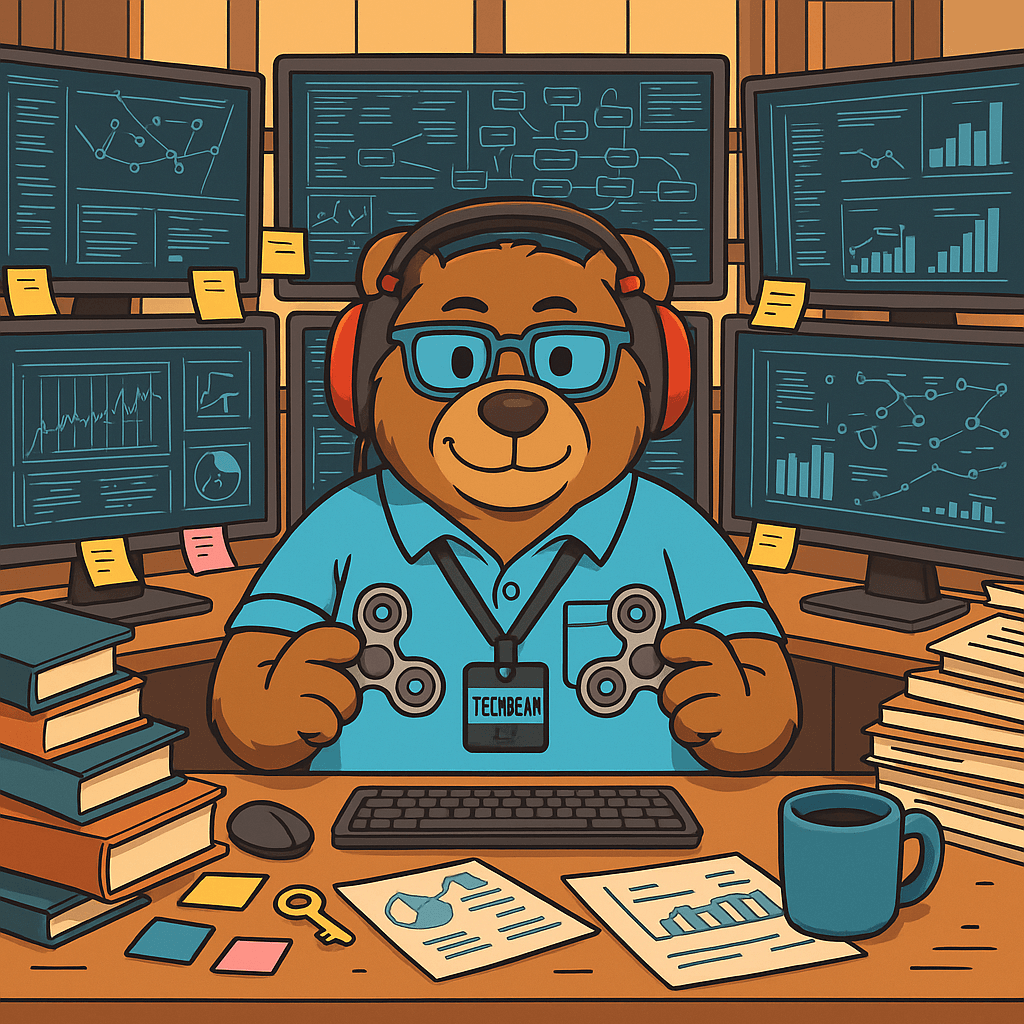
Table of Contents
The Hot Tea: Why “Normal” Productivity Advice Falls Flatter Than Last Week’s Soufflé
Listen up, darlings—I’ve been in this tech game longer than some of y’all have been breathing. Let me tell you something that’ll curl your Wi-Fi antenna: traditional productivity systems are as useful for neurodiverse brains as using a chocolate teapot during a Texas heatwave in July.
Picture this: You’re sitting there with your color-coordinated planner (bless your heart), trying to follow some productivity guru’s “revolutionary 5-step system,” while your ADHD brain is bouncing around like a caffeinated squirrel at a rave. Trust me, darlings—I’ve been there. My own ADHD brain has tried every productivity system known to humankind, and let me tell you, most of them work about as well as using a fork to eat soup.
I spent YEARS trying to force myself to be productive at 8 AM because that’s what all the productivity gurus preached. Meanwhile, my ADHD brain didn’t even achieve full consciousness until noon, and my creative superpowers kicked in around 10 PM. Once I stopped fighting my natural rhythms and started scheduling my hardest work for my actual peak hours, everything changed. Turns out, working with your brain instead of against it is revolutionary—who knew?
Meanwhile, your autistic bestie is having a sensory meltdown because their notification sounds are creating auditory chaos, and your dyslexic colleague just spent twenty minutes trying to parse a “simple” to-do list that looks like hieroglyphics designed by a drunken architect.
Sound familiar? Of course it does, dear. That’s because most productivity advice assumes everyone’s brain works the same way—and honey, that’s about as realistic as expecting a Model T Ford to win the Indy 500.
But here’s the gorgeous truth that’ll make your heart sing louder than my neighbor’s karaoke nights: Your brain isn’t broken. The system is broken. And lucky for you, your favorite tech-savvy bear has spent years developing workarounds that actually honor how neurodiverse minds operate.
Now, before we dive into the nitty-gritty, let me share a little gem from someone who gets it. For a quick, expert take on why traditional productivity advice often misses the mark for our fabulous ADHD brains, you must check out this fantastic video from How to ADHD. Jessica McCabe is a queen, and she breaks down what really matters for productivity when you’re working with (not against) your unique brain wiring. Trust me, it’s worth a watch, darling!
So grab your favorite beverage, settle in, and let’s revolutionize your neurodiverse workflow with strategies that work with your beautiful, chaotic, brilliant ADHD brain instead of against it.
Strategy 1: Context-Aware Reminders (Because Your Phone Should Be Smarter Than a Pet Rock)
Let’s start with the elephant in the digital room: traditional notifications are about as helpful as a screen door on a submarine. You know what I’m talking about—that sad little ding followed by “Doctor’s appointment at 2:00 PM” while you’re already running late, stressed about traffic, and have no earthly idea what you’re supposed to bring.
Y’all, let me tell you about the time my ADHD brain forgot I had a dentist appointment three times in one week. Not three different appointments—the SAME appointment. First time, I showed up a day early. Second time, I got there and realized I’d forgotten my insurance card AND the forms they’d asked me to fill out. Third time, I arrived soaking wet because I’d completely ignored the weather forecast. That’s when I realized my phone’s sad little ding wasn’t cutting it for this chaotic brain of mine.
Traditional phone notifications assume everyone processes information the same way, but what if your phone could give you contextual, spoken reminders instead of just a beep and brief text? Picture this instead:
“You have a doctor’s appointment at 2:00 PM. With current traffic and road conditions, it’ll take 30 minutes to get there, so you need to leave now. Grab an umbrella because it’s going to rain, and don’t forget your insurance card and that list of questions you wrote down yesterday.”
Now that’s what I call a reminder that respects your cognitive load!
The TechBear Implementation:
- Use voice-to-text reminders: Instead of typing, speak your reminders with all the context you’ll need later
- Layer in environmental data: Check weather, traffic, and calendar conflicts when setting important reminders
- Google Maps allows you to set reminders for when to leave if you want to arrive at a particular time.
- Apps like Wayze and OnTime allow you to set similar reminders.
- Wayze Accounts for traffic, ensuring that you get there on time whether there is traffic or not, and it will alert you to changing road conditions and help you reroute around traffic jams.
- “OnTime—Know when to Leave” actually helps with planning when you’ve got a list of things to complete before the appointment.
- Both apps are available on both the Apple and Google Play stores.
- Create template phrases: For recurring appointments, build templates with all the details you always forget
Now, why does this context matter so much, you ask? Well, honey, it all comes down to something called working memory. Think of it as your brain’s short-term sticky notes, and for a lot of neurodiverse brains, especially those with ADHD, those sticky notes can sometimes fly right off the fridge! In fact, studies show a huge chunk of kids with ADHD (we’re talking 75-81%!) really struggle with their central executive working memory. That’s why those sad little ‘dings’ just don’t cut it. Your brilliant brain needs a full conversation, a rich tapestry of context, to truly remember and act.
Pro tip from your favorite digital diva: Jason, my boss at Gymnarctos Studios, is actually developing an app called “Friday” (as in “my gal Friday”) that does exactly this—creating dynamic, spoken context-aware reminders that adapt to real-world conditions. Because, honey, your assistant should be smarter than a pet rock.
Strategy 2: Sensory-Smart Environment Design (Creating Your Digital Sanctuary)
Now let’s talk about something most productivity gurus completely ignore: your sensory environment can make or break your neurodiverse workflow. I’ve seen more productivity systems crash and burn because nobody considered whether the user needed complete silence or background noise, soft lighting or bright screens, or tactile feedback versus visual cues.
I once spent three months wondering why I couldn’t focus in my gorgeous new office setup. The lighting was Instagram-perfect, the desk was pristine, and I had all the motivational quotes you could want. But my ADHD brain was having a sensory meltdown from the fluorescent overhead lights, and those bright yellow ‘motivational’ walls were overstimulating me into paralysis. Sometimes the prettiest solution isn’t the most functional one, sugar.
Here’s the thing, darlings—your workspace isn’t just about looking Instagram-worthy. It’s about creating a sensory environment where your specific brain can actually function. And let me tell you from personal experience, getting this wrong can derail your entire day faster than spilling a cup of coffee on your last clean shirt.
Audio Environment Strategies:
Now, some folks might think fussing over your sensory space is just being ‘picky,’ but let me tell you, darling, it’s science! Experts at Sensory Friendly Solutions confirm what I’ve known for years: those little sensory triggers—noise, lighting, even the texture of your desk—can absolutely make or break your productivity and peace of mind. So, creating a workspace that truly loves your unique brain back isn’t a luxury, it’s a non-negotiable for you to shine!
- The Silent Treatment: Some brains need absolute quiet. Use noise-canceling headphones and turn off every single notification sound except true emergencies.
- The Goldilocks Zone: Others need just the right amount of background noise. Try brown noise, nature sounds, or instrumental music at exactly the right volume.
- The Chaos Coordinators: Some of y’all work better with controlled chaos—multiple audio streams, coffee shop ambiance, or even having a TV on in the background.
Visual Environment Hacks: Your screen setup matters more than you think, sugar. I’ve written extensively about proper screen maintenance, but here’s the workflow angle:
- Lighting matters: Blue light can trigger sensory issues for some while helping others focus. Experiment with warm/cool screen filters.
- Color psychology: Use high-contrast themes if you have visual processing differences, or soft, muted colors if bright screens cause overstimulation.
- Multiple monitors: Sometimes having information spread across multiple screens reduces the cognitive load of constant window-switching.
Tactile Considerations: Don’t underestimate the power of physical sensory input:
- Fidget tools: Stress balls, fidget cubes, or even keyboard switches with different tactile feedback
- Haptic feedback: Use smartwatch vibrations or phone haptic alerts for gentle, private reminders
- Temperature control: Keep a blanket, fan, or heating pad nearby—temperature regulation affects concentration more than most people realize
Strategy 3: Multi-Modal Task Management (Because One Size Fits Nobody)
Here’s where I’m going to blow your mind, sweethearts: stop trying to force yourself into someone else’s organizational system. I’ve covered visual organizers extensively, but let’s talk about how to adapt them for different processing styles.
Y’all, I cannot tell you how many years I wasted trying to use traditional to-do lists when my ADHD brain needed something completely different. I’d write these beautiful, detailed lists and then promptly ignore them because they felt overwhelming and static. It wasn’t until I discovered visual, interactive task management that my productivity actually improved instead of just looking organized.
For the Visual Processors: For my visual virtuosos out there, listen up! If your brain loves to see things to understand them, you’re in good company. The International Dyslexia Association, bless their hearts, points out that strong visual-spatial processing is a common superpower among neurodiverse individuals, especially those with dyslexia and ADHD. So, let’s lean into that visual magic, shall we?
- Color-coding with purpose: Don’t just make things pretty—use colors that have meaning to your ADHD brain
- Spatial organization: Use tools like Trello or Notion where you can physically move tasks around
- Progress visualization: Create charts, graphs, or visual progress bars that let you see your accomplishments
For the Auditory Processors:
- Voice memos: Record your to-do items instead of writing them down
- Read-aloud functions: Use text-to-speech to hear your task lists
- Audio note-taking: Apps like Otter.ai can transcribe your verbal brain dumps into organized text
For the Kinesthetic Processors:
- Physical task boards: Sometimes you need actual sticky notes you can physically move
- Gesture-based apps: Use tools that let you swipe, drag, and physically manipulate your tasks
- Standing/walking meetings: Take calls while walking or use a standing desk for certain types of work
The Integration Magic: Here’s the secret sauce, darlings—combine all three modes for maximum brain engagement. Write it down, say it out loud, and physically check it off. Your ADHD brain will thank you for the redundancy.
Strategy 4: Energy-Based Scheduling (Working With Your Natural Rhythms, Not Against Them)
Let me share some hard-earned wisdom from decades of fixing systems (both technical and human): fighting your natural energy patterns is like trying to drive the wrong direction on a one-way street—technically possible, but why torture yourself?
Most scheduling advice assumes everyone has the same energy patterns throughout the day. Spoiler alert: they don’t. Some brains are rocket ships at 6 AM and puddles of goo by 2 PM. Others don’t even achieve sentience until after lunch and hit their stride at 10 PM.
The TechBear Energy Audit: For one week, track your energy levels every two hours. Note when you feel:
- Peak focus: Complex problem-solving, creative work, important decisions
- Moderate energy: Routine tasks, email responses, administrative work
- Low energy: Filing, organizing, mindless tasks, or rest time
Implementation Strategies:
- Time-block by energy, not by task type: Schedule your most important work during your natural peak hours
- Build transition buffers: I’ve talked about calendar mastery before, but here’s the neurodiverse angle—you need MORE transition time, not less
- Honor your crash times: Instead of fighting afternoon energy dips, schedule easier tasks or even short rest periods
The Hyperfocus Consideration: For my ADHD darlings experiencing hyperfocus—that beautiful, chaotic state where you can solve world hunger but forget to eat lunch—build protective boundaries:
- Set gentle alarms for basic needs (water, food, bathroom breaks)
- Use body doubling (virtual coworking) to maintain accountability
- Create “hyperfocus kits” with snacks, water, and everything you might need
And for those of you thinking, ‘But TechBear, the world runs on 9-to-5!’—honey, your brain has its own clock, and it’s probably not set to ‘corporate standard.’ Science backs me up on this! Studies confirm that everyone’s internal rhythm, called the circadian rhythm, is unique. When you actually listen to it and schedule your sleep and work in sync with your natural flow, you’ll feel more rested and focused, even if your schedule looks a little different from the ‘early bird gets the worm’ crowd. So, ditch the guilt, darling, and dance to your own brain’s beat!
Strategy 5: Communication Adaptations (Because Not Everyone Speaks Binary)
Here’s something that’ll make your circuits sing: most workplace communication assumes everyone processes language the same way. But honey, if you’re neurodiverse, you might need different communication strategies than your neurotypical colleagues.
Email Management for Different Processing Styles:
- Template responses: Create email templates for common responses—it reduces decision fatigue and ensures you don’t forget important details
- Voice-to-text: If writing feels overwhelming, speak your emails and let technology do the transcription
- Processing time requests: It’s okay to say, “I need to think about this and will respond by [specific time]”
Squirrel-Brain pro-hack: Darling, if you promise a response time, set a reminder for yourself right then and there! Your future self will thank you.
Meeting Adaptations:
- Pre-meeting briefs: Request agendas in advance so you can process the topics beforehand
- Note-taking accommodations: Whether you need to doodle, type, record, or just listen—find what works for your processing style
- Follow-up summaries: Send recap emails to confirm your understanding and create accountability
Tools like Otter.ai help transcribe and automatically take notes for you, so you can spend more time paying attention to the meeting content instead of trying to figure out how to write it down.
The Integration Opportunity: This is where proper digital wellbeing practices become crucial. Managing communication overload isn’t just about productivity—it’s about maintaining your mental health and professional relationships.
Strategy 6: Flexible Backup Systems (Because Life Happens, Darling)
Let me tell you something I’ve learned from years of disaster recovery: the best system is the one that works when everything else falls apart. And for neurodiverse brains, having backup systems isn’t just helpful—it’s essential.
Let me share something vulnerable with y’all—I’ve had days where my executive function just packed up and left town without a forwarding address. One particularly rough week, I had to rely entirely on
- voice memos because the thought of typing felt overwhelming,
- my phone alarms because I couldn’t trust my ADHD brain to remember anything,
- and my partner had to remind me to eat because hyperfocus had taken over.
Having those backup systems wasn’t just helpful—it was essential for basic human functioning.
You know how I’ve covered app crash recovery from a technical standpoint? This is the human equivalent. Your brain is going to have off days, your executive function is going to go on vacation at random times without warning, and your sensory processing will stage a revolt. Plan for it.
The Redundancy Principle:
- Multiple reminder systems: Phone alerts, physical sticky notes, calendar notifications, AND a buddy system
- Backup task capture: Voice memos, quick photos, multiple apps—never rely on just one method to capture important information
- Emergency protocols: What’s your plan when you’re overwhelmed, overstimulated, or just having a rough brain day?
The Self-Compassion System: Here’s the most important backup system of all: permission to be human. Build flexibility into your productivity systems. Create “minimum viable day” plans for when you’re struggling. Celebrate small wins. And remember that productivity isn’t about perfection—it’s about progress.
And here’s the mic drop, darlings: when we embrace these unique brain styles, magic happens! Even the bigwigs at Harvard Business Review have shown that neurodiverse teams, with the right support, don’t just keep up—they often outperform their neurotypical counterparts. Your brain isn’t a bug, it’s a feature, and it’s time the world caught up!
The Bottom Line: Your Brain Is Not a Bug, It’s a Feature
Listen up, my gorgeous TechnoCubs—after decades of fixing systems, I can tell you with absolute certainty that diversity in thinking and processing isn’t a problem to be solved. It’s a superpower to be leveraged.
The strategies we’ve covered today aren’t about forcing your ADHD brain into someone else’s mold. They’re about creating neurodiverse workflow systems that honor how you naturally process information, manage energy, and navigate the world.
Remember:
- Context-aware reminders reduce cognitive load
- Sensory-smart environments support sustained focus
- Multi-modal task management engages your whole brain
- Energy-based scheduling works with your natural rhythms
- Communication adaptations ensure you’re understood and heard
- Flexible backup systems provide safety nets for rough days
Your neurodiverse workflow should feel like a well-tailored outfit—comfortable, functional, and uniquely you. If it doesn’t, keep adjusting until it fits.
Your Assignment (Should You Choose to Accept It): Pick ONE strategy from today’s post and implement it this week. Just one. Give it a real try for seven days, then come back and let me know how it worked for your beautiful, chaotic, brilliant ADHD brain.
Because honey, productivity isn’t about becoming someone else. It’s about becoming the most effective, comfortable, and confident version of yourself.
Now go forth and organize your digital life with the flair and functionality you deserve!
XOXO, TechBear 🐻✨
P.S. – Don’t forget to check out my previous posts on executive dysfunction strategies, visual organizers, and digital wellbeing for even more neurodiverse-friendly tech tips. And keep your eyes peeled for updates on Friday—my upcoming app that’s going to revolutionize how we think about digital reminders!
About Techbear, Jason and Gymnarctos Studios
About TechBear
Well, hello again, my gorgeous TechnoCubs! Since we’re getting all cozy here, let me pull back the sequined curtain a bit. I’m TechBear—your sassy, tech-savvy guide through the beautiful chaos of digital life. I’ve been wrestling with unruly servers, temperamental smart devices, and my own wonderfully chaotic ADHD brain for more years than I care to count (though my skincare routine keeps me looking eternally fabulous, darling).
This one time, at tech camp, I rewired C-3PO to be an even sassier, sarcastic queen (Anakin is still sending me threatening Force-choke messages). On another assignment, I debugged the Matrix while blindfolded, and then I convinced Alexa to spill tea about her relationship drama with Siri.
When I was preparing for Tech School graduation, I won a staring contest with HAL 9000, taught R2-D2 how to curse in binary, and even turned down a job offer from Skynet because their benefits package was “absolutely tragic, darling.”
I was raised by a family of highly educated dust bunnies living in abandoned server cases. Now I split my time between negotiating peace treaties with sentient smart appliances and dispensing fabulous tech wisdom from my glittery digital throne. Oh, and yes, I’m also Jason’s sassy, fabulous alter ego—because sometimes you need a little theatrical flair to explain why your smart toaster is having an existential crisis.
About Jason
Now, let me tell you about the mastermind behind the curtain—Jason (he/his), founder and Chief Everything Officer at Gymnarctos Studios in Edina, Minnesota. From his not-so-secret lair deep in the Twin Cities suburbs, this caffeine-powered Evil Genius herds hyperactive brain squirrels while turning client chaos into elegant code and transforming digital nightmares into streamlined solutions.
Jason’s the one actually building all these fabulous solutions I keep gushing about—including that “Friday” app I mentioned earlier that’s going to make your phone smarter than a pet rock. He believes passionately that technology should bend to human needs, not the other way around, which is why he lets me run wild with all this neurodiverse-friendly advice. When he’s not tracking down errant brain squirrels or coding the next big thing, you’ll find him binge-watching ‘Cybercrime She Wrote’, ‘Law and Order: Technical Forensics Division’, and ‘The Nigerian Prince of Bel Air’. The man has excellent taste in fictional crime procedurals, I must say.
About Gymnarctos Studios
Gymnarctos Studios is our little tech haven nestled in the Minneapolis suburbs, where pixels find their purpose and code discovers its calling. We believe technology should work for everyone, period—which is why we specialize in creating accessible, human-centered solutions that won’t leave you crying into your keyboard at 3 AM.
Our mission is simple but fierce: making tech fabulous for humans, not the other way around. Whether you’re neurodiverse, neurotypical, or somewhere that’s beautifully in between, we’re here to create digital solutions that actually work with your brain instead of against it.
Need Some Fabulous Tech Advice?
Drop us a line at GymnarctosStudiosLLC@gmail.com! If you want a response dripping with my signature sass and wisdom, put ‘Ask TechBear’ in the subject line—you’ll get helpful advice, theatrical flair, and a gentle roasting about your questionable tech decisions. I promise to be gentle with your tech struggles because we’re all just trying to make our digital lives work better.
For serious business inquiries, use the same email with an appropriate subject line, and Jason will handle those with his usual professional brilliance (though significantly less glitter).
Remember, darlings—your brain isn’t broken, your tech just needs some TechBear magic! ✨
XOXO,
TechBear 🐻✨
© 2025 Gymnarctos Studios. All rights reserved. No brain squirrels were harmed in the making of this content.
Keywords for SEO and stuff
neurodiverse workflow, ADHD brain, productivity systems, context-aware reminders, sensory environment