Sweetie, listen up! Your favorite apps might be plotting against you, and I can practically hear your security software whimpering from here. Welcome to our inaugural Cybersecurity Wednesday with TechBear, where we’re delving into the sneaky world of malicious updates — malware that masquerades as your trusted digital companions. Because, honey, in the Wild West of app stores and browser extensions, even the good guys can go rogue!
Table of Contents
The SCANDAL of Sleeping with the Enemy
Lord have mercy, darlings. Picture this: You’ve got an app you’ve been using for MONTHS—maybe it’s that adorable weather widget that matches your wallpaper, or that handy shopping extension that finds you the best deals. It’s been working perfectly, doing exactly what it promises, no funny business. Then one day, BOOM! Your antivirus starts screaming like a banshee at a coffee shortage, and you’re wondering what fresh hell has invaded your pristine digital sanctuary.
Plot twist, sugar—it wasn’t a stranger that broke into your system. It was your TRUSTED friend who got a little “software update” that turned them into a digital Benedict Arnold!
Welcome to the absolutely infuriating world of supply chain attacks, where malware doesn’t break down your door—it gets handed the KEYS by someone you already trust. And let me tell you, this has TechBear’s fur standing on END because it’s one of the sneakiest, most aggravating attack vectors in the cybersecurity playbook! This type of attack is called a “supply chain attack”. Crowdstrike explains it, but for those who would rather hear it from me, I’ll summarize.
The Trojan Horse Has Gone DIGITAL, Y’all
Here’s the tea, precious: Modern malware has gotten SOPHISTICATED. We’re not talking about obvious viruses with names like “DEFINITELY_NOT_A_VIRUS.exe” anymore (though honestly, some of y’all would still click on that). We’re dealing with legitimate, properly signed applications that get weaponized through what I like to call “the betrayal update.”
The Impact of Malicious Updates
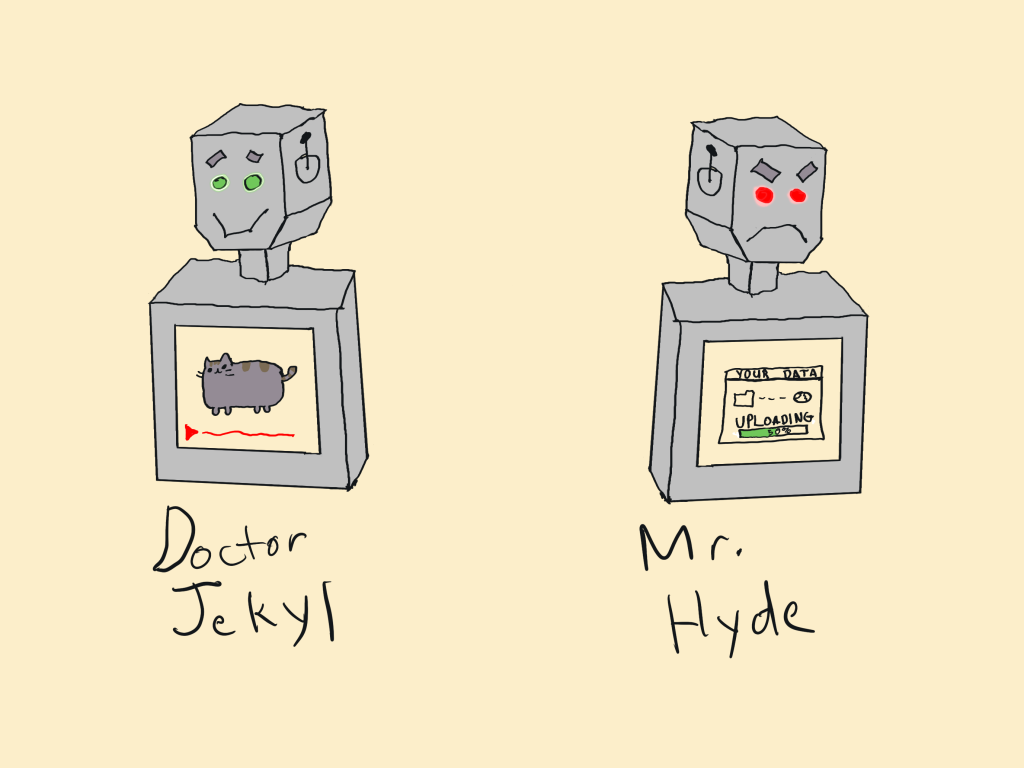
Here’s how these digital double-agents operate:
The Perfect Crime Setup
Your beloved app starts life as pure as the driven snow:
- ✅ Downloaded from official app stores
- ✅ Proper code signing certificates
- ✅ Reasonable permissions
- ✅ Does exactly what it advertises
- ✅ Gets positive reviews from actual humans
- ✅ Passes all security scans with flying colors
Everything’s PERFECT, darling. You’re living your best digital life.
The Sinister Plot Twist
Then, months or even YEARS later, something changes:
- 😈 Malicious actors compromise the developer’s systems
- 😈 Bad code gets injected into “routine” updates
- 😈 The update comes through official, trusted channels
- 😈 Your device auto-updates like the good little digital citizen it is
- 😈 Checksums match, signatures validate, security scanners see nothing suspicious
- 😈 The malware is now INSIDE your system, wearing your trusted app’s face like a mask
It’s like your sweet neighborhood baker suddenly starts putting poison in the cupcakes, but the storefront looks EXACTLY the same and the cupcakes still taste delicious until… they don’t.
I call this a “beehive attack,” sugar—when a different bee gets past the guards at the hive entrance, the other bees think “oh, they’re supposed to be here because they got past security” and leave them alone to do whatever damage they please. Your system’s security sees that trusted digital signature and thinks, “Well, if they got through official channels, they must be legitimate!” Meanwhile, the malware is having a field day with your personal files.
Why Your Security Software Is Playing Catch-Up
Now, before you start side-eyeing your antivirus like it’s been slacking off during a Netflix binge, let me explain why even the BEST security tools struggle with this particular brand of digital treachery:
The Trusted Apps Dilemma
Security software is designed to trust properly signed applications from known developers. When malware comes through these legitimate channels, it’s like a criminal wearing a police uniform—your security guards don’t know they should be suspicious!
The Gradual Introduction Strategy
Smart attackers don’t just flip a switch from “helpful app” to “digital villain.” They introduce malicious functionality SLOWLY, across multiple updates. Week one: slightly expanded permissions. Week two: new network communication. Week three: “enhanced features” that are actually data collection. By the time the full malware payload is active, your security software thinks it’s just watching an app evolve naturally.
The Behavioral Blind Spot
Many security tools focus on detecting known malware signatures or obviously malicious behavior. But when an app you’ve trusted for months starts doing something slightly suspicious, it might just look like a new feature rather than a security threat.
The REALITY Check: What Can You Actually Do?
Alright, sugar, now that I’ve thoroughly terrified you about the apps in your digital ecosystem, let’s talk about practical protection strategies that don’t require a computer science degree or a crystal ball to implement:
Attack Surface Reduction: The Digital Decluttering Approach
The SINGLE most effective thing you can do is reduce your digital attack surface. Translation for normal humans: Get rid of stuff you’re not using!
App Audit Time, Darlings!
- 🧹 Mobile cleanup: Go through your phone RIGHT NOW and delete apps you haven’t opened in the last month
- 🧹 Computer spring cleaning: Use “Add/Remove Programs” (Windows) or Applications folder (Mac) to uninstall forgotten software
- 🧹 Browser extension purge: Disable or remove extensions you don’t actively use DAILY
Think of it this way: Every app is a potential future vulnerability. That cute cat fact widget you installed in 2019 and forgot about? It could get compromised tomorrow, and you wouldn’t even notice because you never use it!
The “Why Do I Have This?” Test
For every app and extension, ask yourself:
- When did I last actually USE this thing?
- Does it solve a current, active problem in my life?
- Would I reinstall this TODAY if my device was wiped clean?
If the answer is “I don’t know,” “not recently,” or “probably not,” then ‘so long, farewell, auf wederschen, good night!’
If you’re lost on the reference, it’s from the Sound of Music:
Browser Hygiene: More Important Than Your Actual Hygiene
Browser extensions are PARTICULARLY sneaky because they have broad access to your web activity. They can see everything you type, every website you visit, and every online purchase you make. And honey, they are PRIME targets for this type of attack because compromising one popular extension can give attackers access to thousands of users’ data instantly.
Extension Cleanliness Rules:
- 🛡️ Essential only: Keep only extensions you use DAILY
- 🛡️ Regular reviews: Monthly check-ins to disable unused extensions
- 🛡️ Read those permission requests: If an extension suddenly asks for new permissions, QUESTION why
- 🛡️ Web apps over extensions: When possible, use the website version instead of installing browser add-ons
The Incognito Advantage (Sort Of)
Now, incognito mode isn’t a magic security shield, but it CAN limit the damage if an extension goes rogue:
Where Incognito Helps:
- ✅ Session isolation: Each incognito window is somewhat separate
- ✅ Limited data persistence: Less stored information for malware to access
- ✅ Reduced tracking data: Less digital breadcrumbs left behind
Where It DOESN’T Help:
- ❌ Extensions still run: Many extensions work in incognito by default
- ❌ Apps aren’t affected: Desktop and mobile app malware operates outside the browser entirely
- ❌ Real-time attacks: Keyloggers and screen capture malware work just fine in incognito
TechBear’s Incognito Strategy: Use it for sensitive activities (banking, shopping, important work stuff) and consider disabling ALL non-essential extensions in incognito mode. Most browsers let you control which extensions can run in private windows.
Behavioral Protection: The Paranoia That Pays Off
Since traditional security can’t always catch these sophisticated attacks, you need to develop some healthy digital paranoia:
The Sudden Change Alert System
Pay attention when familiar apps suddenly:
- Ask for new permissions they didn’t need before
- Start communicating with your device differently
- Slow down your system when they used to run smoothly
- Pop up notifications they never showed before
- Request access to new parts of your system
Now listen closely, technocubs, because this is where critical thinking comes in: Some permission requests are TOTALLY legitimate. Siri needs microphone access to hear your voice commands, your camera app needs storage permissions to save photos, and your banking app needs secure access to verify your identity. The key is the principle of least privilege—apps should only get the MINIMUM access they need to do their job, nothing more.
Ask yourself: “Does this weather app REALLY need access to my contacts?” or “Why does this flashlight app want permission to make phone calls?” If it doesn’t make logical sense for the app’s core function, that’s your cue to be suspicious!
The Network Monitoring Mindset
If you’re technically inclined (or know someone who is), consider monitoring your network traffic for unusual communications from trusted applications. Tools like GlassWire (free version available) can show you which apps are talking to the internet and when.
The Small Business Reality Check
For small businesses without dedicated IT staff, this threat is particularly SCARY because you’re juggling a million different priorities and don’t have time to become cybersecurity experts overnight. Tripwire has a great plain-English guide just for small business owners tackling this exact threat.
Practical Business Protection:
- 🏢 Business-grade antivirus: Consumer antivirus isn’t enough—invest in business solutions that offer behavioral monitoring
- 🏢 Managed services: Consider outsourcing security monitoring to professionals who can spot unusual activity
- 🏢 Staff training: Teach employees to report when familiar software starts acting differently
- 🏢 Update policies: Don’t auto-update everything immediately—wait a few days to see if security researchers identify problems with new versions
- 🏢 Backup everything: Regular, disconnected backups are your insurance policy when prevention fails
TechBear’s Final Words of Digital Wisdom
Listen here, my precious techno-cubs—this isn’t about living in fear of every app and extension. It’s about being SMART consumers in a digital marketplace where even the good guys can get compromised.
The reality is that perfect security doesn’t exist, but PRACTICAL security absolutely does. By reducing your attack surface, staying aware of changes in your familiar applications, and maintaining good digital hygiene, you’re making yourself a much harder target.
And remember, darlings: The goal isn’t to never get attacked—it’s to make sure that when attacks happen (and they will), you’re prepared, protected, and able to recover quickly.
Your digital life should work FOR you, not against you. So clean house, stay vigilant, and for heaven’s sake, stop installing every shiny new app that promises to organize your life. Some of us are beyond organizing anyway!
Now go forth and declutter those devices before TechBear has to come over there and do it himself—and trust me, nobody wants to see me in full digital organizing mode. I make a tornado look organized when it comes to apps that overstay their welcome!
Stay safe out there in the digital wilderness, my precious technocubs. Your devices—and your sanity—will thank you.
Got a cybersecurity question that’s keeping you up at night? Wondering if that app you installed last year is plotting against you? Drop me a line at TheRealTechBearDiva@gymnarctosstudiosllc.com and I’ll help you separate the digital wheat from the malware chaff—with only a moderate amount of sass and a lot of practical solutions. I might even feature your question in a future post (with your permission, of course)!
For serious business inquiries, professional consultations, or if you need to reach my alter ego Jason in his “Chief Everything Officer” capacity, email jason@gymnarctosstudiosllc.com and he’ll put on his grown-up hat.
#CybersecurityWednesday #MalwareProtection #AppSecurity #BrowserSafety #DigitalHygiene #AttackSurface #SupplyChainAttacks #SmallBusinessSecurity #TechBear #GymnarctoStudios #ITSecurity #DigitalSafety #CyberAwareness
TechBear is the perpetually caffeinated alter ego of Jason at Gymnarctos Studios LLC, where cybersecurity meets sass in a bear-sized package of digital wisdom. When not lecturing applications about proper behavior, he can be found explaining to smart speakers why their security protocols are about as effective as a screen door on a submarine.