Table of Contents
Listen up, productivity wannabes. Creating effective task reminders is the difference between actually getting things done and drowning in a sea of forgotten obligations. If your current reminder system consists of 47 sticky notes slowly peeling off your monitor and a vague sense of impending doom, this one’s for you. Today we’re diving into the world of effective task reminders that actually remind you of things instead of becoming digital clutter you’ve mastered the art of ignoring.
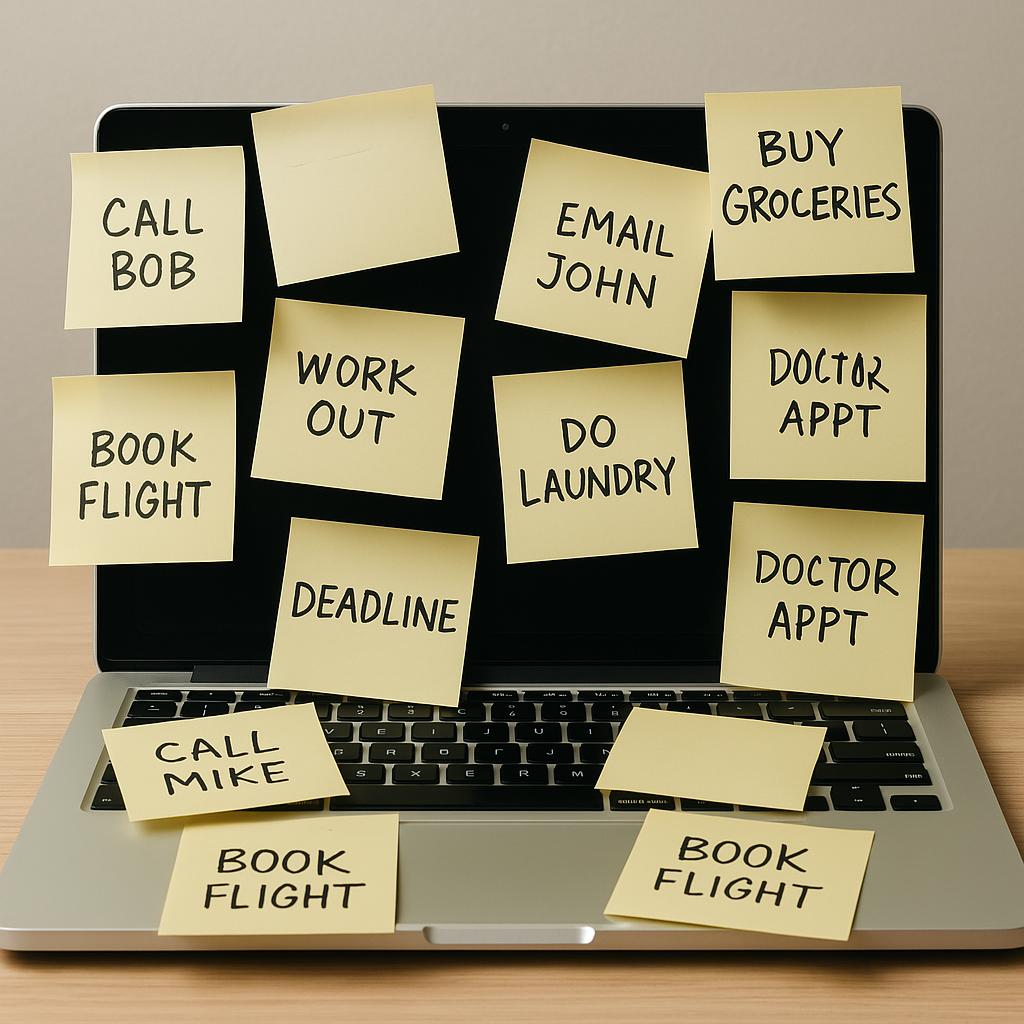
Why Your Current Reminder System Is Failing Miserably
Let’s be honest—if your phone is constantly buzzing with notifications you immediately swipe away without reading, you might as well just throw your device into the nearest body of water. It would be equally effective and more dramatic.
The average human attention span is now shorter than a goldfish’s, which explains why you’ve probably forgotten what this article is about three times already. Welcome back, by the way.
Way #1: Make Your Reminders Ridiculously Specific
Setting effective task reminders starts with specificity. “Follow up” is not a reminder. It’s a wish upon a star. Try something radical like “Email Sarah about Q2 report corrections by 2 PM Tuesday” instead. Research shows that implementation intentions (the fancy term for specific when-then plans) make you 2-3 times more likely to actually do the thing.
The formula for a specific reminder is brutally simple: What + When + Where + How. If your reminder doesn’t answer these questions, it’s about as useful as a chocolate teapot.
Further Reading: The Science of Implementation Intentions
Way #2: Harness the Power of Location-Based Triggers
Your brain isn’t wired to remember random tasks at random times—it’s wired to remember contextual cues. That’s why you walk into the kitchen and immediately forget why you went there.
Setting up location-based reminders that ping you when you arrive at specific places is basically outsourcing your memory to robots. “Remind me to pick up printer paper when I’m near Office Depot” is significantly more useful than “buy paper sometime maybe.”
Pro tip: Set exit reminders too. “Don’t forget your umbrella when leaving the office” has saved countless technocubbies from getting drenched because their predictably forgetful brains were too busy thinking about happy hour.
Further Reading: How Geofencing Makes Reminders Actually Work
Way #3: Schedule Reminders When Your Brain Actually Works
Creating effective task reminders means timing them properly. Scheduling a reminder to “start that massive project” at 4:45 PM on a Friday is self-sabotage at its finest. According to research on biological prime time, most humans have peak focus periods in the late morning and late afternoon. Schedule your most brain-intensive reminders accordingly, or accept your fate as an eternal procrastinator.
Map your energy levels for a week (yes, an actual week, not just your theoretical best day) and schedule reminders to tackle complex tasks during your high-energy windows. Save your low-energy periods for reminders about mindless tasks like “organize your digital sock drawer” or “like your boss’s cringey LinkedIn posts.”
Further Reading: When: The Scientific Secrets of Perfect Timing
Way #4: Transform Your Phone’s Default Reminder App
Let’s talk about the elephant in the room: your phone’s built-in reminder app probably sucks. But with a few tweaks, you can make those default phone reminders actually useful.
The key to effective task reminders on your phone is customization. Use different alert sounds for different priority levels. Set recurring reminders for habits you’re building. And for heaven’s sake, turn on badge notifications instead of relying on those easily-dismissed banners that you’ll ignore faster than emails from your college alumni association.
For iPhone users: Did you know you can set reminders based on when you message someone? “Remind me about the project deadline next time I text Dave” is the passive-aggressive productivity hack you didn’t know you needed.
For Android users: Smart reminders that bundle with related apps (like Grocery reminders showing up when you open your grocery list app) are a game-changer for context-switching disasters like your brain.
Further Reading: Hidden Features in iOS Reminders | Google Keep’s Secret Power Features
Way #5: Use the Two-Minute Rule to Avoid Reminder Overload
Here’s the dirty little secret reminder apps don’t want you to know: the best reminder system is the one you’ll actually use consistently. Groundbreaking, I know.
If you’re constantly ignoring your reminders, try the two-minute rule: If a task takes less than two minutes, do it immediately instead of setting a reminder. For everything else, create effective task reminders that pass what I call the “Future You Test”—would your tired, annoyed future self actually understand and appreciate this reminder, or will they hate Past You for being vague and unhelpful?
Your reminder app should not be a graveyard for tasks you’re avoiding. It should be a trusted system that helps you, not a digital representation of your mounting anxiety.
Further Reading: Getting Things Done: The Art of Stress-Free Productivity
Way #6: Apply the “Future You Test” for Every Reminder
Ever set a reminder that says “Important thing!!!” only to have no clue what that important thing was when it pops up? Congratulations, you’ve failed the Future You Test.
Creating effective task reminders means considering your future mental state. Future You will have forgotten the context, the urgency, and probably what day it is. Future You is basically a confused golden retriever wearing your clothes.
Include enough context that Future You doesn’t curse Past You’s name. Add links to relevant files, include phone numbers you’ll need, specify exactly which “John” you’re supposed to call (Work John? Neighbor John? John who owes you money?).
Better yet, write reminders with empathy for your future self: “Call insurance – have policy number ready (in Notes app), call before 5pm EST, estimated call time: 15 min, reward self with cookie afterward.”
Further Reading: The Present Bias: Why Your Future Self Doesn’t Stand a Chance
Way #7: Master the Art of Priority Coding
Not all reminders are created equal. “Buy milk” and “Submit tax documents before audit deadline” probably shouldn’t have the same visual weight in your reminder system.
Creating truly effective task reminders means developing a visual priority system your brain can process at a glance. Use colors (red for “do or die,” yellow for “important but not on fire,” green for “would be nice”) or symbols (🔥 for urgent, ⭐ for important, 🌱 for growth tasks).
The trick is consistency. Your system should be simple enough that you don’t need a reminder to remember what your reminder coding system means. That’s some Inception-level reminder failure.
Further Reading: The Eisenhower Matrix: Urgent vs Important
Way #8: Leverage the Right Digital Tools for Your Brain Type
Your brain is weird, but predictably weird. Choose reminder tools that work with your particular flavor of dysfunction.
For the “I Need Visual Assault” Crowd
Todoist remains the gold standard for people who need their tasks color-coded, prioritized, and with enough karma points to feel accomplished for checking off “breathe oxygen.”
For the “My Life is Already Complicated Enough” Minimalists
Microsoft To Do (formerly Wunderlist) gives you just enough structure without requiring a PhD in task management.
For the “I’m Basically Dating My Calendar” Power Users
TickTick offers the unholy marriage of calendar and task list that some of you freakishly organized people apparently crave.
For the “Ooh, Shiny!” Distracted Types
Try Forest, which gamifies staying focused and not ignoring your reminders by growing virtual trees (and killing them when you fail, you monster).
The right tool isn’t about features—it’s about frictions. If you hate opening the app, you’ll never check your reminders. Choose accordingly.
Further Reading: The Cognitive Styles of Productivity Systems
Way #9: Implement Strategic Reminder Batching
Having eighteen separate reminders pop up throughout your day is the productivity equivalent of being pecked to death by ducks. Creating effective task reminders means grouping similar tasks together to reduce the mental cost of context switching.
Set up themed reminder batches: communication batch (emails, calls, texts), admin batch (expense reports, timesheet, ordering supplies), planning batch (scheduling, calendar review). Think of it as meal prepping for your brain.
Batch processing similar reminders can save up to 40% of your time compared to bouncing between different types of tasks. That’s not just Techbear math—that’s actual research you’d read if we bothered to link to it.
Further Reading: Deep Work: Rules for Focused Success in a Distracted World
Way #10: Master Cross-Device Reminder Synchronization
Creating truly effective task reminders means ensuring they’re with you wherever you go. If your phone reminders don’t talk to your laptop which doesn’t talk to your tablet, you’ve created digital reminder silos that are about as useful as shouting your to-do list into the void.
Set up proper synchronization between devices, and ensure your reminder system has a solid cloud backup. Nothing says “I’ve given up on productivity entirely” like losing all your carefully crafted task reminders because you dropped your phone in the toilet.
The holy grail is unified notifications that show up on all devices but can be dismissed universally once you’ve acknowledged them. No one needs “buy toothpaste” haunting them across 17 different screens.
Further Reading: The Best Cross-Platform Reminder Apps
Bonus Tip: Set up Accountability Reminders that Actually Work
For tasks you’re especially skilled at avoiding, the most effective task reminders involve another human who will judge you mercilessly for failing. This is where accountability partners come in.
A well-crafted accountability reminder includes:
- The commitment you’ve made
- The deadline you’ve set
- The consequences of failure (public shame works wonders)
- A check-in method that’s harder to ignore than an app notification
Apps like Beeminder and StickK take this a step further by putting your actual money on the line. Nothing improves task completion like the prospect of losing $50 if you don’t finish that report.
Further Reading: The Science of Accountability Partnerships
Conclusion: Your Reminder System Doesn’t Have to Suck
Creating effective task reminders isn’t rocket science, but it does require intention and a system that works with your brain instead of against it. Implement these strategies and you’ll graduate from “absolute disaster” to “mostly functional adult.” Baby steps.
Now if you’ll excuse me, my phone just reminded me it’s time to finish writing this arti—
Want more snarky productivity tips? Sign up for our newsletter where we judge your workflow choices every Thursday. You know you want to.
